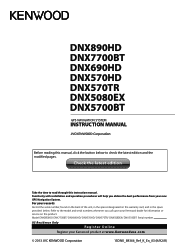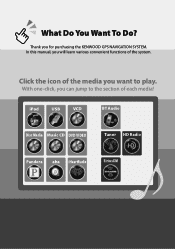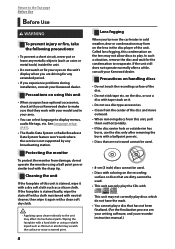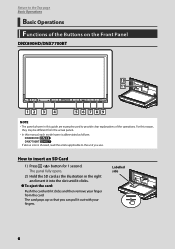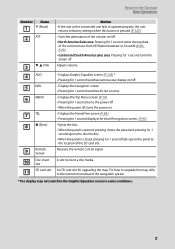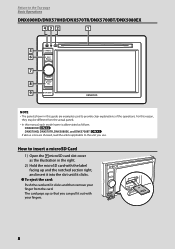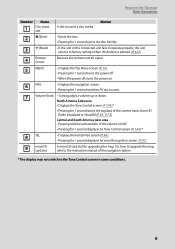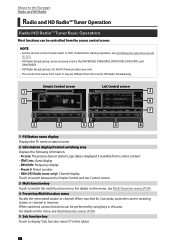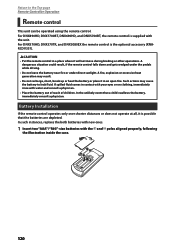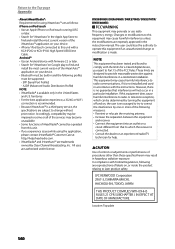Kenwood DNX570HD Support Question
Find answers below for this question about Kenwood DNX570HD.Need a Kenwood DNX570HD manual? We have 1 online manual for this item!
Question posted by eickhoffjl on June 28th, 2021
What Ss Card Works On Dnx 570hf
question is is in sub
Current Answers
Answer #1: Posted by SonuKumar on June 28th, 2021 10:17 PM
https://www.royalelimo.com/attachments/2014_Kenwood_DNX570HD_Manual.pdf
Supported Flash Memory Cards -- SD Memory Card -mini
Please respond to my effort to provide you with the best possible solution by using the "Acceptable Solution" and/or the "Helpful" buttons when the answer has proven to be helpful.
Regards,
Sonu
Your search handyman for all e-support needs!!
Related Kenwood DNX570HD Manual Pages
Similar Questions
Dnx570hd Wont Power On
Wont power on. I started my truck and the dnx570hd would not power on. Any suggestions?
Wont power on. I started my truck and the dnx570hd would not power on. Any suggestions?
(Posted by polk27 5 years ago)
Gps Has No Images
the gps in my dnx 570hd kenwoon has no images only little words
the gps in my dnx 570hd kenwoon has no images only little words
(Posted by josemarquezarroyo 8 years ago)
Were Can I Find A Kenwood , Model #dnx 570hd, Wiring Harness Dia
(Posted by crafty 10 years ago)
Honda Pilot 2004 And Kenwood Dnx 7180 Work Together....
Do I need to connect the radio illumination wire, stereo dimmer wire, and antenna trigger between my...
Do I need to connect the radio illumination wire, stereo dimmer wire, and antenna trigger between my...
(Posted by vsogno 12 years ago)