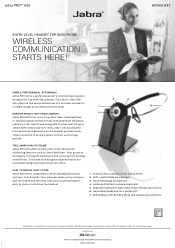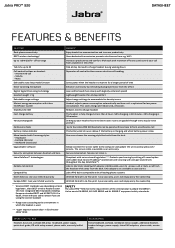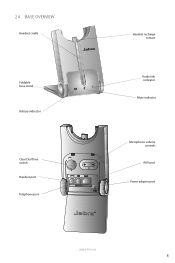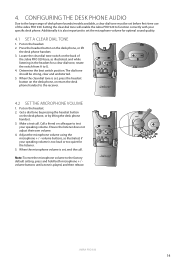Jabra PRO 920 Support and Manuals
Get Help and Manuals for this Jabra item

View All Support Options Below
Free Jabra PRO 920 manuals!
Problems with Jabra PRO 920?
Ask a Question
Free Jabra PRO 920 manuals!
Problems with Jabra PRO 920?
Ask a Question
Most Recent Jabra PRO 920 Questions
Jabra Headset Has No Dial Tone
Hi there. We have tried to connect the headset to our phone. There is no dial tone on any of the cha...
Hi there. We have tried to connect the headset to our phone. There is no dial tone on any of the cha...
(Posted by chriswaugh4 2 years ago)
Can I Charge The Head Set With Out Using The Base
Can I charge the head set with out using the base
Can I charge the head set with out using the base
(Posted by stormzena1963 2 years ago)
No Dial Tone.
I have no dial tone. i tryed the dial on the back.. no luck. any other ideas?
I have no dial tone. i tryed the dial on the back.. no luck. any other ideas?
(Posted by wwhited 2 years ago)
Beeping
hi my heatset is fully charged yet I get a beeping until I set it back on charge for a second than p...
hi my heatset is fully charged yet I get a beeping until I set it back on charge for a second than p...
(Posted by mkell 5 years ago)
No Dial Tone, Constant Static
All of a sudden my headset went to nice and clear with a dial tone to nothing but static and no dial...
All of a sudden my headset went to nice and clear with a dial tone to nothing but static and no dial...
(Posted by berta16465 5 years ago)
Jabra PRO 920 Videos
Popular Jabra PRO 920 Manual Pages
Jabra PRO 920 Reviews
We have not received any reviews for Jabra yet.