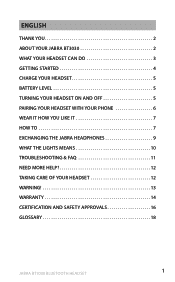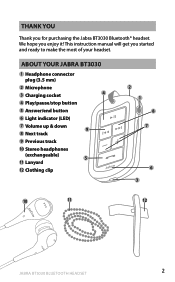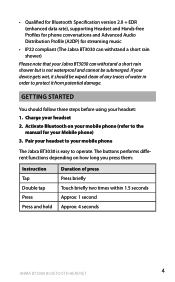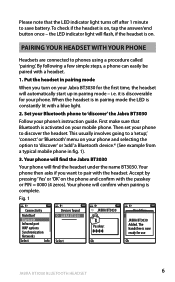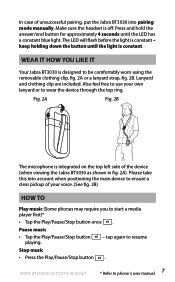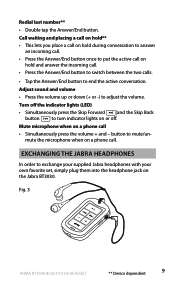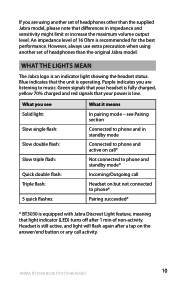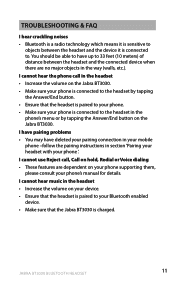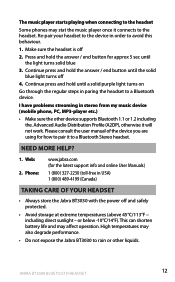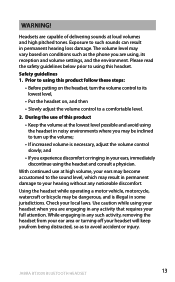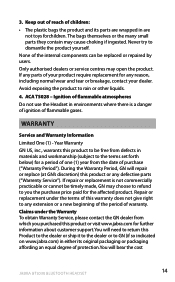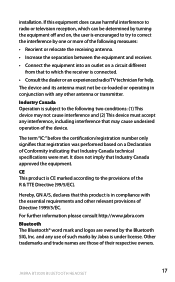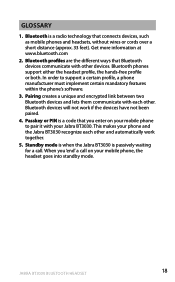Jabra BT3030 - Headset - Ear-bud Support and Manuals
Get Help and Manuals for this Jabra item

View All Support Options Below
Free Jabra BT3030 manuals!
Problems with Jabra BT3030?
Ask a Question
Free Jabra BT3030 manuals!
Problems with Jabra BT3030?
Ask a Question
Most Recent Jabra BT3030 Questions
Forget This Divice On Iphone 4s
I selected forget this device on my iPhone 4s while trying to pair my new iPhone 6 to my jabra drive...
I selected forget this device on my iPhone 4s while trying to pair my new iPhone 6 to my jabra drive...
(Posted by lmjaxson1 9 years ago)
Your Phone Lines Are Not Working.
We want to become a reseller - I have a sales rep who is in immediate need to speak with someone at ...
We want to become a reseller - I have a sales rep who is in immediate need to speak with someone at ...
(Posted by kimdoles 10 years ago)
How To Connect Y Jabra Street With Samsung Galaxy Y?
it was onnecting great with my samsung pro but not with galaxy Y
it was onnecting great with my samsung pro but not with galaxy Y
(Posted by kalyanchakravarthy 11 years ago)
Anyone Using Bt3030 With Windows 7 (32 Bit)
Need to get Win 7 drivers that will get the Jabra BT3030 up and running. Cannot find them anywhere, ...
Need to get Win 7 drivers that will get the Jabra BT3030 up and running. Cannot find them anywhere, ...
(Posted by sadjonvee 13 years ago)
Jabra BT3030 Videos
Popular Jabra BT3030 Manual Pages
Jabra BT3030 Reviews
We have not received any reviews for Jabra yet.