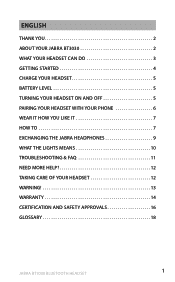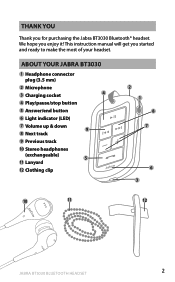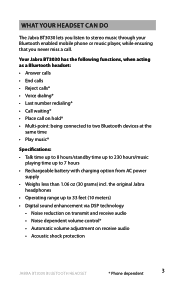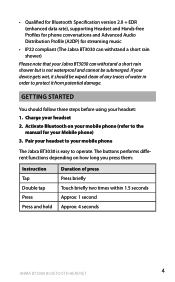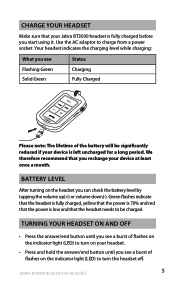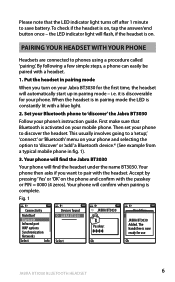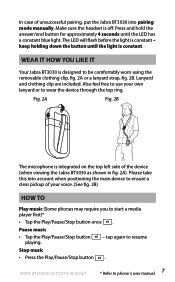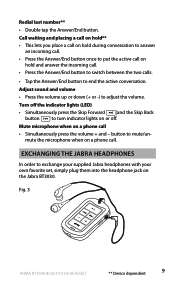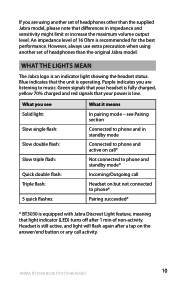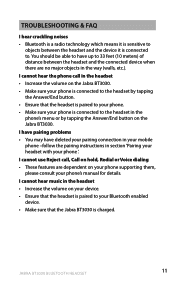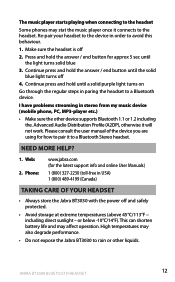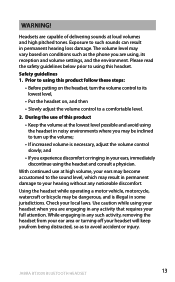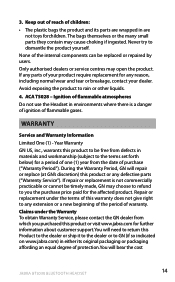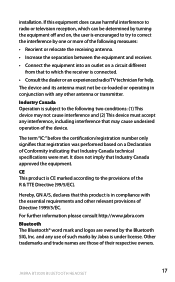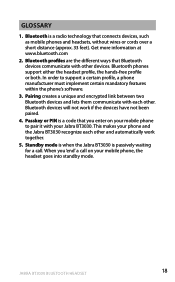Jabra BT3030 Support Question
Find answers below for this question about Jabra BT3030 - Headset - Ear-bud.Need a Jabra BT3030 manual? We have 1 online manual for this item!
Question posted by kalyanchakravarthy on November 7th, 2012
How To Connect Y Jabra Street With Samsung Galaxy Y?
it was onnecting great with my samsung pro but not with galaxy Y
Current Answers
Answer #1: Posted by JabraSupport on November 7th, 2012 11:33 AM
I would suggest resetting the Jabra Street first - try turning the Street ON, then press and hold the Volume Up and Skip Previous buttons simultaneously for about 3 to 5 seconds. If you turn the unit OFF and then ON again, it should start up in pairing mode. Once in this mode, you should be able to "find" and add the Street as a new device from your phone's Bluetooth menu.
If you have any further questions, in North America you can call Jabra's Product Support Group at 800-327-2230 or email them at [email protected].
Related Jabra BT3030 Manual Pages
Similar Questions
Forget This Divice On Iphone 4s
I selected forget this device on my iPhone 4s while trying to pair my new iPhone 6 to my jabra drive...
I selected forget this device on my iPhone 4s while trying to pair my new iPhone 6 to my jabra drive...
(Posted by lmjaxson1 9 years ago)
Bt2080 Ear Bud 'tip' Replacement...
I have the Jabra BT2080 Blutooth but recently the tip that fits in the ear fell off! How do I get a ...
I have the Jabra BT2080 Blutooth but recently the tip that fits in the ear fell off! How do I get a ...
(Posted by hjazzyherm 11 years ago)
Having Trouble Connecting To My Samsung Epic 4g
(Posted by gfiato253 12 years ago)