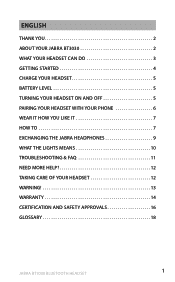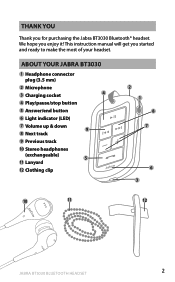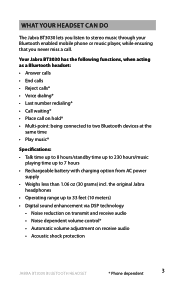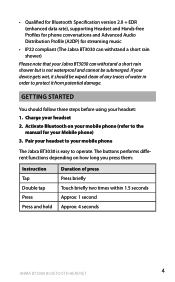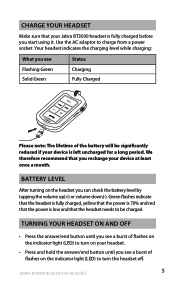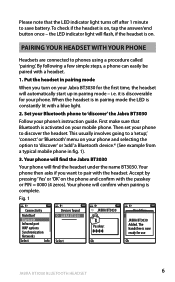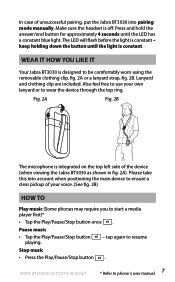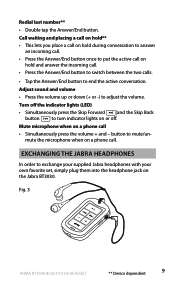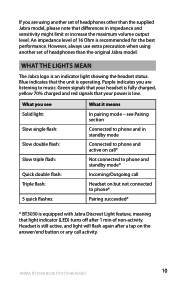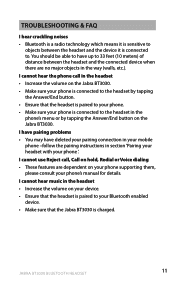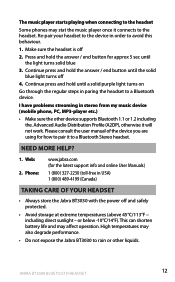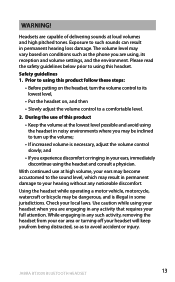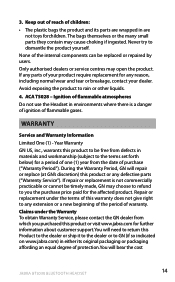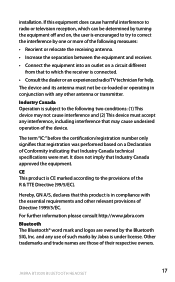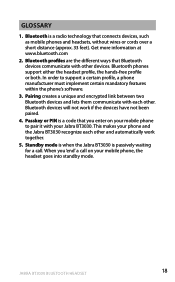Jabra BT3030 Support Question
Find answers below for this question about Jabra BT3030 - Headset - Ear-bud.Need a Jabra BT3030 manual? We have 1 online manual for this item!
Question posted by sadjonvee on September 14th, 2010
Anyone Using Bt3030 With Windows 7 (32 Bit)
Need to get Win 7 drivers that will get the Jabra BT3030 up and running. Cannot find them anywhere, and Win 7 standard BTooth drivers do NOT work with the device. really frsutrated !
Current Answers
Related Jabra BT3030 Manual Pages
Similar Questions
Connecting Jabro Halo 2 To Windows 7 64-bit
I'm trying to connect Jabra Halo 2 to Windows 7 64-bit but it is failing to obtain drivers. Where ca...
I'm trying to connect Jabra Halo 2 to Windows 7 64-bit but it is failing to obtain drivers. Where ca...
(Posted by ramziitani 11 years ago)
How Do I Connect The Jabra Wave To My Windows 7 Computer ?
My headset ( Jabra Wave ) was purchased new from my mobile service provider yesterday, currently Apr...
My headset ( Jabra Wave ) was purchased new from my mobile service provider yesterday, currently Apr...
(Posted by RiskYAyudA 11 years ago)
Bt2080 Ear Bud 'tip' Replacement...
I have the Jabra BT2080 Blutooth but recently the tip that fits in the ear fell off! How do I get a ...
I have the Jabra BT2080 Blutooth but recently the tip that fits in the ear fell off! How do I get a ...
(Posted by hjazzyherm 11 years ago)