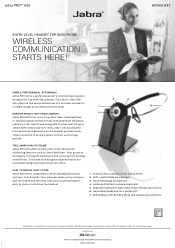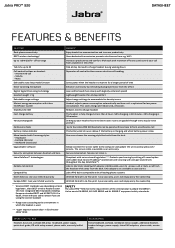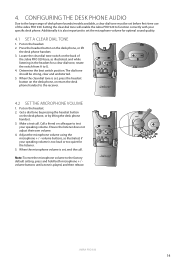Jabra PRO 920 Support Question
Find answers below for this question about Jabra PRO 920.Need a Jabra PRO 920 manual? We have 4 online manuals for this item!
Question posted by stormzena1963 on October 9th, 2021
Can I Charge The Head Set With Out Using The Base
Can I charge the head set with out using the base
Current Answers
Answer #1: Posted by SonuKumar on October 9th, 2021 9:58 PM
Please do try, its not possible risk of battery exploration... its ment for only dock charging only.
- Unplug GN1000 Lifter/EHS, if you have from the base/charger unit.
- Dock headset onto base/charger unit.
- While docked, press and hold the Multi function button. Hold for 6-7 seconds/ White LED Indicator flashes 3 times.
- Plug your GN1000/EHS, if you have one.
Please respond to my effort to provide you with the best possible solution by using the "Acceptable Solution" and/or the "Helpful" buttons when the answer has proven to be helpful.
Regards,
Sonu
Your search handyman for all e-support needs!!
Related Jabra PRO 920 Manual Pages
Similar Questions
Jabra Headset Has No Dial Tone
Hi there. We have tried to connect the headset to our phone. There is no dial tone on any of the cha...
Hi there. We have tried to connect the headset to our phone. There is no dial tone on any of the cha...
(Posted by chriswaugh4 2 years ago)
Searching For My Headset
Can I locate my headset using the base? I don't know where my headset is?
Can I locate my headset using the base? I don't know where my headset is?
(Posted by marciocinelli 8 years ago)
My Jabra Pro 920 Headset Needs A New Power Cord. Where Can I Purchase One From?
jabra pro 920 ac adapter/power cable
jabra pro 920 ac adapter/power cable
(Posted by shaehays 11 years ago)
How Do You Answer Your Phone With Jabra Wave Head Set? Or Make Phone Calls?
(Posted by cdewent 12 years ago)
Can I Change The Ringer That I Hear In My Bt2080 Blue Tooth Head Set
WHEN MY CELL RINGS , IT PLAYS A RING TONE. BUT I DONT HEAR THAT RING TONE IN MY EAR WHEN I USE MY JA...
WHEN MY CELL RINGS , IT PLAYS A RING TONE. BUT I DONT HEAR THAT RING TONE IN MY EAR WHEN I USE MY JA...
(Posted by ROBBWST 14 years ago)