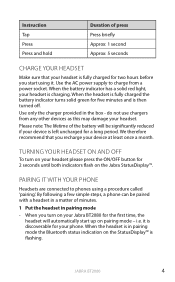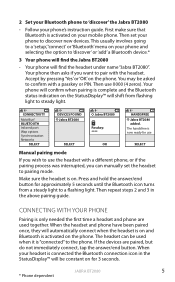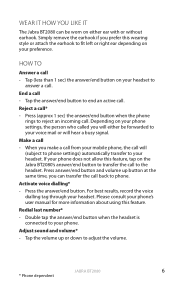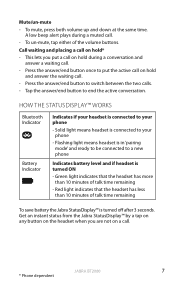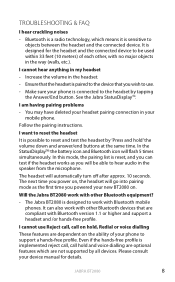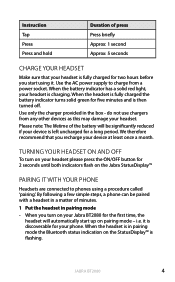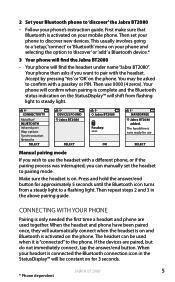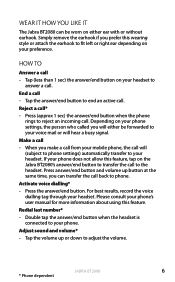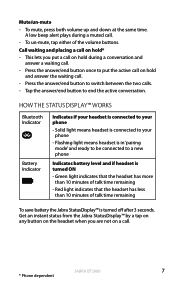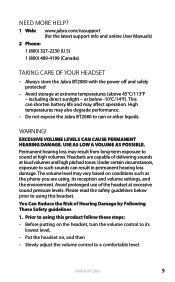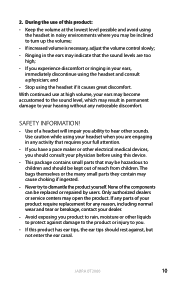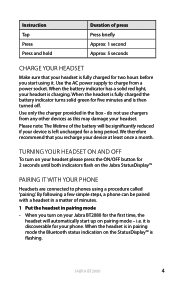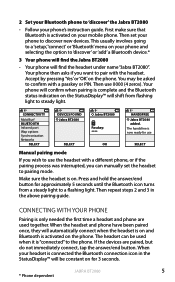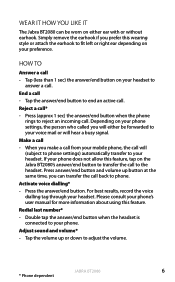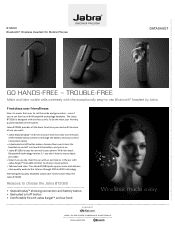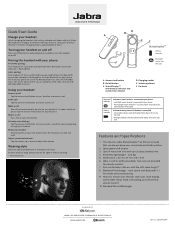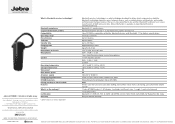Jabra BT2080 Support Question
Find answers below for this question about Jabra BT2080 - Headset - Ear-bud.Need a Jabra BT2080 manual? We have 4 online manuals for this item!
Question posted by ROBBWST on December 16th, 2009
Can I Change The Ringer That I Hear In My Bt2080 Blue Tooth Head Set
WHEN MY CELL RINGS , IT PLAYS A RING TONE. BUT I DONT HEAR THAT RING TONE IN MY EAR WHEN I USE MY JABRA BT2080 BLUE TOOTH. I HEAR SOME THING ELSE . SO I HAVE TO CHECK MY CELL TO SEE IF I WANT TO ANSWER THE CALL. THATS NOT HANDS FREE.EACH OF MY CONTACTS HAVE A DIFFRENT RING TONE SET TO THEM SO WHEN THEY CALL I KNOW WHO IT IS WITH OUT LOOKING AT MY PHONE.. CAN I SET THE BLUE TOOTH TO DO THAT? AND IF I CAN HOW DO I DO SO?
THANK YOU
Current Answers
Related Jabra BT2080 Manual Pages
Similar Questions
Can I Charge The Head Set With Out Using The Base
Can I charge the head set with out using the base
Can I charge the head set with out using the base
(Posted by stormzena1963 2 years ago)
How To Set Jabra Bt2080 To Iphone4
(Posted by whoaQuickJ 9 years ago)
I Recently Purchased A Jabra Biz 2400 Headset, Which Is Suppose To Be Compatible
with my Packet8 St2118 phone. However, they are not synched up. When I plug in the head set and pick...
with my Packet8 St2118 phone. However, they are not synched up. When I plug in the head set and pick...
(Posted by bbishop17 12 years ago)
I Cannot Hear The Phone Ring In My Jabra Blue Tooth Headset.
I cannot hear the phone ring in my Jabra blue tooth headset. I am using it with my windows xp for so...
I cannot hear the phone ring in my Jabra blue tooth headset. I am using it with my windows xp for so...
(Posted by lesadaugherty 12 years ago)
How Do You Answer Your Phone With Jabra Wave Head Set? Or Make Phone Calls?
(Posted by cdewent 12 years ago)