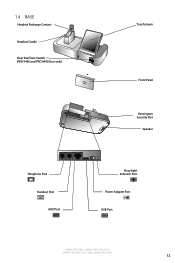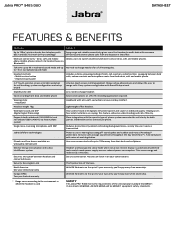Jabra PRO 9465 Support and Manuals
Get Help and Manuals for this Jabra item

View All Support Options Below
Free Jabra PRO 9465 manuals!
Problems with Jabra PRO 9465?
Ask a Question
Free Jabra PRO 9465 manuals!
Problems with Jabra PRO 9465?
Ask a Question
Most Recent Jabra PRO 9465 Questions
Lcd Screen On The Jabra Pro 9465 Duo
Is the LCD screen always on, or should it shout down with a blank screen. Mine always shows a phone ...
Is the LCD screen always on, or should it shout down with a blank screen. Mine always shows a phone ...
(Posted by mcasman 10 years ago)
On Setup The Jabra 9470 Will Not Go Past Charging Headset
AM TRYING TO SETUP THE jABRA 9470 AND IT STILL SAYS CHARGIN HEADSET AFTER 5 HOURS. iT WILL NOT GO PA...
AM TRYING TO SETUP THE jABRA 9470 AND IT STILL SAYS CHARGIN HEADSET AFTER 5 HOURS. iT WILL NOT GO PA...
(Posted by FREYP 11 years ago)
Popular Jabra PRO 9465 Manual Pages
Jabra PRO 9465 Reviews
We have not received any reviews for Jabra yet.