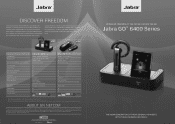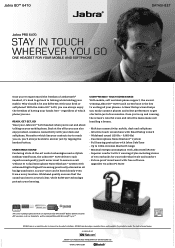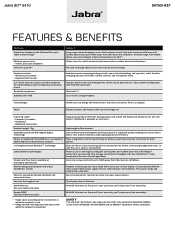Jabra GO 6470 Support and Manuals
Get Help and Manuals for this Jabra item

View All Support Options Below
Free Jabra GO 6470 manuals!
Problems with Jabra GO 6470?
Ask a Question
Free Jabra GO 6470 manuals!
Problems with Jabra GO 6470?
Ask a Question
Most Recent Jabra GO 6470 Questions
The Headset Charging Cradle Touch Screen Is Not Turning On
The headset charging cradle touch screen is not turning on, have checked all the power cable what co...
The headset charging cradle touch screen is not turning on, have checked all the power cable what co...
(Posted by aaliraza 8 years ago)
I Can't Get Too Pair With My Phone
Don't get to pair with my phone
Don't get to pair with my phone
(Posted by maupinjimmie30 8 years ago)
My Jabra Speaker Won't Pair With My Samsung Galaxy Note 4
(Posted by Angelap605 8 years ago)
2.5 Mm Jack Connector
Manual says that there's a 2.5 mm jack connector available for the Busy Indicator light and that it'...
Manual says that there's a 2.5 mm jack connector available for the Busy Indicator light and that it'...
(Posted by hspindel 9 years ago)
Jabra GO 6470 Videos
Popular Jabra GO 6470 Manual Pages
Jabra GO 6470 Reviews
We have not received any reviews for Jabra yet.