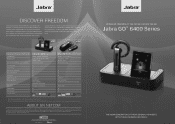Jabra GO 6470 Support Question
Find answers below for this question about Jabra GO 6470.Need a Jabra GO 6470 manual? We have 5 online manuals for this item!
Question posted by Angelap605 on June 5th, 2015
My Jabra Speaker Won't Pair With My Samsung Galaxy Note 4
The person who posted this question about this Jabra product did not include a detailed explanation. Please use the "Request More Information" button to the right if more details would help you to answer this question.
Current Answers
Answer #1: Posted by Autodiy on June 6th, 2015 10:48 PM
follow the video instructions given on the link below
Www.autodiy.co.za
Related Jabra GO 6470 Manual Pages
Similar Questions
I Can't Get Too Pair With My Phone
Don't get to pair with my phone
Don't get to pair with my phone
(Posted by maupinjimmie30 8 years ago)
Is The Jabra, Bt 350 Compatible With The Samsung Galaxy Note 2? How Do I Pair It
(Posted by revjamespaxman 11 years ago)
Jabra Pro 9470 Does't Pair With Samsung Galaxy Sii
Pairing with Softphone / PC is ok Pairing with mobile Device fails:Samsung Galaxy SIIBluetooth is o...
Pairing with Softphone / PC is ok Pairing with mobile Device fails:Samsung Galaxy SIIBluetooth is o...
(Posted by BarbaraSteinhanses 11 years ago)
Pair My Jabra Bt2045 With Samsung Galaxy S3
how to pair my jabra BT2045 with samsung galaxy s3 it say pin is wrong
how to pair my jabra BT2045 with samsung galaxy s3 it say pin is wrong
(Posted by virgieblakney 11 years ago)
Can Jabra Easy Voice Use On Samsung Galaxy S3?
can jabra easy voice use on samsung galaxy S3? must update firmware? where i can update? thanks be...
can jabra easy voice use on samsung galaxy S3? must update firmware? where i can update? thanks be...
(Posted by dcmatrixglory 11 years ago)