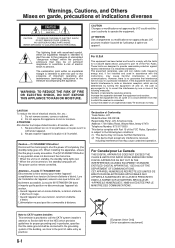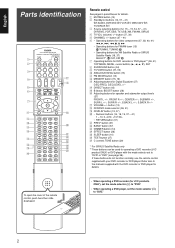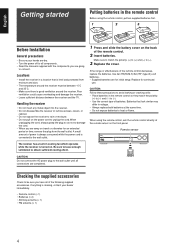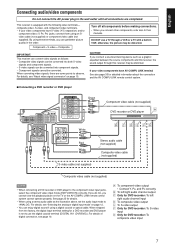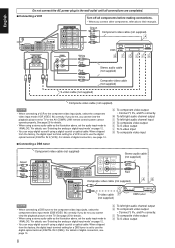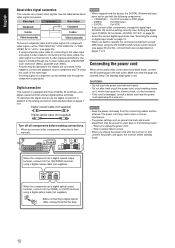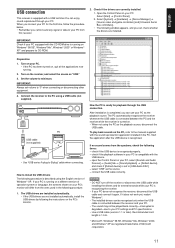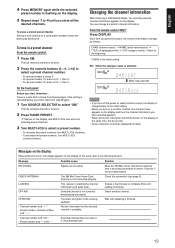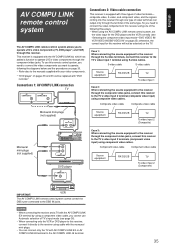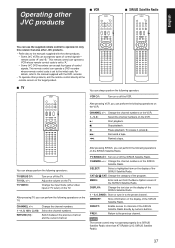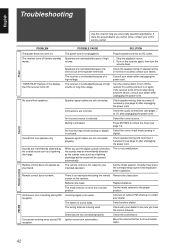JVC RX-D212B - AV Receiver Support and Manuals
Get Help and Manuals for this JVC item

View All Support Options Below
Free JVC RX-D212B manuals!
Problems with JVC RX-D212B?
Ask a Question
Free JVC RX-D212B manuals!
Problems with JVC RX-D212B?
Ask a Question
Most Recent JVC RX-D212B Questions
How 2 Turn Off Auto Mute Without Remote On Rx-6040 Audio/video Control Receiver
(Posted by Anonymous-141175 9 years ago)
How To Connect Hd Cable Box To Jvc Rx212 Receiver.
I have the surround sound working with the optical cable. When I connect the red blue green cables f...
I have the surround sound working with the optical cable. When I connect the red blue green cables f...
(Posted by mactee 11 years ago)
Why Is It So Quiet When I Hook Up Speakers?
I hooked up speakers to it like yesterday and it sounded great, now today they have to be turned up ...
I hooked up speakers to it like yesterday and it sounded great, now today they have to be turned up ...
(Posted by braydensmith123 12 years ago)
Manual For A Rxc212b
(Posted by ltondre 12 years ago)
Popular JVC RX-D212B Manual Pages
JVC RX-D212B Reviews
We have not received any reviews for JVC yet.