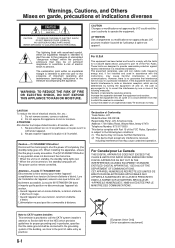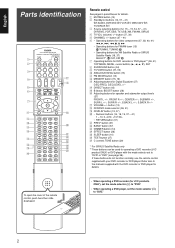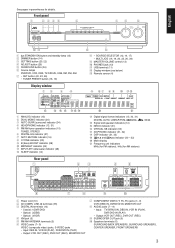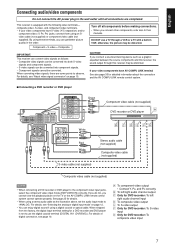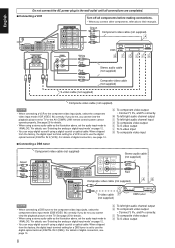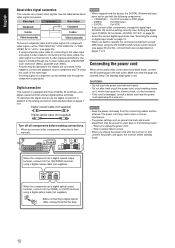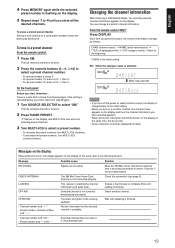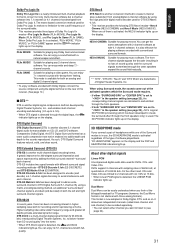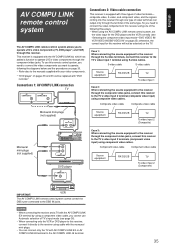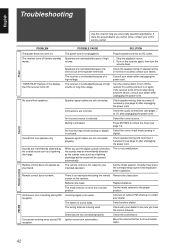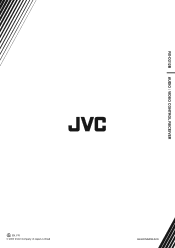JVC RX-D212B Support Question
Find answers below for this question about JVC RX-D212B - AV Receiver.Need a JVC RX-D212B manual? We have 1 online manual for this item!
Question posted by Anonymous-141175 on August 5th, 2014
How 2 Turn Off Auto Mute Without Remote On Rx-6040 Audio/video Control Receiver
The person who posted this question about this JVC product did not include a detailed explanation. Please use the "Request More Information" button to the right if more details would help you to answer this question.
Current Answers
Related JVC RX-D212B Manual Pages
JVC Knowledge Base Results
We have determined that the information below may contain an answer to this question. If you find an answer, please remember to return to this page and add it here using the "I KNOW THE ANSWER!" button above. It's that easy to earn points!-
FAQ
Compatibility Service Policies DVD Recorders & Players Parts and Accessories Glossary Terms Mobile Audio/Video Audio/Components & Home Theater Systems Mobile Navigation: KW-NT3HDT Audio (Soundbar TH-BA1) Mobile Navigation: KD-NX5000/KW-NX7000 Audio-Shelf & Portable Mobile Navigation: KW-NT1 Blu-ray Disc Player: XV-BP1 Mobile Navigation/KV-PX9 eAVINU Everio/High Definition (GZ-HM200,GZ-HM400,GZ... -
FAQ
Compatibility Service Policies Parts and Accessories Headphones Glossary Terms Mobile Audio/Video Audio/Components & Home Theater Systems Mobile Navigation: KW-NT3HDT Audio (Soundbar TH-BA1) Mobile Navigation: KD-NX5000/KW-NX7000 Audio-Shelf & Portable Mobile Navigation: KW-NT1 Blu-ray Disc Player: XV-BP1 Mobile Navigation/KV-PX9 eAVINU Everio/High Definition (GZ-HM200,GZ-HM400,GZ-... -
FAQ - Audio/Components & Home Theater Systems
...to connect the audio/video output from 50 Hz to the corresponding "Audio In" or "Digital In" on your Home Theater System. Or...audio/video outputs from an analog input requires a stereo source. You will affect the volume through the left and right audio outputs of the equipment. This will cause the unit's power supply to the receiver. Check the user manual for your receiver...
Similar Questions
What Is A Good Replacement Remote Control For Jvc Th-d60 Home Theater System?
(Posted by flowersanthony13 2 years ago)
How Do You Take The Auto Mute Off A Jvc Tm-606 Dvd If You Don't Have The Remote?
Ho
Ho
(Posted by miahh79 9 years ago)
Jvc Audio/video Receiver
model rx-d301s the unit overheats and produces a pop sound.
model rx-d301s the unit overheats and produces a pop sound.
(Posted by nick3453 11 years ago)
Why Is It So Quiet When I Hook Up Speakers?
I hooked up speakers to it like yesterday and it sounded great, now today they have to be turned up ...
I hooked up speakers to it like yesterday and it sounded great, now today they have to be turned up ...
(Posted by braydensmith123 12 years ago)
How Can I Stop My Jvc Home Theater System From Automatically Turning Off?
My JVC TH-D60 Home Theater System has started to shut off about 2 seconds after I turn it on, in any...
My JVC TH-D60 Home Theater System has started to shut off about 2 seconds after I turn it on, in any...
(Posted by davidkevin 13 years ago)