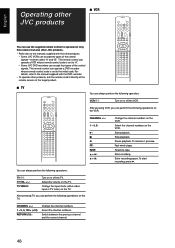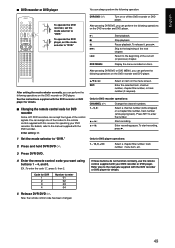JVC RXD702B - AV Receiver Support and Manuals
Get Help and Manuals for this JVC item

Most Recent JVC RXD702B Questions
Alternate Remote For Receiver (jvc Rxd702b). Current Remote Shows Rm-srxd701j.
is there any alternate remote that will work with this model of receiver (JVC RXD702B). Current remo...
is there any alternate remote that will work with this model of receiver (JVC RXD702B). Current remo...
(Posted by AbhayaNanda 2 years ago)
Does Anyone Know The Code For The Remote For The Jvc Rxd702b
(Posted by Kyleranson 11 years ago)
Jvc Rx-d702b Has Tearing Noise In Surroundbackright Channel.
(Posted by RAMESHASWATHNARAYANA 12 years ago)
JVC RXD702B Videos
Popular JVC RXD702B Manual Pages
JVC RXD702B Reviews
We have not received any reviews for JVC yet.