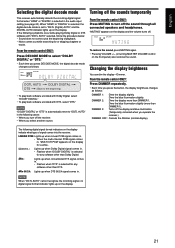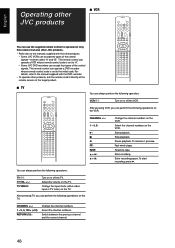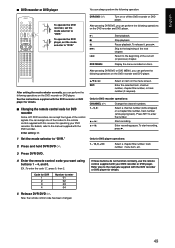JVC RXD702B Support Question
Find answers below for this question about JVC RXD702B - AV Receiver.Need a JVC RXD702B manual? We have 1 online manual for this item!
Question posted by AbhayaNanda on September 16th, 2021
Alternate Remote For Receiver (jvc Rxd702b). Current Remote Shows Rm-srxd701j.
is there any alternate remote that will work with this model of receiver (JVC RXD702B). Current remote shows RM-SRXD701J. Not getting this model of remote as it is pretty old model.
Current Answers
Answer #1: Posted by SonuKumar on September 16th, 2021 9:50 AM
https://www.ebay.com/itm/222779585666
https://www.bestbuy.com/site/jvc-1050w-7-1-ch-a-v-home-theater-receiver/7455167.p?skuId=7455167
Please respond to my effort to provide you with the best possible solution by using the "Acceptable Solution" and/or the "Helpful" buttons when the answer has proven to be helpful.
Regards,
Sonu
Your search handyman for all e-support needs!!
Related JVC RXD702B Manual Pages
JVC Knowledge Base Results
We have determined that the information below may contain an answer to this question. If you find an answer, please remember to return to this page and add it here using the "I KNOW THE ANSWER!" button above. It's that easy to earn points!-
FAQ - Mobile Navigation: KD-NX5000/KW-NX7000
...Español Home Theater Shelf Systems Made for KD-NX5000? How can I tell if I installed my KD-NX5000, navigation system keeps showing the same position on the left under the unit model number KW-... calculating current position. While audio/Video section will be used or if Speed Signal Generator is compatible with your vehicle there may work on pg. 41 of navigation system. In... -
FAQ - Audio/Components & Home Theater Systems
... from your VCR to your receiver. Some cable/satellite boxes and TV’s have the option of connection. Check the user manual for your television the hear and see this type of connecting the audio/video outputs from the television to select the Video input on your Home Theater System. You can connect... -
FAQ - Audio/Components & Home Theater Systems
.... Audio/Components & Home Theater Systems Will my JVC audio equipment designed for audio output setting. The volume when I cannot get Surround Sound from the television to work overseas? Most overseas ... the receiver. How do you can also connect the audio/video outputs from 50 Hz to your Home Theater System. This will affect the volume through your receiver. Many...
Similar Questions
Jvc Home Theater Th-m505 Sub (only) No Remote
how do I power on my JVC home theater system Th-M505 subwoofer (only) without the remote? I took the...
how do I power on my JVC home theater system Th-M505 subwoofer (only) without the remote? I took the...
(Posted by iamwomack4life 1 year ago)
What Is A Good Replacement Remote Control For Jvc Th-d60 Home Theater System?
(Posted by flowersanthony13 2 years ago)
Jcv Home Theatre System Shows 'locked'
Hi,My JVC THG30 Home theatre system is not working and showing as Locked. Remote is also not detecti...
Hi,My JVC THG30 Home theatre system is not working and showing as Locked. Remote is also not detecti...
(Posted by animanohar4u 6 years ago)
Does Anyone Know The Code For The Remote For The Jvc Rxd702b
(Posted by Kyleranson 11 years ago)
What Is The Current Price For Resale Of The Jvc Th-c7 Home Theater System.
I have purchased a new system and wish to sell this rarely used system. However, I do not know what ...
I have purchased a new system and wish to sell this rarely used system. However, I do not know what ...
(Posted by montez 11 years ago)