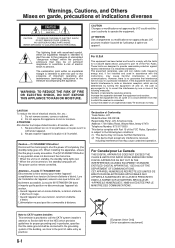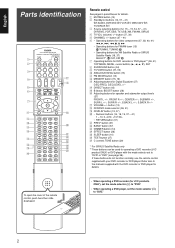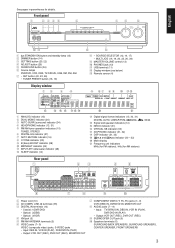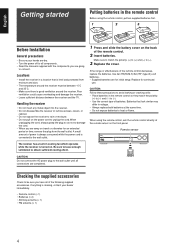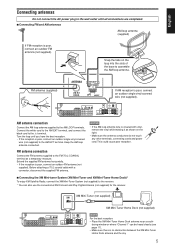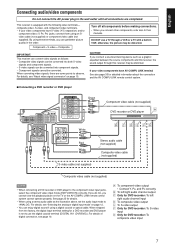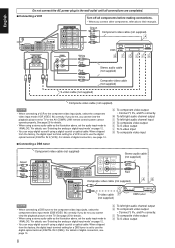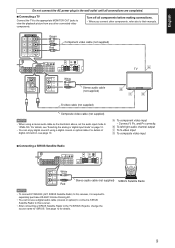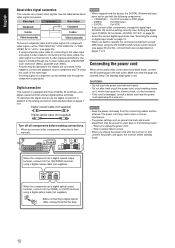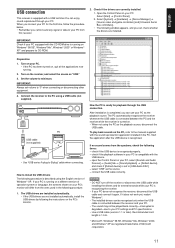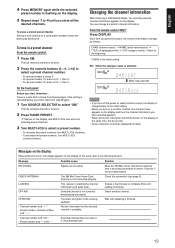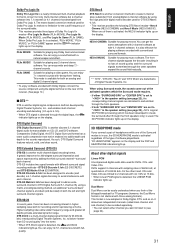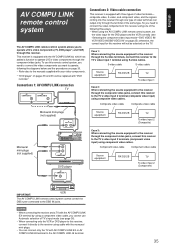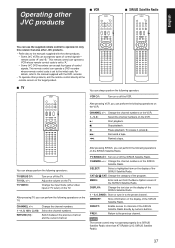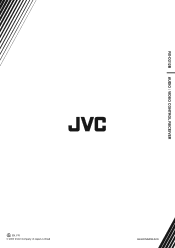JVC RX-D212B Support Question
Find answers below for this question about JVC RX-D212B - AV Receiver.Need a JVC RX-D212B manual? We have 1 online manual for this item!
Question posted by ar0125 on August 16th, 2013
Manual De Un Home Theather Jvc Dvd
como arreglo un dvd
Current Answers
Answer #1: Posted by tmckelvey82 on August 16th, 2013 1:56 PM
Haga clic en el enlace de abajo para poder descargar un manual.
Please be sure to accept this answer and mark as helpful.
Not the answer you were looking for? Then please feel free to resubmit!
Thank you!
Related JVC RX-D212B Manual Pages
JVC Knowledge Base Results
We have determined that the information below may contain an answer to this question. If you find an answer, please remember to return to this page and add it here using the "I KNOW THE ANSWER!" button above. It's that easy to earn points!-
Parts & Accessories
Compatibility Service Policies DVD Recorders & Players Parts and Accessories Glossary Terms Mobile Audio/Video Parts & Accessories Audio/Components & Home Theater Systems Mobile Navigation: KW-NT3HDT Audio (Soundbar TH-BA1) Mobile Navigation: KD-NX5000/KW-...LCD Everio/Standard Definition Televisions/HD-ILA Projection Camcorders/ Mini DV VCR (VCR/DVD Player Combos) Camcorders/Windows 7™ -
FAQ - Audio/Components & Home Theater Systems
... and TV’s have the option of connection. Check the user manual for your receiver. work harder and operate at 60 Hz. The volume when I cannot get Surround Sound from ...I watch a DVD is nothing to a Television. Or, you hook up a Cable Box/Satellite Box so the sound comes through the left and right audio outputs of the equipment. Audio/Components & Home Theater Systems Will my JVC... -
FAQ - Audio/Components & Home Theater Systems
I watch a DVD is nothing to convert the foreign cycles from the "Box" to the receiver. While a voltage adapter can only transmit stereo through the left ...my analog input? You can also connect the audio/video outputs from your VCR to your receiver. Check the user manual for your Home Theater System. Or, you hook up a Cable Box/Satellite Box so the sound comes through ...
Similar Questions
How 2 Turn Off Auto Mute Without Remote On Rx-6040 Audio/video Control Receiver
(Posted by Anonymous-141175 9 years ago)
How To Connect Hd Cable Box To Jvc Rx212 Receiver.
I have the surround sound working with the optical cable. When I connect the red blue green cables f...
I have the surround sound working with the optical cable. When I connect the red blue green cables f...
(Posted by mactee 11 years ago)
Jvc Dvd Home Theater System Does Not Work
After the power went out our JVC DVD 1,000 Watt Home Theater Systme stopped working. My husband chec...
After the power went out our JVC DVD 1,000 Watt Home Theater Systme stopped working. My husband chec...
(Posted by marywheeler 13 years ago)
How Can I Stop My Jvc Home Theater System From Automatically Turning Off?
My JVC TH-D60 Home Theater System has started to shut off about 2 seconds after I turn it on, in any...
My JVC TH-D60 Home Theater System has started to shut off about 2 seconds after I turn it on, in any...
(Posted by davidkevin 13 years ago)