JVC GZ-E505B Support and Manuals
Get Help and Manuals for this JVC item
This item is in your list!

View All Support Options Below
Free JVC GZ-E505B manuals!
Problems with JVC GZ-E505B?
Ask a Question
Free JVC GZ-E505B manuals!
Problems with JVC GZ-E505B?
Ask a Question
Popular JVC GZ-E505B Manual Pages
User Guide - Page 1
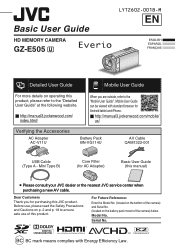
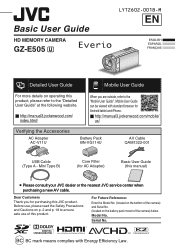
... Model No.
Basic User Guide
HD MEMORY CAMERA
GZ-E505 A
LYT2602-001B-M
EN
.
Mobile User Guide
When you for purchasing this product, please refer to the "Detailed User Guide"...Guide (this product. o http://manual3.jvckenwood.com/ index.html/
. For Future Reference:
Enter the Model No. (located on the bottom of this manual)
Please consult your JVC dealer or the nearest JVC service...
User Guide - Page 2
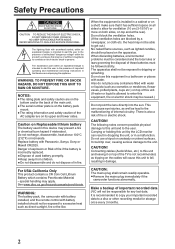
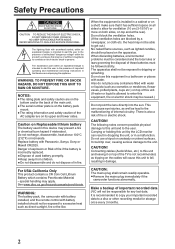
...SERVICING TO QUALIFIED SERVICE PERSONNEL.
For USA-California Only This product contains a CR Coin Cell Lithium Battery which contains Perchlorate Material - When discarding batteries, environmental problems... is incorrectly replaced.
•... recorded data JVC will cause ...camcorder with battery installed...servicing) instructions in damage. NO USER-SERVICEABLE PARTS INSIDE.
CAUTION: The...
User Guide - Page 3
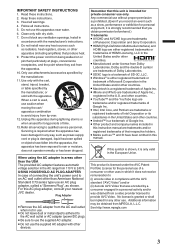
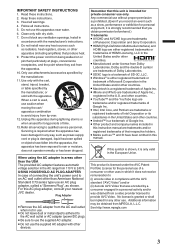
...Android™ is damaged, liquid has been spilled or objects have been omitted in this instruction manual are trademarks and/or registered trademarks of a consumer or other uses in which it is...be obtained from 110 V to qualified service personnel.
Dolby and the double-D symbol are trademarks of time. 13. Heed all instructions. 5. Install in use.
• Do not leave dust or...
User Guide - Page 4
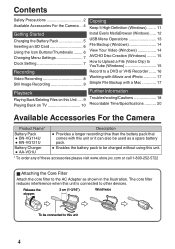
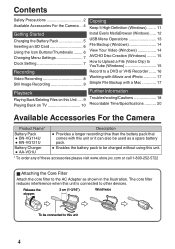
...these accessories please visit www.store.jvc.com or call 1-800-252-... Settings 7 Clock Setting 7
Recording
Video Recording 8 Still Image Recording 9
Copying
Keep It High Definition (Windows) ....... 11 Install Everio MediaBrowser... Playing Back on TV 10
Further Information
Troubleshooting/Cautions 18 Recordable Time/Specifications .......... 20
Available Accessories For the Camera
Product...
User Guide - Page 8
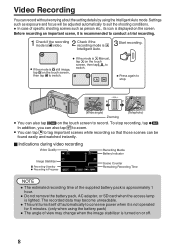
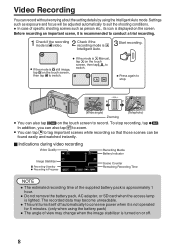
...can tap D to tag important scenes while recording so that those scenes can record without worrying about the setting details by using the battery pack)
0 The angle of view may change when the image stabilizer is... conditions.
0 In case of specific shooting scenes such as person etc., its icon is H Manual, tap H on the touch screen, then tap A to switch. Settings such as exposure and focus will...
User Guide - Page 9
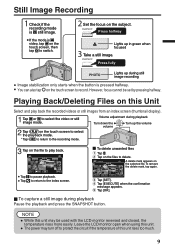
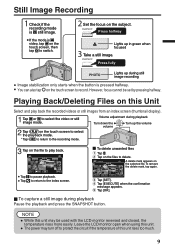
... tap A on the touch screen to protect the circuit if the temperature of this unit may be set by pressing halfway.
. Press fully
Lights up in green when focused Take a still image.
To ... back. Leave the LCD monitor open when using this unit.
0 The power may turn off to record. Set the focus on
the selected file. To delete unwanted files
Tap R. Tap E to return to select the ...
User Guide - Page 10
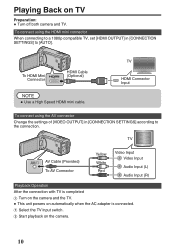
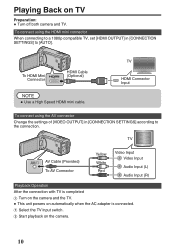
... powers on the camera.
10
To connect using the AV connector Change the settings of [VIDEO OUTPUT] in [CONNECTION SETTINGS] to the connection.
To connect using the HDMI mini connector When connecting to a 1080p compatible TV, set [HDMI OUTPUT] in [CONNECTION SETTINGS] according to [AUTO].
Playing Back on TV
Preparation:
0 Turn off both camera...
User Guide - Page 11
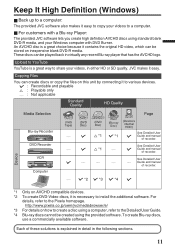
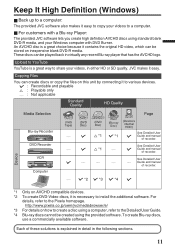
... to install the additional software. Copying Files
You can be created using standard blank DVD-R media, and your videos, in either HD or ...Guide and manual
of these solutions is a great way to share your Windows computer with a Blu-ray Player:
The provided JVC software lets you create high definition AVCHD discs using the provided software.
Guide and manual
of recorder.
JVC...
User Guide - Page 12


... the computer:
4 Perform the following steps on the user account control screen.
0 "Software Setup" appears after a
while.
0 If it doesn't appear, double-click
"JVCCAM_APP" in the auto play dialog box.
Install Everio MediaBrowser (Windows)
Everio MediaBrowser is included with the USB cable.
A Click "Run INSTALL.EXE" in "My Computer" (or "Computer"), then double-click the...
User Guide - Page 14
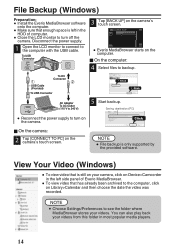
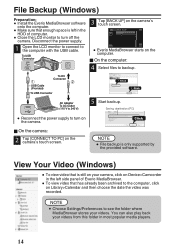
...Choose Settings/Preferences to see the folder where
MediaBrowser stores your videos from this folder in the
HDD of Everio ...Camcorder
in the left in most popular media players.
14 CONNECT TO PC BACK UP
.
0 Everio MediaBrowser starts on the camera's touch screen.
1 Click
.
5 Start backup.
2 Click
Saving destination (PC)
Click
.
File Backup (Windows)
Preparation:
0 Install the Everio...
User Guide - Page 15
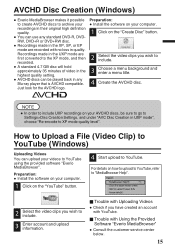
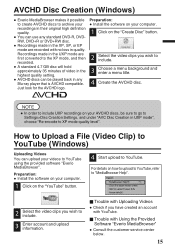
.... o Trouble with YouTube.
o Trouble with Uploading Videos 0 Check if you wish to include.
3 Enter account and upload information.
4 Start upload to XP mode quality level".
Preparation:
0 Install the software on the "YouTube" button.
.
2 Select the video clips you have created an account
with Using the Provided Software "Everio MediaBrowser"
0 Consult the customer service center...
User Guide - Page 16
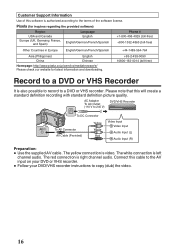
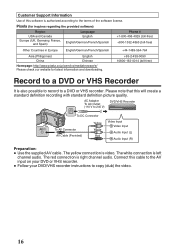
...Audio Input (R)
Preparation:
0 Use the supplied AV cable.
Customer Support Information
Use of the software license. Pixela (for inquires regarding the ...English
China
Chinese
Homepage: http://www.pixela.co.jp/oem/jvc/mediabrowser/e/ Please check our website for latest information and ...instructions to the terms of this will create a standard definition recording ...
User Guide - Page 18
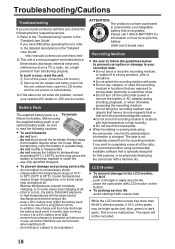
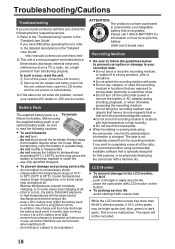
...Troubleshooting" section in the
"Detailed User Guide". This is a microcomputer-controlled device. The spots will increase natural discharge and shorten service...to your nearest JVC dealer or JVC service center. Cooler ...parts. • When formatting or erasing data using
the camcorder, only the file administration information is powered by physically destroying the camcorder...
User Guide - Page 19


... cause harmful interference to become wet. ... place naked flame sources, such as near a television set. ... in a dusty or sandy area. ... store the camcorder in places subject to Part 15 of Conformity Model Number : GZ-E505U Trade Name : JVC Responsible party : JVC AMERICAS CORP. However, there is caught and the unit falls onto the floor.
•...
User Guide - Page 20
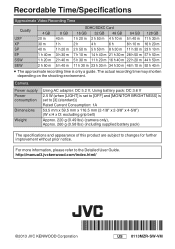
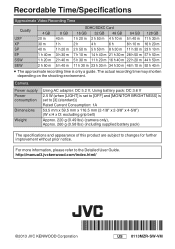
...: DC 3.6 V
2.5 W (when [LIGHT] is set to [3] (standard)) Rated Current Consumption: 1A
53.5 mm x 59.5 mm x 116.5 mm (2-1/8" x 2-3/8" x 4-5/8") (W x H x D: excluding grip belt)
Approx. 220 g (0.49 lbs) (camera only), Approx. 260 g (0.58 lbs) (including supplied battery pack)
The specifications and appearance of this product are subject to the Detailed User Guide. The actual recording time may...
JVC GZ-E505B Reviews
Do you have an experience with the JVC GZ-E505B that you would like to share?
Earn 750 points for your review!
We have not received any reviews for JVC yet.
Earn 750 points for your review!
