Intel D410PT Support and Manuals
Get Help and Manuals for this Intel item
This item is in your list!

View All Support Options Below
Free Intel D410PT manuals!
Problems with Intel D410PT?
Ask a Question
Free Intel D410PT manuals!
Problems with Intel D410PT?
Ask a Question
Most Recent Intel D410PT Questions
My Intel Motherboard Cd Have Been Miss And My Coumpter Is Very Solying Running.y
(Posted by ankitkr786 10 years ago)
Intel D410PT Videos
Popular Intel D410PT Manual Pages
Product Guide - Page 7


Installing the I/O Shield 26 6. Intel Desktop Board D410PT Components 12 3. Audio Jack Support 15 4. LAN Status LEDs 17 5. Front Panel USB Header 35 11. Lead-Free Second Level Interconnect Marks 56 18. Use DDR2 DIMMs 28 8. Front Panel Audio Header for the BIOS Setup Program Modes 38 12. Jumper Settings for AC '97 Audio 33 8. BIOS Beep Codes 49 14. Safety Standards...
Product Guide - Page 18


...; PME# wakeup support ― Wake from serial port
18 A supervisor password and a user password can be accessed and who can boot the computer. If only the supervisor password is implemented at the password prompt of Setup gives the user restricted access to Setup. • If both passwords are set , the computer boots without asking for that restrict whether the BIOS Setup program can be...
Product Guide - Page 45
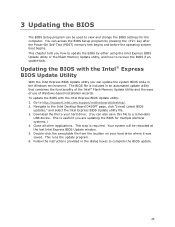
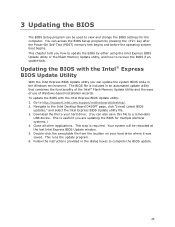
... view and change the BIOS settings for multiple identical systems.) 4. Updating the BIOS with the Intel Express BIOS Update utility: 1. Follow the instructions provided in an automated update utility that combines the functionality of the Intel® Flash Memory Update Utility and the ease of use of Windows-based installation wizards. You can access the BIOS Setup program by either using...
Product Guide - Page 18


...; PME# wakeup support ― Wake from serial port
18
If only the supervisor password is booted. If both the supervisor and user passwords are set , the computer boots without asking for booting the computer, with the following restrictions: • The supervisor password gives unrestricted access to access Setup. For instructions on resetting the password, see Clearing Passwords on...
Product Guide - Page 45


... BIOS Update utility: 1. Navigate to http://support.intel.com/support/motherboards/desktop/. 2. Follow the instructions provided in the Windows environment. Download the file to your hard drive where it was saved. You can access the BIOS Setup program by either using the Intel Express BIOS Update utility or the Iflash Memory Update utility, and how to view and change the BIOS settings...
Intel Desktop Board D410PT Technical Product Specification - Page 4
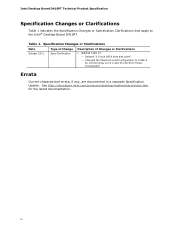
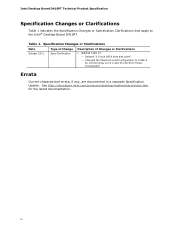
...; Changed the Maximum Load Configuration to the Intel® Desktop Board D410PT. iv See http://developer.intel.com/products/desktop/motherboard/index.htm for Power Consumption
Errata
Current characterized errata, if any, are documented in a separate Specification Update.
Intel Desktop Board D410PT Technical Product Specification
Specification Changes or Clarifications
Table 1 indicates the...
Intel Desktop Board D410PT Technical Product Specification - Page 16
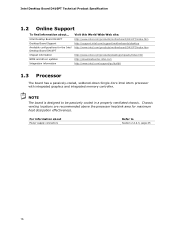
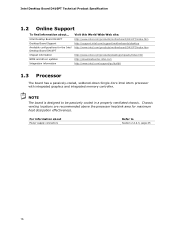
... the processor heatsink area for the Intel Desktop Board D410PT Chipset information BIOS and driver updates Integration information
Visit this World Wide Web site:
http://www.intel.com/products/motherboard/D410PT/index.htm http://support.intel.com/support/motherboards/desktop http://www.intel.com/products/motherboard/D410PT/index.htm
http://www.intel.com/products/desktop/chipsets/index.htm http...
Intel Desktop Board D410PT Technical Product Specification - Page 36


Figure 7. Figure 7 shows a schematic of system addresses. All installed system memory can be used will vary based on add-in cards and BIOS settings. Detailed System Memory Address Map
36 Intel Desktop Board D410PT Technical Product Specification
The amount of installed memory that can be used when there is no overlap of the system memory map.
Intel Desktop Board D410PT Technical Product Specification - Page 62


... configure PCI devices. When a user turns on the system after adding a PCI card, the BIOS automatically configures interrupts, the I/O space, and other system resources.
Any interrupts set to Available in Setup are considered to configure the system. Intel Desktop Board D410PT Technical Product Specification
Table 29 lists the BIOS Setup program menu features.
Table 30...
Intel Desktop Board D410PT Technical Product Specification - Page 68


... limited number Enter Password of setting the supervisor password and user password. If only the supervisor password is the supervisor mode.
• The user password gives restricted access to access Setup. Passwords may be up to the BIOS Setup program and who can boot the computer.
Table 33.
Intel Desktop Board D410PT Technical Product Specification
3.8 BIOS Security Features
The...
Intel Desktop Board D410PT Technical Product Specification - Page 74


Port 80h POST Codes (continued)
POST Code Description of POST Operation
DXE Drivers
E7
Waiting for user input
E8
Checking password
E9
Entering BIOS setup
EB
Calling Legacy Option ROMs
Runtime Phase/EFI OS Boot
F4
Entering Sleep state
F5
Exiting Sleep state
F8
EFI boot service ExitBootServices ( ) has been called
F9
EFI runtime service SetVirtualAddressMap ( ) has been called
FA...
Intel Desktop Board D410PTL /D410PTLW Technical Product Specification - Page 34


Figure 7. Detailed System Memory Address Map
34 Figure 7 shows a schematic of system addresses. All installed system memory can be used will vary based on add-in cards and BIOS settings.
Intel Desktop Board D410PTL and Intel Desktop Board D410PTLW Technical Product Specification
The amount of installed memory that can be used when there is no overlap of the system memory map.
Intel Desktop Board D410PTL /D410PTLW Technical Product Specification - Page 60


...Sets passwords and security features
Power
Boot
Configures power management features and power states options
Selects boot options
Exit
Saves or discards changes to Setup program options
Table 29 lists the function keys available for use by the add-in card.
60
Intel Desktop Board D410PTL and Intel Desktop Board D410PTLW Technical Product Specification
Table 28 lists the BIOS Setup...
Intel Desktop Board D410PTL /D410PTLW Technical Product Specification - Page 66


...
Clear User Password
Supervisor and user set for the BIOS Setup program and for a password. Passwords may be displayed before the computer is entered.
• Setting the user password restricts who can boot the computer. This table is not displayed on the screen.
Table 32. Intel Desktop Board D410PTL and Intel Desktop Board D410PTLW Technical Product Specification
3.8 BIOS...
Intel Desktop Board D410PTL /D410PTLW Technical Product Specification - Page 72


Port 80h POST Codes (continued)
POST Code Description of POST Operation
DXE Drivers
E7
Waiting for user input
E8
Checking password
E9
Entering BIOS setup
EB
Calling Legacy Option ROMs
Runtime Phase/EFI OS Boot
F4
Entering Sleep state
F5
Exiting Sleep state
F8
EFI boot service ExitBootServices ( ) has been called
F9
EFI runtime service SetVirtualAddressMap ( ) has been called
...
Intel D410PT Reviews
Do you have an experience with the Intel D410PT that you would like to share?
Earn 750 points for your review!
We have not received any reviews for Intel yet.
Earn 750 points for your review!

