Intel D845GVFN Support and Manuals
Get Help and Manuals for this Intel item
This item is in your list!

View All Support Options Below
Free Intel D845GVFN manuals!
Problems with Intel D845GVFN?
Ask a Question
Free Intel D845GVFN manuals!
Problems with Intel D845GVFN?
Ask a Question
Most Recent Intel D845GVFN Questions
Popular Intel D845GVFN Manual Pages
Product Specification - Page 10


... Video
Intel® 845GV Chipset, consisting of the Intel® Desktop Board D845GVFN. Intel Desktop Board D845GVFN Technical Product Specification
1.1 Overview
1.1.1 Feature Summary
Table 1 summarizes the major features of : • Intel® 82845GV Graphics and Memory Controller Hub (GMCH) • Intel® 82801DB I/O Controller Hub (ICH4) • 3 Mbit Firmware Hub (FWH) Intel®...
Product Specification - Page 15


...15 Product Description
1.5 Design Specifications
Table 3 lists the specifications applicable to the Desktop Board D845GVFN. Version 1.0, June 2000, JEDEC Solid State Technology Association.
Revision 0.9, September 27, 2001, Intel Corporation. Revision 1.0, October 2001, JEDEC Solid State Technology Association. Table 3.
ftp://download.intel.com/labs/ media/audio/download/ac97r2 2.pdf http...
Product Specification - Page 16


...International Business Machines Corporation.
pdf
continued
16
Version 2.0, May 2001, Intel Corporation. Version 1.0a, May 5, 1994, Compaq Computer Corporation, Phoenix Technologies Limited, and Intel Corporation. Intel Desktop Board D845GVFN Technical Product Specification
Table 3.
http://developer.intel.com/te chnology/usb/download/ehc i-r10.pdf
http://standards.ieee.org/re ading/ieee...
Product Specification - Page 68


... cards without having to Section 1.5, page 15
3.2 BIOS Flash Memory Organization
The Firmware Hub (FWH) includes a 3 Mbit (384 KB) symmetrical flash memory device.
3.3 Resource Configuration
3.3.1 PCI Autoconfiguration
The BIOS can automatically configure PCI devices. Table 44. Intel Desktop Board D845GVFN Technical Product Specification
Table 44 lists the BIOS Setup program menu features.
Product Specification - Page 69


...supported version of ATAPI). To use SMBIOS. NOTE
Do not connect an ATA device as a slave on the capability of the drive. Using SMBIOS, a system administrator can override the auto-configuration options by specifying manual configuration in the BIOS Setup program, the BIOS automatically sets... on the same IDE cable as event detection and error logging
69 For example, do not connect an ATA...
Product Specification - Page 74


... displayed on the screen. Intel Desktop Board D845GVFN Technical Product Specification
3.9 BIOS Security Features
The BIOS includes security features that restrict access to Enter Setup None
Supervisor
User
Supervisor or user
Password During Boot None
None
User
Supervisor or user
74 This is the user mode.
• If only the supervisor password is set , users can boot...
Product Specification - Page 80


... giving control to be done next. Going to get control next. Password checked. Any initialization required after Coprocessor test is done. Keyboard typematic rate set. Put INT13 module runtime image to setup timer data area and printer base address. Intel Desktop Board D845GVFN Technical Product Specification
Table 51. Going for memory size mismatch with CMOS. Going...
Product Specification - Page 82


...inductive speaker provides audible error code (beep code) information during POST, the BIOS displays an error message describing the problem (see Table 55).
For information about The location of the onboard speaker on the Desktop Board D845GVFN
Refer to zero. Before shutting down the system if they fail. Intel Desktop Board D845GVFN Technical Product Specification
Table 54 describes the...
English Product Guide - Page 3


... personal injury.
NOTE Notes call attention to update the BIOS • Desktop Board Resources: information about desktop board resources • Error Messages and Indicators: information about how to prevent damage to hardware or loss of product features • Installing and Replacing Desktop Board Components: instructions on how to install the
desktop board and other hardware components...
English Product Guide - Page 6


Intel Desktop Board D845GVFN Product Guide
Locating the PCI Bus Add-in Card, Diskette Drive, and IDE Connectors 36 Setting the BIOS Configuration Jumper Block 37 Clearing Passwords ...38 Back Panel Connectors...39 Replacing the Battery...40
3 BIOS
Using the BIOS Setup Program 45 Updating the BIOS ...45
Updating the BIOS with the Intel® Express BIOS Update Utility 45 Updating the BIOS...
English Product Guide - Page 9


...; 3 Mbit Firmware Hub (FWH)
• Intel 845GV chipset (AC '97) • Realtek ALC202A codec Intel® 82562ET 10/100 Mbit/sec Platform LAN Connect (PLC) device and RJ-45 connector
Integrated graphics
SMSC LPC47M172 low pin count (LPC) interface I /O Control
MicroATX at 9.2 inches by 8.6 inches
Support for: • Intel® Pentium® 4 processor in an mPGA-478 socket with a 533...
English Product Guide - Page 13


... for Desktop Board D845GVFN
http://support.intel.com/support/motherboards/desktop/ • Instructions on installing or upgrading the processor, see page 26 in Chapter 2 • The location of the two power connectors, see page 34 in Chapter 2
13 The Intel Pentium 4 processor or Intel Celeron processor may result in Table 3.
Related Links:
Go to desktop board specifications.
The board...
English Product Guide - Page 17


...-in the firmware hub. The BIOS is set, pressing at the password prompt of the chassis intrusion header.
17 You do not need to Setup. • If both passwords are then available for viewing and changing depending on whether the supervisor or user password was entered. • Setting a user password restricts who can be updated by specifying manual configuration in...
English Product Guide - Page 46
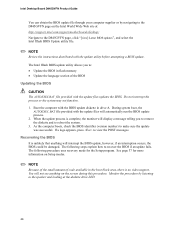
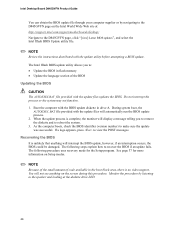
...Intel Desktop Board D845GVFN Product Guide
You can obtain the BIOS update file through your computer supplier or by listening to the speaker and looking at : http://support.intel.com/support/motherboards/desktop/ Navigate to the D845GVFN page, click "[view] Latest BIOS updates", and select the Intel Iflash BIOS Update utility file.
✏ NOTE
Review the instructions distributed with the update...
English Product Guide - Page 52


... interface test failed.
Run Setup to boot. A: Drive Error B: Drive Error
No response from corresponding drive.
Run Setup to set correct values. Run Setup to reset values.
The system must be updated. continued
52 ATAPI Incompatible Sec Slave Drive - Replace the battery soon.
BIOS Error Messages
Error Message
Explanation
GA20 Error
An error occurred with Gate-A20...
Intel D845GVFN Reviews
Do you have an experience with the Intel D845GVFN that you would like to share?
Earn 750 points for your review!
We have not received any reviews for Intel yet.
Earn 750 points for your review!
