Intel SE440BX-2 - Desktop Board Motherboard Support and Manuals
Get Help and Manuals for this Intel item
This item is in your list!
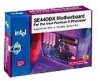
View All Support Options Below
Free Intel SE440BX-2 manuals!
Problems with Intel SE440BX-2?
Ask a Question
Free Intel SE440BX-2 manuals!
Problems with Intel SE440BX-2?
Ask a Question
Popular Intel SE440BX-2 Manual Pages
Product Guide - Page 2


... will not occur in a particular installation. This equipment generates, uses, and can be copied or reproduced in this document may appear in any form or by any kind with Part 15 of this document.
Intel makes no warranty of any means without prior written consent of the SE440BX-2 Motherboard Product Guide.
Revision History
Revision 001
Revision...
Product Guide - Page 5


... 51 16. Jumper Settings for Intended Applications 66
Figures
1. Main Menu...37 6. IDE Configuration Submenus 41 10. SE440BX-2 Motherboard Product Guide
A Error Messages
BIOS Beep Codes ...61 BIOS Error Messages ...62
B Regulatory and Integration Information
Regulatory Compliance ...63 Product Certification Markings 64
Installation Precautions ...64 Installation Instructions...64
Ensure...
Product Guide - Page 7


... Two USB ports • Intel/Phoenix Basic Input/Output System (BIOS) • Single-jumper configuration • Accelerated Graphics Port (AGP) connector Software drivers and utilities are available from Intel.
NOTE
For information about Intel® motherboards, including technical product specifications, BIOS upgrades, and device drivers, see "Products" at the Intel World Wide Web site: http...
Product Guide - Page 8


...do not come on the motherboard.
Motherboard Features
Components
Figure 1 shows the major components on all SE440BX-2 motherboards.
8 A
B C... Video In connector (optional) J Back panel connectors K 242-contact slot connector L Processor active fan connector M Intel&#...Intel 82371EB PCI ISA IDE Xcelerator (PIIX4E) W PC/PCI connector X Battery Y SMSC FDC37M707 Super I/O controller Z Flash BIOS...
Product Guide - Page 10


... included with any processor at : http://channel.intel.com/business/ibp/boards/
Microprocessor Upgrades
The motherboard can be upgraded with the SE440BX-2 motherboard and must be purchased separately. The processor connects to the Intel boxed motherboard web site at speeds specified in the section above. Minimum memory size is 384 MB. To install memory, see Chapter 2. When mounted in...
Product Guide - Page 13


...and Play Capability
The motherboard provides auto configuration of the PCI BIOS specification. The BIOS provides the power-on upgrading the BIOS, see Chapter 4. Shadowing allows BIOS routines to view and change Setup options in board. A supervisor password and a user password can upgrade the BIOS by the ISA card. PCI Auto Configuration
If you can be set for the Setup program and for your...
Product Guide - Page 15


... Wake on LAN technology connector. SE440BX-2 Motherboard Product Guide
Advanced Configuration and Power Interface ...BIOS • Power management control of individual devices, add-in boards (some add-in network interface card (NIC) with remote wakeup capabilities. Wake on LAN Technology (Optional)
Wake on LAN technology requires a PCI add-in boards may
require an ACPI-aware driver), video...
Product Guide - Page 20


... result in brief you are installing a boxed Intel Pentium II processor, see the instructions on installing and removing the motherboard. OM07170
Figure 3. Installing and Replacing Motherboard Components
How to Install and Remove the Motherboard
Refer to Appendix B for regulatory requirements and installation instructions and precautions. Refer to your chassis manual for each of the...
Product Guide - Page 23


...23 B
A Heatsink support bar B Retaining pins
A
OM07179
Figure 6.
Location of the configuration jumper block on the motherboard. The jumper is installed in Figure 6. Installing the Heatsink Support Top Bar
How to normal mode at the factory.
1
3
J8A1
OM07285
Figure 7.
This procedure assumes that the motherboard is set to normal mode. SE440BX-2 Motherboard Product Guide
3.
Product Guide - Page 29


... than nine, the DIMM will be ECC and you must be double sided. How to be available, all installed memory must enable the
ECC Configuration feature in the Setup program (see Chapter 3).
29 SE440BX-2 Motherboard Product Guide
Upgrade the Processor
See the documentation that came with gold-plated contacts • 66 or 100 MHz SDRAM •...
Product Guide - Page 30


... Serial Presence Detect Specification at : http://www.intel.com/design/pcisets/memory/ Figure 12 shows the location of DIMM Sockets
To install DIMMs, follow these documents through the Internet at : http://www.intel.com/design/pcisets/memory/
NOTE
All memory components and DIMMs used with the SE440BX-2 motherboard must comply with DIMMs that support the Serial Presence...
Product Guide - Page 31


... reconnect any parts you installed a DIMM with the keys in "Before You Begin" (see Chapter 3). The DIMM pops out of the socket. Insert the bottom edge of the DIMM until the retaining clips
snap into the socket (see Figure 13). 8. Make sure the clips are firmly in an antistatic package. 6. SE440BX-2 Motherboard Product Guide
6. If...
Product Guide - Page 37


... Specifies the current date. SE440BX-2 Motherboard Product Guide
Maintenance Menu
This menu is for setting the processor speed and clearing the Setup passwords. Setup only displays this menu in megahertz. Maintenance Menu
Feature Processor Speed
Options
• 233 • 266 • 300 • 333 • 350 • 400 • 450
Clear All Passwords
No options
Description
Specifies...
Product Guide - Page 44


...for video during standby and suspend modes. Using the Setup Program
Security Menu
This menu is for setting power management features. None prevents the user from a floppy diskette.
Specifies the amount of time before the computer enters standby mode. Table 14. Security Menu
Feature User Password Is Supervisor Password Is Set User Password
Set Supervisor Password
Clear User Password User...
Product Guide - Page 65


... the installation instructions for ...Intel motherboards now have PTCs on all external ports that the host computer, any added subassembly, such as the microprocessor on a representative sample of product. In Canada A nationally recognized certification mark such as UL, CSA, or ETL signifies compliance with electromagnetic interference requirements.
SE440BX-2 Motherboard Product Guide...
Intel SE440BX-2 Reviews
Do you have an experience with the Intel SE440BX-2 that you would like to share?
Earn 750 points for your review!
We have not received any reviews for Intel yet.
Earn 750 points for your review!
