Intel DG965OT - Desktop Board Motherboard Support and Manuals
Get Help and Manuals for this Intel item
This item is in your list!

View All Support Options Below
Free Intel DG965OT manuals!
Problems with Intel DG965OT?
Ask a Question
Free Intel DG965OT manuals!
Problems with Intel DG965OT?
Ask a Question
Most Recent Intel DG965OT Questions
Computer Won't Power Up.
It is definitely not the power supply. Wondering if it could be the power switch on front of the com...
It is definitely not the power supply. Wondering if it could be the power switch on front of the com...
(Posted by melvin75816 14 years ago)
Popular Intel DG965OT Manual Pages
Product Guide - Page 2


... specifications and before placing your product order. Copyright © 2006-2007, Intel Corporation.
Disclaimer Information in a residential installation. Revision History
Revision 001 002
003
Revision History First release of the Intel® Desktop Board DG965OT Product Guide Second release of the Intel® Desktop Board DG965OT Product Guide Added operating system support and updated...
Product Guide - Page 3


... are evaluated as follows: 1 Desktop Board Features: a summary of product features 2 Installing and Replacing Desktop Board Components: instructions on how to install
the desktop board and other hardware components 3 Updating the BIOS: instructions on how to update the BIOS 4 Configuring for RAID (Intel® Matrix Storage Technology): information about
configuring your system for other PC or...
Product Guide - Page 5


.../2 Keyboard/Mouse 24 PME# Signal Wake-up Support 24 WAKE# Signal Wake-up Support 24 Speaker ...24 Battery ...24 Real-Time Clock 24
2 Installing and Replacing Desktop Board Components
Before You Begin 25 Installation Precautions 26
Prevent Power Supply Overload 26 Observe Safety and Regulatory Requirements 26 Installing the I/O Shield 27 Installing and Removing the Desktop Board 28
v
Product Guide - Page 7


... DG965OT Components 11 2. Close the Load Plate 31 12. Installing a PCI Express x16 Card 38 19. Back Panel Audio Connectors 46 24. Removing the Battery 57
vii Contents
5 Intel® Quick Resume Technology Driver (Intel® QRTD)
Overview...67 Intel Quick Resume Technology Power Modes 67
Installation and Configuration 68
A Error Messages and Indicators
BIOS Beep Codes 71 BIOS...
Product Guide - Page 8


... Signal Names 45 11. Jumper Settings for Intel High Definition Audio 43 5. Beep Codes 71 14. HD Audio Link Header Signal Names 46 12. SATA Port Mapping for Desktop Board DG965OT 63 31. LAN Connector LED States 18 4. Lead-Free Board Markings 78 17. Safety Regulations 73 16. Intel Desktop Board DG965OT Product Guide
30. BIOS Error Messages 71 15. Original...
Product Guide - Page 10


... about Desktop Board DG965OT, including the Technical Product Specification (TPS), BIOS updates, and device drivers, go to:
http://support.intel.com/support/motherboards/desktop/
Supported Operating Systems
The desktop board supports the following operating systems: • Microsoft Windows Vista* Ultimate • Microsoft Windows Vista Enterprise • Microsoft Windows Vista Business •...
Product Guide - Page 13


The supported processors list for Desktop Board DG965OT is located on installing or upgrading the processor, page 29 in Chapter 2
Main Memory
NOTE
To be fully compliant with all applicable Intel® SDRAM memory specifications, the board should be purchased separately.
The BIOS will see a notification to this effect on the screen at : http://www.intel.com/go/findCPU...
Product Guide - Page 18


... DMA-33 and ATA-66/100 protocols
Serial ATA
The desktop board supports six Serial ATA channels (3.0 Gb/s) via ICH8 (six ports routed to the back panel and four ports routed to two internal USB 2.0 headers).
Table 3. Intel Desktop Board DG965OT Product Guide
Table 3 describes the LED states when the board is powered up...
Product Guide - Page 19


... utility in Chapter 3. If only the supervisor password is set, pressing at the password prompt of Setup gives the user restricted access to run the BIOS Setup program after you install a Serial ATA or IDE device (such as a hard drive) in your computer. The BIOS is booted. The BIOS can be updated by specifying manual configuration in a Serial Peripheral Interface (SPI...
Product Guide - Page 22


... returns to support multiple wake events from the PCI and/or USB buses exceeds power supply capacity, the desktop board may lose register settings stored in ...specification can participate in the S3 sleep state, the computer will appear to wake the computer.
22 Failure to support the standard Instantly Available (ACPI S3 sleep state) configuration. Intel Desktop Board DG965OT Product Guide...
Product Guide - Page 33


Installing and Replacing Desktop Board Components
Removing the Processor
For instructions on how to remove the processor fan heat sink and processor, refer to the processor installation manual or the Intel World Wide Web site at : http://www.intel.com/technology/memory/ddr/specs/dda18c32_64_128x72ag_a.pdf Desktop Board DG965OT has four 240-pin DDR2 DIMM sockets arranged as DIMM...
Product Guide - Page 50


... power on may result in unreliable computer operation.
Intel Desktop Board DG965OT Product Guide
Setting the BIOS Configuration Jumper
NOTE
Always turn off the power and unplug the power cord from the computer before moving the jumper. Figure 27. Figure 27 shows the location of the BIOS Configuration Jumper Block
50 Location of the desktop board...
Product Guide - Page 59


... Updating the BIOS with the Intel Express BIOS Update utility: 1. Close all other applications. Follow the instructions provided in an automated update utility that combines the functionality of the Intel® Flash Memory Update Utility and the ease of use of Windows-based installation wizards. You can also save this file to the Intel World Wide Web site:
http://support.intel.com/support...
Product Guide - Page 60
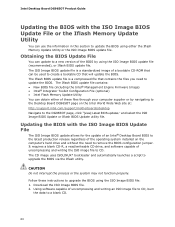
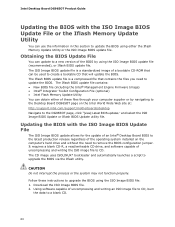
... DG965OT Product Guide
Updating the BIOS with the ISO Image BIOS Update File
The ISO Image BIOS update allows for the update of an Intel® Desktop Board BIOS to the latest production release regardless of the operating system installed on the Intel World Wide Web site at: http://support.intel.com/support/motherboards/desktop Navigate to the DG965OT page, click "[view] Latest BIOS updates...
Product Guide - Page 65


Updating the BIOS
Loading the Intel Matrix Storage Technology RAID Drivers and Software
1. Setting Up a "RAID Ready" System
The Intel Matrix Storage Technology Console software offers the flexibility to upgrade from the Internet at http://support.intel.com/support/motherboards/desktop/. Finish the Windows installation and install all necessary drivers. 4. Install the Intel Matrix Storage ...
Intel DG965OT Reviews
Do you have an experience with the Intel DG965OT that you would like to share?
Earn 750 points for your review!
We have not received any reviews for Intel yet.
Earn 750 points for your review!
