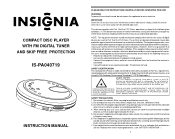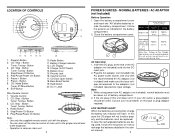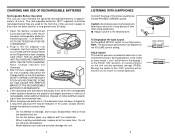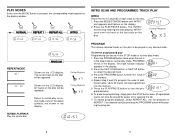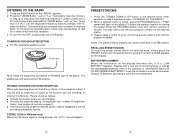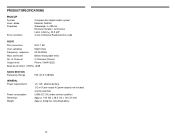Insignia IS-PA040719 Support and Manuals
Get Help and Manuals for this Insignia item

View All Support Options Below
Free Insignia IS-PA040719 manuals!
Problems with Insignia IS-PA040719?
Ask a Question
Free Insignia IS-PA040719 manuals!
Problems with Insignia IS-PA040719?
Ask a Question
Most Recent Insignia IS-PA040719 Questions
Popular Insignia IS-PA040719 Manual Pages
Insignia IS-PA040719 Reviews
We have not received any reviews for Insignia yet.