Insignia IS-PA040718 Support and Manuals
Get Help and Manuals for this Insignia item
This item is in your list!

View All Support Options Below
Free Insignia IS-PA040718 manuals!
Problems with Insignia IS-PA040718?
Ask a Question
Free Insignia IS-PA040718 manuals!
Problems with Insignia IS-PA040718?
Ask a Question
Popular Insignia IS-PA040718 Manual Pages
User Manual (English) - Page 1


... IS-PA040718
INSTRUCTION MANUAL
PLEASE READ THE INSTRUCTIONS CAREFULLY BEFORE OPERATING THIS UNIT.
THIS IS A CLASS-1 LASER PRODUCT. Do not open the cabinet. Do not expose to qualified service personnel. When cleaning your unit, use a soft dry cloth, do not expose this invisible laser light beam may damage your unit. This device complies with Part 15...
User Manual (English) - Page 2
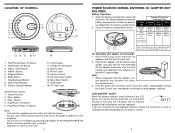
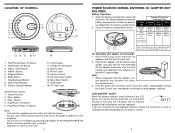
..., a plug adapter should be replaced. Battery Charge Indicator
10. Volume Control 15. CD Door Open Switch 16. You can turn on the type of this unit does not fit in the owners manual.
3 You can also set the volume control of remote control over 1 second. -
Ni-CAD Rechargeable
(min specification recommended 1.2V - 650mA)
Approx...
User Manual (English) - Page 3
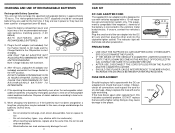
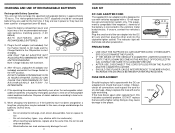
... TO NEARBY RADIO, INCREASE THE DISTANCE BETWEEN PLAYER AND RECEIVER. Always replace the fuse with zinc carbonate). - Indicator fuse
5 Set the Fuction Switch to CD mode and the Charge Switch to the ON... use with vehicles equipped with a higher rating. In this indicates a potential problem. The equipment is compatible if the negative (-) terminal of the battery is designed for a long ...
User Manual (English) - Page 5
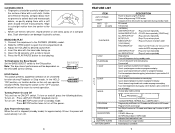
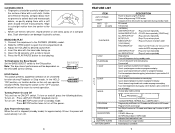
... level. 4. Adjust the VOLUME to open the CD compartment lid. 3. To Emphasize the Bass Sound Set the BASS BOOST switch to standby mode. To turn on : Press >II PLAY/ PAUSE (playback...ESP/ALBUM ALBUM DOWN L HOLD C D BATTERY ALARM BATTERY EMPTY
DESCRIPTION
Power on the VOLUME control setting.
Connect the earphones to 60 tracks in CD mode and 60 tracks in a straight motion from
...
User Manual (English) - Page 6
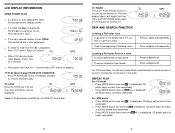
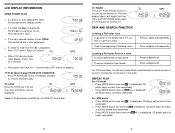
...
stop play ) FROM STOP CONDITION ! Locating a Particular Point in the track. CD player plays current track
repeatedly. ! TO STOP
CD
Press the STOP key. MP3
Supports 40 directories and 399 files for 1 second. REPEAT PLAY For CD mode ! For MP3 mode ! TO PLAY (Normal play and datas will begin flashing. Press...
User Manual (English) - Page 7
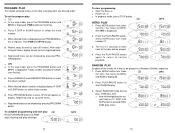
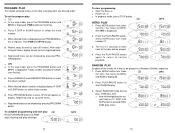
... played.
4.
e. CD a. Press F.SKIP or B.SKIP button to 60 tracks.
Power off, or ! In program mode, press STOP button. Press the PLAY/PAUSE button.
To set the program play from track number 01.
3. Press MODE button three times
(for CD) / four times (for MP3),
MP3
and RDM is displayed,press F.SKIP...
User Manual (English) - Page 8
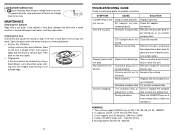
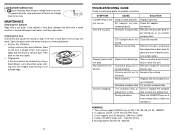
...clean the lens as instructed below. !
tery to dry the mois- It supports CDDA, CD-R and ...the outside edge.
14
TROUBLESHOOTING GUIDE
Check the following guide for
about one hour to...Replace batteries
AC adapter not con-
Reinsert earphone cord into
serted properly
phones jack
Volume control set...leave
the compartment door open for problem resolution
SYMPTOM
CAUSE
SOLUTION
CD/...
User Manual (English) - Page 9
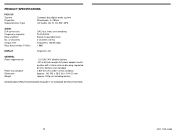
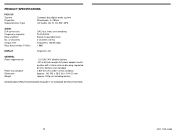
...140 (W) x 28.5 (H) x 144 (D) mm Approx. 230g not including battery
DESIGN AND SPECIFICATION ARE SUBJECT TO CHANGE WITHOUT NOTICE.
16
0211-11814-00B of channels Output level Bass boost...jack accepts AC power adapter (center positive with 4.0mm external dia. PRODUCT SPECIFICATIONS
PICK UP System Properties Supported Disc Type
Compact disc digital audio system Wavelength: λ=780nm CD Audio, ...
Insignia IS-PA040718 Reviews
Do you have an experience with the Insignia IS-PA040718 that you would like to share?
Earn 750 points for your review!
We have not received any reviews for Insignia yet.
Earn 750 points for your review!
