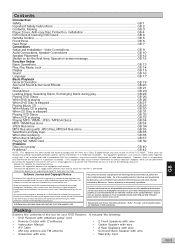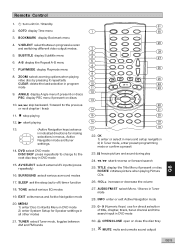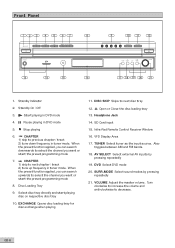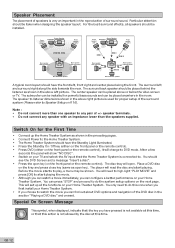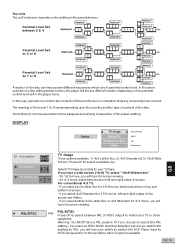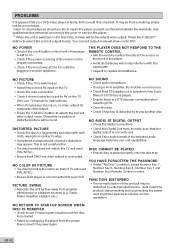Insignia IS-HTIB102732 Support and Manuals
Get Help and Manuals for this Insignia item

View All Support Options Below
Free Insignia IS-HTIB102732 manuals!
Problems with Insignia IS-HTIB102732?
Ask a Question
Free Insignia IS-HTIB102732 manuals!
Problems with Insignia IS-HTIB102732?
Ask a Question
Most Recent Insignia IS-HTIB102732 Questions
Watts
i need to know the wattage of just the subwoofer on a is-htib102732 system
i need to know the wattage of just the subwoofer on a is-htib102732 system
(Posted by davidcooper 2 years ago)
My Reciever Settings
When I plug in audio inputs idk how to change the reciever to use the music going through the inputs...
When I plug in audio inputs idk how to change the reciever to use the music going through the inputs...
(Posted by bta10702 4 years ago)
Insignia Is-htib102732 Specification
What is minimum and maximum frequency, And power of Insignia IS-HTIB102732
What is minimum and maximum frequency, And power of Insignia IS-HTIB102732
(Posted by a2506 7 years ago)
Stopped Loading Dvds: Powers Down
Receiver won't read DVDs. Gives me error message or no disk. Powers down afterwards. Appears not to ...
Receiver won't read DVDs. Gives me error message or no disk. Powers down afterwards. Appears not to ...
(Posted by annastaciabelladonna 9 years ago)
Popular Insignia IS-HTIB102732 Manual Pages
Insignia IS-HTIB102732 Reviews
We have not received any reviews for Insignia yet.