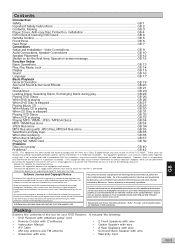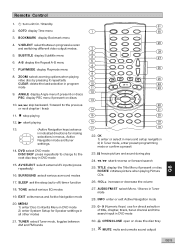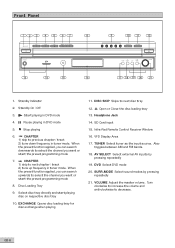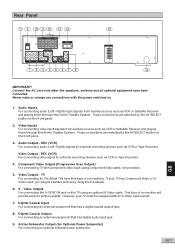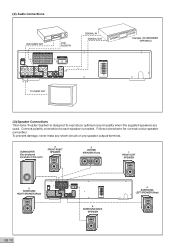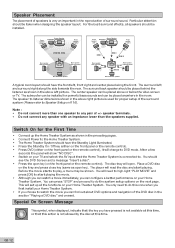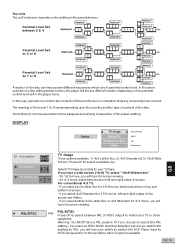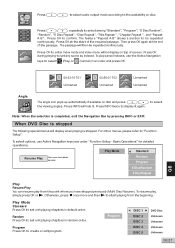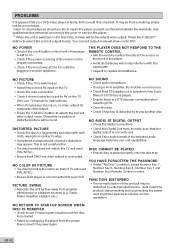Insignia IS-HTIB102732 Support Question
Find answers below for this question about Insignia IS-HTIB102732.Need a Insignia IS-HTIB102732 manual? We have 1 online manual for this item!
Question posted by annastaciabelladonna on June 23rd, 2014
Stopped Loading Dvds: Powers Down
Receiver won't read DVDs. Gives me error message or no disk. Powers down afterwards. Appears not to read disk properly. Initially wouldn't open for loading disk and after I tried to open it repeatedly with button, it powered down.
Current Answers
Answer #2: Posted by online24h on June 23rd, 2014 6:59 PM
Hello
See link below
http://www.manualslib.com/manual/282751/Insignia-Is-Htib102732.html?page=43#manual
Or contact insignia
http://m.insigniaproducts.com/m/contact-us.html
See link below
http://www.manualslib.com/manual/282751/Insignia-Is-Htib102732.html?page=43#manual
Or contact insignia
http://m.insigniaproducts.com/m/contact-us.html
Hope this will be helpful "PLEASE ACCEPT"
Related Insignia IS-HTIB102732 Manual Pages
Similar Questions
Nshtib51ahd Insignia 5.1 Home Theater
I have the insignia home theater system model# NSHTIB51A . I have lost my audyssey 2ec speaker calib...
I have the insignia home theater system model# NSHTIB51A . I have lost my audyssey 2ec speaker calib...
(Posted by Lasywolf67 1 year ago)
It Turns Itself Off After A Couple Seconds... How To Fix It?
My receiver will turn off a couple of seconds after pressing power button. It goes back to stand by
My receiver will turn off a couple of seconds after pressing power button. It goes back to stand by
(Posted by tinapipa 2 years ago)
Watts
i need to know the wattage of just the subwoofer on a is-htib102732 system
i need to know the wattage of just the subwoofer on a is-htib102732 system
(Posted by davidcooper 2 years ago)
Insignia Is-htib102732 Specification
What is minimum and maximum frequency, And power of Insignia IS-HTIB102732
What is minimum and maximum frequency, And power of Insignia IS-HTIB102732
(Posted by a2506 7 years ago)
Additional Cables Needed?
I just got my Insignia, do I need additional HDMI cables to connect my TV/Cable box? my first home t...
I just got my Insignia, do I need additional HDMI cables to connect my TV/Cable box? my first home t...
(Posted by futbolfan02 12 years ago)