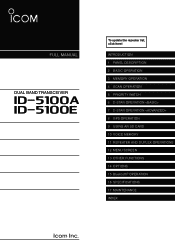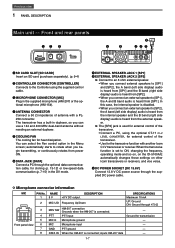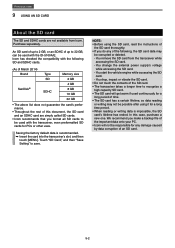Icom ID-5100A Support and Manuals
Get Help and Manuals for this Icom item

View All Support Options Below
Free Icom ID-5100A manuals!
Problems with Icom ID-5100A?
Ask a Question
Free Icom ID-5100A manuals!
Problems with Icom ID-5100A?
Ask a Question
Most Recent Icom ID-5100A Questions
When I Key My 5100 Icon It Shut Down And Reboots Instantly On High.
(Posted by jim44874 1 year ago)
Id 5100 Not Reading Sd Card. Just Formatted Card And Downloaded Repeater File.
computer says info is on card.
computer says info is on card.
(Posted by n1inn 1 year ago)
Icom ID-5100A Videos
Popular Icom ID-5100A Manual Pages
Icom ID-5100A Reviews
We have not received any reviews for Icom yet.