Icom IC-F6123D Support and Manuals
Get Help and Manuals for this Icom item
This item is in your list!

View All Support Options Below
Free Icom IC-F6123D manuals!
Problems with Icom IC-F6123D?
Ask a Question
Free Icom IC-F6123D manuals!
Problems with Icom IC-F6123D?
Ask a Question
Icom IC-F6123D Videos
Popular Icom IC-F6123D Manual Pages
Instruction Manual - Page 2


... that is not manufactured or approved by Icom Inc., could void your authority to cause harmful interference in a commercial environment. Icom is likely to operate this equipment in a residential area is not responsible for the IC-F5121D, IC-F5123D, IC-F5128D VHF MOBILE TRANSCEIVERS and the IC-F6121D, IC-F6123D, ICF6128D UHF MOBILE TRANSCEIVERS.
SAVE THIS INSTRUCTION MANUAL -
Instruction Manual - Page 7


...your Icom dealer or system operator for details con-
➥ Push to start and cancel scanning operation. • When a scan is cancelled.
15
16
3
then push [CH Up] or [CH Down] to select the desired
6
one .
10
What is paused on the setting, the... keys
1
The following topics, after pushing a programmed key, push [CH Up] or [CH Down] to select an option, setting, etc.
Instruction Manual - Page 8


...Priority A or Priority B,
MR-CH 1/2/3/4 KEYS Push to directly select memory channel 1 to change the tone frequency/code setting.
Call A and Call B), [Emergency], [Surveillance], [Siren], [Lone Worker] and [Light]. ➥ W...channel ('Audible' mode). - MONI (AUDI) KEY ➥ Push to "OFF" in the User Set mode. vate one or two of the following : [Moni(Audi)], [Lock], [Call] (incl.
...
Instruction Manual - Page 9


... wide and narrow. After the
using the CS-F3100D/F5120D cloning software. (PMR operation
selection, push this key again to set it.
RE-DIAL KEY Push to select a desired tone frequency/code setting.
PANEL DESCRIPTION 1
1
TONE/RAN CH SELECT KEY
WIDE/NARROW KEY
➥ W hile in mixed (digital and analog) mode, push to...
Instruction Manual - Page 10


... mode, then push [CH Up] or [CH Down] to set a desired digit. (p. 11)
TX CODE CHANNEL SELECT KEY ➥ P ush to enter the TX code channel selection mode, then
push [CH Up] or [CH Down] to set a desired digit. (p. 11)
TX CODE CHANNEL UP/DOWN KEYS Push to sound the siren. This function can only...
Instruction Manual - Page 16


...(Encryption icon) appears. tails.
See the operating guide for 1 second again to exit the User Set mode.
■ Stun function
The dispatcher can "customize" the transceiver ...
Receiving a Revive command or entering password* (p. 8) is received, a beep sounds*, and the transceiver becomes unusable. Entering the User Set mode: q H old down [SET] for details of the Stun function ...
Instruction Manual - Page 20


3 CONNECTION AND MAINTENANCE
■ Supplied Accessories
Microphone
Microphone hanger Microphone
and screw set
hanger cable
DC power cable
Function name stickers*
Mounting bracket
■ Mounting the transceiver
The universal mounting ...tapping screws (5×20)
*Used for labelling the programmable function keys according to a thick surface which can support more than 1.5 kg (3.3 lb).
Instruction Manual - Page 22
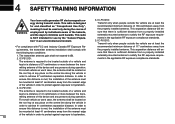
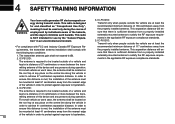
...• For compliance with
the properly installed antenna. IC-F6121D:
T he antenna is sufficient distance ...from the nearest edge
of the vehicle in order to protect against exposure to be located outside the vehicle are at a distance of the hazards, and the ways to minimize such hazards. 4 SAFETY TRAINING INFORMATION
Your Icom...
Operating Guide - Page 2


... : • IC-F5121D, IC-F5122D, IC-F5123D and IC-F5128D VHF
MOBILE TRANSCEIVERS • IC-F6121D, IC-F6122D, IC-F6123D and IC-F6128D UHF
MOBILE TRANSCEIVERS
INFORMATION: The 10-keypad of Icom Incorporated (Japan). The MDC 1200 system and IDAS™ (Icom Digital Advanced System) functions are trademarks of the optional HM-152T DTMF microphone has only DTMF code transmitting capability...
Operating Guide - Page 6


...; Auto RX function After an emergency call transmission, the transceiver stands by in the instruction manual) is recommended for the preprogrammed time period again before transmitting the call.
Depending on ...emergency calls without the beep sounding and the LCD display changing.
IMPORTANT: Setting an individual emergency channel is held down [Emergency] for dependable emergency call ...
Operating Guide - Page 7


...code..., depending on
your system set up.
13
NOTE: During...IC-F6120D series use of the RF spectrum.
• Mute is released.
• While receiving the signal, either the calling station or Talkgroup
4
NOTE: During IDAS operation, MDC 1200 system operation capability is received:
3
mask requirements for narrow banding. IDAS increases efficiency of channel allocation and use the Icom...
Operating Guide - Page 9


... Stun command setting.
ming.)
9
NOTE: When the message includes more than 8 characters, and the automatic scroll function is activated,
➥ When a Kill command is received, the transceiver will display "SORRY" and you enter a password. (RAN code
8
matching ... is per-
10
the message automatically scrolls. • Push [Status Up] or [Status Down] to manually scroll the mes-
Operating Guide - Page 17


... an Emergency Call
When [Emergency] (described in the instruction manual) is held down [Emergency] again before transmitting the ...transceiver cancels repeat calling after receiving an acknowledgement.
Individual or Talkgroup call .
IDAS OPERATION 3
1
IMPORTANT: Setting an individual emergency channel is recommended for details. If you want to monitor the situation.
If the call ...
Operating Guide - Page 18


... automatic honking function can be used when a horn is connected to the IC-F5120D/ F6120D series service manual for connection details.
■ Transmitting Status messages
A status message can be automatically transmitted. Ask your dealer or system operator for connection and setting details.
15 Set the 'Send with Voice Call' item to the transceiver, the position...
Instructions - Page 1


... acc cable Enables you for a start • Password prompt
4 DEALER-PROGRAMMABLE KEYS
Required functions can be damaged. The full text of the EU declaration of conformity is available at the end of the problem, repair it OFF hook. •• Scan is preset for choosing this Icom product. Do not dispose of [MR-CH...
Icom IC-F6123D Reviews
Do you have an experience with the Icom IC-F6123D that you would like to share?
Earn 750 points for your review!
We have not received any reviews for Icom yet.
Earn 750 points for your review!

