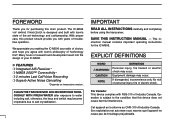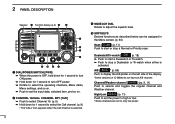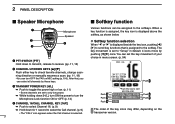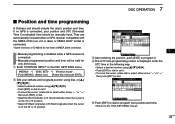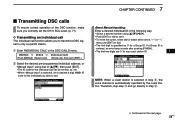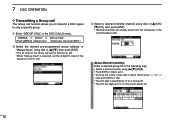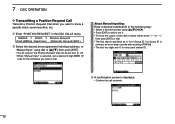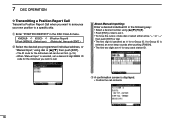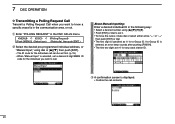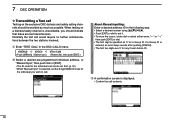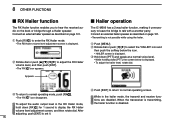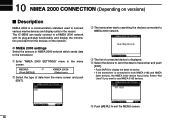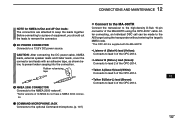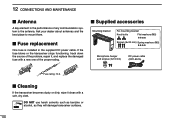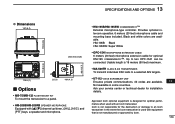Icom IC-M506 Support and Manuals
Get Help and Manuals for this Icom item

View All Support Options Below
Free Icom IC-M506 manuals!
Problems with Icom IC-M506?
Ask a Question
Free Icom IC-M506 manuals!
Problems with Icom IC-M506?
Ask a Question
Most Recent Icom IC-M506 Questions
Reset Mmsi
Buenas tardes necesito reset del MMSI de radio ICOM modelo IC-m506 mepudea ayudar por favor
Buenas tardes necesito reset del MMSI de radio ICOM modelo IC-m506 mepudea ayudar por favor
(Posted by ivansanguna21 4 years ago)
Targets
Will targets show up on my mfd's (garmin ) when unit linked inot the 2k network
Will targets show up on my mfd's (garmin ) when unit linked inot the 2k network
(Posted by Coynericky33 10 years ago)
Icom IC-M506 Videos
Popular Icom IC-M506 Manual Pages
Icom IC-M506 Reviews
We have not received any reviews for Icom yet.