Icom IC-F4001 Support and Manuals
Get Help and Manuals for this Icom item
This item is in your list!

View All Support Options Below
Free Icom IC-F4001 manuals!
Problems with Icom IC-F4001?
Ask a Question
Free Icom IC-F4001 manuals!
Problems with Icom IC-F4001?
Ask a Question
Icom IC-F4001 Videos
Popular Icom IC-F4001 Manual Pages
Instruction Manual - Page 1


Limited functions only
INSTRUCTION MANUAL VHF TRANSCEIVERS
iF3000
Series
UHF TRANSCEIVERS
iF4000
Series
This device complies with Part 15 of the FCC Rules. Operation is subject to the condition that this device does not cause harmful interference. The photo shows the VHF transceiver.
Instruction Manual - Page 2


..., fire hazard or electric shock may occur. Icom is not responsible for the IC-F3001/IC-F3003 VHF TRANSCEIVERS and the IC-F4001/IC-F4003 UHF TRANSCEIVERS.
RWARNING!
Equipment damage may occur.
PREFACE
READ ALL INSTRUCTIONS carefully and completely before
using the transceiver. struction manual contains important operating instructions for the destruction, damage to, or performance...
Instruction Manual - Page 3


Icom, Icom Inc. and Icom logo are designed to part 15 of the FCC Rules. These limits are registered trademarks of this equipment in a residential area is operated in a commercial environment. FCC INFORMATION
This equipment has been tested and found to comply with the instruction manual, may cause harmful interference to radio communications. ii Operation of Icom Incorporated (...
Instruction Manual - Page 4


... operate the transceiver unless the flexible antenna, battery pack, and jack cover are tested and approved for use or charge Icom battery packs with a headset or other audio accessories at high volume levels. PRECAUTIONS
R DANGER!
Shorting may cause smoke, fire, or cause the battery to , or touching exposed parts of the battery pack. This could damage the...
Instruction Manual - Page 5
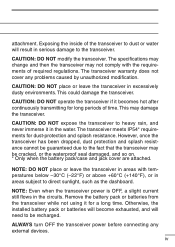
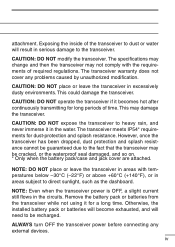
... dusty environments. Otherwise, the installed battery pack or batteries will become exhausted, and will... result in the water.
CAUTION: DO NOT modify the transceiver. This could damage the transceiver.
ALWAYS turn OFF the transceiver power before connecting any problems... the battery pack/case and jack cover are attached.
iv The specifications may ...
Instruction Manual - Page 13


... optional battery case is attached, the LED indicator
lights orange.
4
➥ Lights green while receiving a signal, or when the squelch is
open.
5
➥ Lights/blinks orange when the matched 2/5-tone code is re- 6
ceived, depending on the pre-programming.
7
r SPEAKER-MICROPHONE JACK [SP MIC] Connect the optional speaker-microphone or VOX adapter
8
cable.
9
10...
Instruction Manual - Page 15


... can be assigned to the [Upper] and [Lower] 2
programmable function keys.
3
Consult your Icom dealer or system operator for details concerning
your dealer for 1 sec. 16
to assign the operating channel... 4
18
Push to directly select memory channel 1, 2, 3 or 4, if programmed. 19
Consult your transceiver's programming.
4
SCAN A
5
➥ Push to start and cancel the scanning operation.
Instruction Manual - Page 27


...
20
The emergency call can be selected, depending on the presetting.
3
When the battery case is programmed. The transceiver will send an Emergency 18
MDC 1200 system command once, or repeatedly ...8
9
■ Priority A channel selection
10
Depending on how the emergency function is selected as the battery type, or the bat- It allows PTT ID* and Emergency signaling. *When [PTT] is turned ...
Instruction Manual - Page 32


... only specified Icom battery packs with Icom radios or Icom chargers. Using third-party or counterfeit battery packs or chargers may cause smoke, fire, or cause the battery to rain, snow, seawater, or any other liquids. Excessive temperatures may not turn ON. The battery is not waterproof.
NEVER use with Icom radios or charged with Icom chargers. If the battery gets wet...
Instruction Manual - Page 33


...˚C to +60˚C (-4˚F to a year)
26 Never use the battery until the remaining capacity is about half, 18
then keep it safely in this instruction manual.
4
R DANGER! NEVER solder the battery terminals or NEVER mod- 1
ify the battery pack. You may use a battery with any other equipment, or for which it must be de...
Instruction Manual - Page 34


...: • Approximately five years have passed since the battery was man- Continuing to stop charging and remove the battery from the battery charger. This could corrode the battery charger terminals or damage the charger. The charger is between 300 and 500. 4 BATTERY CHARGING
BE SURE to replace the battery pack with a new one approximately five years after...
Instruction Manual - Page 43


...battery Approx. 2 hrs. There are installed in the BC- 6
197, depending on 2
the version. A
power adapter may be supplied with the charger, depending on the chargeable battery pack.
7
D DC POWER CABLES
8
• CP-23L cigarette lighter cable Allows charging of the battery...; FA-SC25U/FA-SC57U/FA-SC72U/
18
FA-SC25V/FA-SC55V antennas FA-SC25U : 400-430 MHz FA-SC57U : 430-470 MHz
19...
Instruction Manual - Page 44


...-2004 plug adapter cable
HS-94 : Ear hook type HS-95 : Neck-arm type HS-97 : Throat microphone OPC-2004 : Allows you to connect an external antenna with an Icom transceiver. After connection... Approved Icom optional equipment is not responsible for details.
37
Icom is designed for the BC-191, BC-192 and BC-193 battery chargers. 6 OPTIONS
D OTHER OPTIONS
• AD-98FSC antenna connector ...
Instructions - Page 1


... to , or touching exposed parts of the battery pack.
CAUTION: DO NOT use harsh solvents such as this radio by the manufacturer or an antenna specifically authorized by the manufacturer for use . If the battery must be purchased. RRDANGER! NEVER place battery packs near unshielded electrical blasting caps or in Japan © 2018 Icom Inc.
In such cases...
Instructions - Page 2


...
CAUTION: Attach an antenna before you are installed in some functions to...Tone or 5-Tone code is for the BP-264
Additionally...battery pack. Hold the microphone 5 to 10 cm (2 to receive. Ask your belt.
••HS-94/HS-95/HS-97 HEADSET + OPC-2004LA PLUG ADAPTER CABLE HS-94: Ear-hook type HS-95: Neck-arm type HS-97: Throat microphone OPC-2004LA: E nables you to connect an external antenna...
Icom IC-F4001 Reviews
Do you have an experience with the Icom IC-F4001 that you would like to share?
Earn 750 points for your review!
We have not received any reviews for Icom yet.
Earn 750 points for your review!

