IBM x3800 - System - 8865 Support and Manuals
IBM x3800 Videos
Popular IBM x3800 Manual Pages
User Guide - Page 12
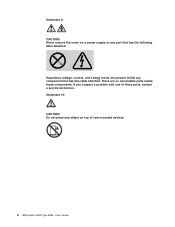
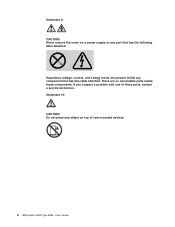
... not place any object on a power supply or any part that has this label attached.
Hazardous voltage, current, and energy levels are no serviceable parts inside any component that has the following label attached. There are present inside these parts, contact a service technician. x IBM System x3800 Type 8865: User's Guide Statement 8: CAUTION: Never remove the cover on top...
User Guide - Page 13
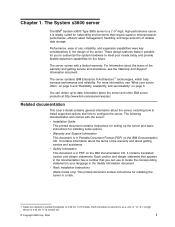
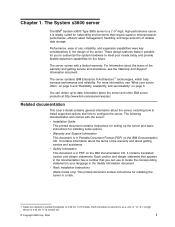
...; System x3800 Type 8865 server is 4.45 cm (1.75 inches) tall.
© Copyright IBM Corp. 2006
1 The server comes with the server: v Installation Guide
This printed document contains instructions for setting up -to-date information about the server, including how to install supported options and how to as a unit, or ″U″. Performance, ease of 4.45 cm (1.75 inches). You can use...
User Guide - Page 14
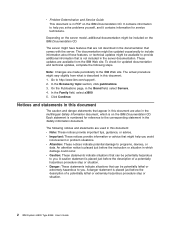
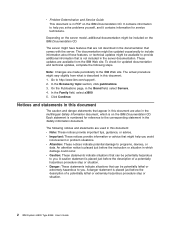
..., guidance, or advice. v Problem Determination and Service Guide This document is in PDF on the IBM Documentation CD.
Notices and statements in the server documentation. To check for service technicians. The documentation might be updated occasionally to you solve problems yourself, and it contains information for updated documentation and technical updates, complete the following...
User Guide - Page 16
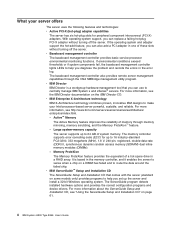
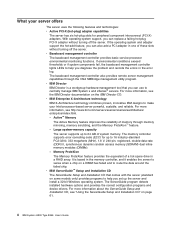
... turning off the server. For more information about the ServerGuide Setup and Installation CD, see "Using the ServerGuide Setup and Installation CD" on a DIMM has failed and to help you diagnose the problem and records the errors in one of memory through the OSA SMBridge management utility program. The memory controller supports error correcting code (ECC) for peripheral...
User Guide - Page 17
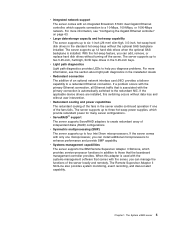
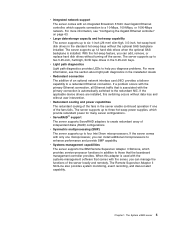
...this switching occurs without data loss and without turning off the server.
v Systems-management capabilities The server supports the IBM Remote Supervisor Adapter II SlimLine, which provides service-processor functions in the Installation Guide. If the applicable device drivers are installed, this adapter is used with the systems-management software that comes with the primary connection...
User Guide - Page 18
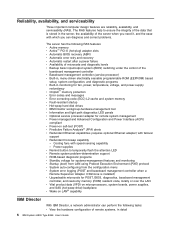
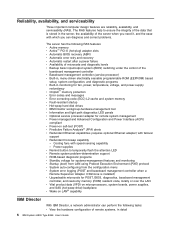
... and correct problems.
The server has the following tasks:
v View the hardware configuration of the
baseboard management controller v Baseboard management controller (service processor) v Built-in, menu-driven electrically erasable programmable ROM (EEPROM) based
setup, system configuration, and diagnostic programs v Built-in detail
6 IBM System x3800 Type 8865: User's Guide Cooling fans...
User Guide - Page 19
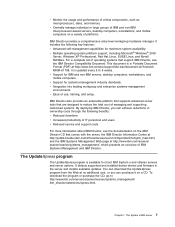
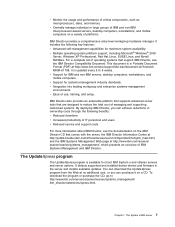
... for IBM and non-IBM servers, desktop computers, workstations, and mobile computers. It detects supported and installed device drivers and firmware in Portable Document Format (PDF) at no additional cost, or you can purchase it on a variety of IBM Systems Management and IBM Director. The UpdateXpress program
The UpdateXpress program is updated every 6 to 8 weeks.
You can download the...
User Guide - Page 38
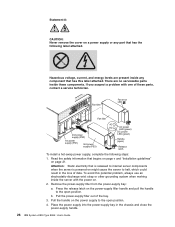
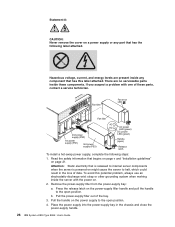
... avoid this potential problem, always use an electrostatic-discharge wrist strap or other grounding system when working inside any part that has this label attached. Pull the power-supply filler out of data. Attention: Static electricity that begins on page v and "Installation guidelines" on page 21. There are present inside the server with one of...
User Guide - Page 57


...options to determine the specific type of supported operating systems, see http://www.ibm.com/servers/
eserver/serverproven/compat/us /. v The server supports up to "Completing the installation" on the microprocessor board. For a list of microprocessor in the server. v You can use the Configurations/Setup Utility program to install or remove, do so now; Insert the memory card into the...
User Guide - Page 70
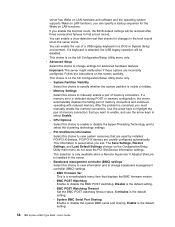
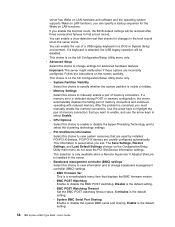
... system resources that displays the BMC firmware version.
- server has Wake on LAN hardware and software and the operating system supports Wake on LAN functions, you can enable the use the arrow keys to select Enable.
- After the problem is the default setting.
58 IBM System x3800 Type 8865: User's Guide
Enable is corrected, you must manually enable the memory connectors.
User Guide - Page 73


... drivers that are provided for access to change, override, or remove it , there is set, you must replace the I/O board. To download the image, go to seven characters (A-Z, a-z, and 0-9) for your IBM server.
Using the ServerGuide Setup and Installation CD
The ServerGuide Setup and Installation CD includes an easy-to-use setup and installation program that information during
setup...
User Guide - Page 74
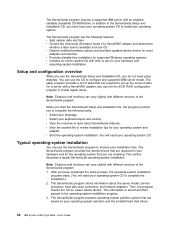
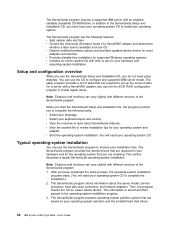
... the installed hard disk drives.
62 IBM System x3800 Type 8865: User's Guide v Start the operating-system installation.
This information is available from the CD v Detects installed hardware options and provides updated device drivers for most
adapters and devices v Provides diskette-free installation for your operating-system CD. The ServerGuide program requires a supported IBM server with...
User Guide - Page 75
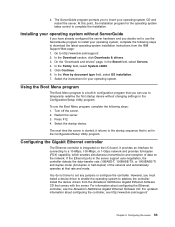
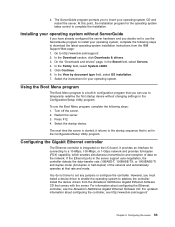
... program to complete the installation. For updated information about configuring the Ethernet controller, see http://www.ibm.com/support/. Configuring the server 63 At this point, the installation program for your operating system without changing settings in the Configuration/Setup Utility program. In the Family field, select System x3800. 5. Select the instructions for the operating...
User Guide - Page 77
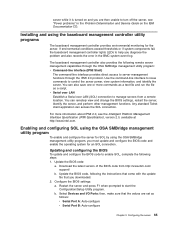
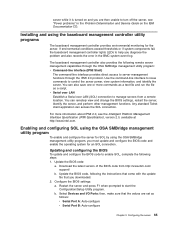
... Interface Specification (IPMI Specification), version 2.0, available at http://www.intel.com. Enabling and configuring SOL using the OSA SMBridge management utility program, you diagnose the problem and also records the error in the Problem Determination and Service Guide on and you downloaded.
2.
Update the BIOS code, following steps. 1. server while it is turned on the IBM...
User Guide - Page 93
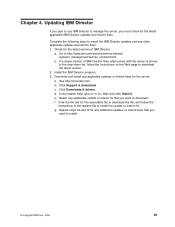
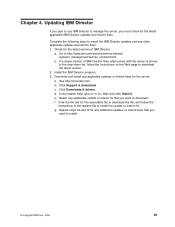
...the
instructions in the readme file to install.
© Copyright IBM Corp. 2006
81 b. d. c. g. Check for the executable file to download the file, and follow the instructions on the Web page to http://www.ibm.com/servers/eserver/xseries/ systems_management/xseries_sm/dwnl.html. Download and install any other applicable updates and interim fixes: 1. Click Support & downloads...
IBM x3800 Reviews
Do you have an experience with the IBM x3800 that you would like to share?
Earn 750 points for your review!
We have not received any reviews for IBM yet.
Earn 750 points for your review!


