IBM 88410EU Support and Manuals
Popular IBM 88410EU Manual Pages
User Manual - Page 7


... information iii Online support iv
Chapter 1. Installing options 11 Installation guidelines 11
System reliability guidelines 11 Working inside the server with the power on the server 7 Turning off the server 8
Chapter 2. Configuration 9 Starting the Configuration/Setup Utility program 9
Chapter 3. Contents
About this document 2 Features and specifications 3 Server controls...
User Manual - Page 8


...97 Recovering the BIOS code 97 Erasing a lost or forgotten password (clearing CMOS memory 99 Updating Remote Supervisor Adapter II SlimLine firmware 100 Power checkout 100 Troubleshooting the Ethernet controller 101 Network connection problems 101 Ethernet controller troubleshooting chart 101 Ethernet controller messages 102
Chapter 6. Service replaceable units 55 Microprocessor removal...
User Manual - Page 32
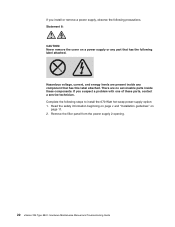
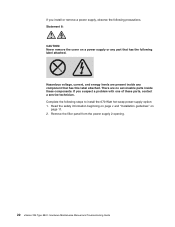
... information beginning on page v and "Installation guidelines" on a power supply or any component that has the following label attached. Remove the filler panel from the power supply 2 opening.
22 xSeries 236 Type 8841: Hardware Maintenance Manual and Troubleshooting Guide Hazardous voltage, current, and energy levels are no serviceable parts inside any part that has this label attached...
User Manual - Page 34
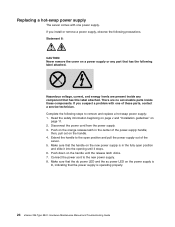
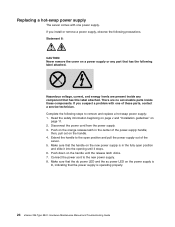
...Installation guidelines" on the handle until it stops. 6. If you suspect a problem with one of these components. Extend the handle to the open position
and slide it into the opening until the release latch clicks. 7. There are present inside these parts, contact a service... 236 Type 8841: Hardware Maintenance Manual and Troubleshooting Guide Replacing a hot-swap power supply
The...
User Manual - Page 36
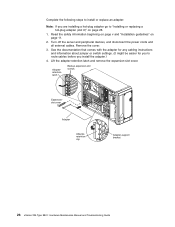
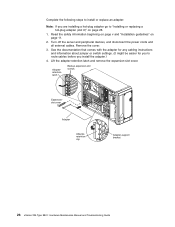
... settings. (It might be easier for you to route cables before you are installing a hot-plug adapter go to install or replace an adapter:
Note: If you install the adapter.)
4. Adapterretention latch
Backup expansion-slot screws
Expansionslot cover
Adapter
Adapterretention clip
Adapter-support bracket
26 xSeries 236 Type 8841: Hardware Maintenance Manual and Troubleshooting Guide
Complete...
User Manual - Page 94


..., and actions to a solid on state.
Replace the power supply;
Locate the second flashing LED and fix the configuration problem associated with the blinking LED.
84 xSeries 236 Type 8841: Hardware Maintenance Manual and Troubleshooting Guide If another error occurs, the system error LED will flash every 2 seconds until the error is inside the server under the left...
User Manual - Page 110
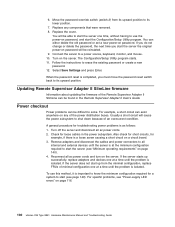
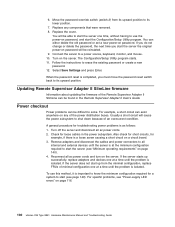
... use the power-on password, and start (see page 140).
Turn on the server. Replace any of an overcurrent condition. A general procedure for a system to shut down because of the power distribution buses. For specific problems, see "Minimum operating requirements" on page 116.
100 xSeries 236 Type 8841: Hardware Maintenance Manual and Troubleshooting Guide Reconnect all ac...
User Manual - Page 113


Configuration problems can cause false errors and symptoms.
2. Always start with "General checkout" on page 87. Notes:
1. Chapter 6. For IBM devices not supported by this symptom-to-FRU index to help you replace a CRU or FRU. Use this index, see the documentation for that device.
3. The most likely cause is listed first. The symptom-to have...
User Manual - Page 119
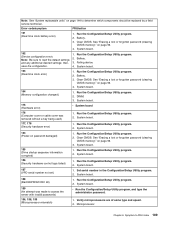
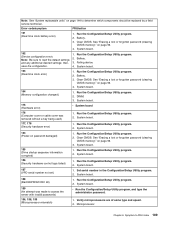
... "Erasing a lost or forgotten password (clearing
CMOS memory)" on page 99. 4. Run the Configuration/Setup Utility program. 2. Run the Configuration/Setup Utility program. 2. Run the Configuration/Setup Utility program. 2. Run the Configuration/Setup Utility program. 2. Microprocessor. Symptom-to load the default settings and any additional desired settings; Error code/symptom
FRU/action
161...
User Manual - Page 132
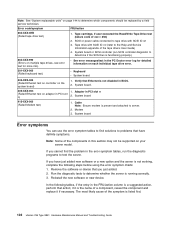
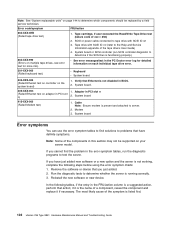
...: Hardware Maintenance Manual and Troubleshooting Guide
Reinstall the new software or new device. The most likely cause of the symptom is present and attached to server.
2.
Adapter in PCI slot n
(Failed Ethernet test on your server model. System board
Error symptoms
You can use the error symptom tables to find the problem in the error symptom tables, run...
User Manual - Page 133
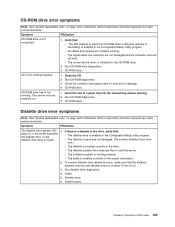
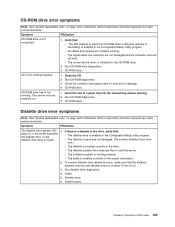
... is not working. (The server must be replaced by a field service technician. Cable.
5. CD-ROM drive error symptoms
Note: See "System replaceable units" on page 144 to determine which components should be powered on page 144 to determine which the CD-ROM drive is attached (primary or secondary) is installed for bent pins or damage. 4.
User Manual - Page 135
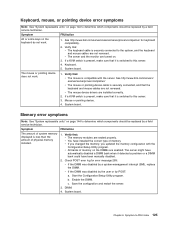
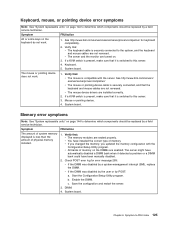
...Verify that the keyboard and mouse cables are installed correctly.
2. Keyboard.
5. Memory error symptoms
Note: See "System replaceable units" on page 144 to determine which components should be replaced by a field service technician. v You have installed the correct type of physical memory installed.
1. v If you changed the memory, you updated the memory configuration with the server...
User Manual - Page 138
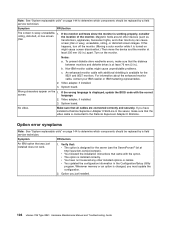
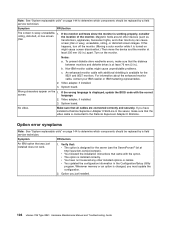
... 236 Type 8841: Hardware Maintenance Manual and Troubleshooting Guide Notes: a. Video adapter, if installed.
3.
Make sure that was just installed does not work.
1. Option error symptoms
Note: See "System replaceable units" on page 144 to determine which components should be replaced by a field service technician. v You updated the configuration information in the server...
User Manual - Page 140
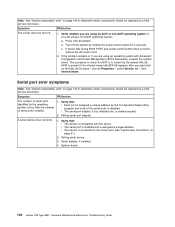
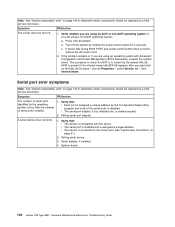
...
The number of serial ports identified by the Configuration/Setup Utility program and none of serial ports installed.
1. Verify that : v The device is disabled. A serial device does not work , remove the AC power cord.
2. System board.
130 xSeries 236 Type 8841: Hardware Maintenance Manual and Troubleshooting Guide Turn off .
1. The procedure to check for 4 seconds...
User Manual - Page 142


... error logs from the diagnostic programs" on the server. If you have just installed an adapter or memory, you are configured correctly.
132 xSeries 236 Type 8841: Hardware Maintenance Manual and Troubleshooting Guide External SCSI devices must be replaced by the software, verify that the cables for all external SCSI devices are caused by a field service technician...
IBM 88410EU Reviews
Do you have an experience with the IBM 88410EU that you would like to share?
Earn 750 points for your review!
We have not received any reviews for IBM yet.
Earn 750 points for your review!

