IBM 86803RU - Netfinity 7000 M10 Support and Manuals
Popular IBM 86803RU Manual Pages
Hardware Maintenance Manual - Page 9
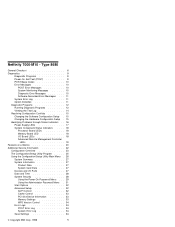
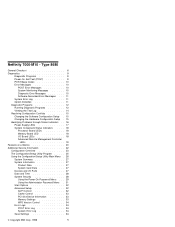
... System Security 28 Using the Power-On Password Menu . . . 29 Using the Administrator Password Menu . 31 Start Options 32 Advanced Setup 32 ACPI Control 32 Cache Control 33 PCI Slot/Device Information 33 Memory Settings 33 MPS Version Control 34 Error Logs 34 POST Error Log 34 System Error Log 34 Save Settings 34
© Copyright IBM Corp. 1998
1
Hardware Maintenance Manual - Page 12
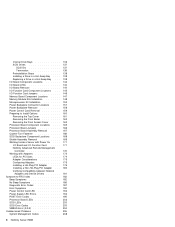
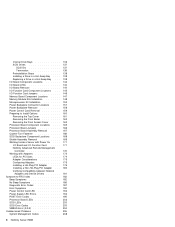
... Network Adapters and Device Drivers 181 Symptom-to-FRU Index 182 Beep Symptoms 182 No Beep Symptoms 186 Diagnostic Error Codes 187 Error Symptoms 192 Power Control Card LED 194 Power Supply LED Errors 194 POST Error Codes 195 Processor Board LEDs 202 SCSI LEDs 203 SCSI Error Codes 203 SMBUS Error (3-3-2 204 Undetermined Problems 205 System Management Codes 208
4 Netfinity Server...
Hardware Maintenance Manual - Page 17


...related problems:
Diagnostic programs Power-on self-test (POST) POST beep codes Error messages Troubleshooting charts System error log... whether a problem is corrected, the other error messages might cause several error messages.
These programs are connected properly
Netfinity 7000-M10 - ... run the test. An example of the options installed in the server. POST does the following tools ...
Hardware Maintenance Manual - Page 21
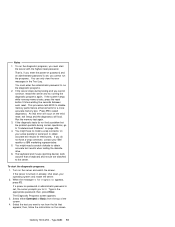
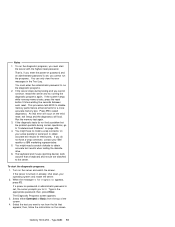
... the error messages in the appropriate password; If the server is set , you must start the diagnostic programs:
1. Type in the Test Log.
Netfinity 7000-M10 - An 062 error will load...If a power-on your IBM reseller or IBM marketing representative. 5.
You might need a scratch diskette to select diagnostics.
Turn on the screen. then, follow the instructions on the server and ...
Hardware Maintenance Manual - Page 37


....
If you forget the power-on password prompt;
After you enter the password. Using the Power-On Password Menu: When a
power-on password is set of Password No password set
Power-on password only
Administrator password only
Administrator and power-on the Configuration/Setup Utility main menu. Netfinity 7000-M10 -
The administrator password provides access to all choices on...
Hardware Maintenance Manual - Page 43


See "The Configuration/Setup Utility Program" on the device. Resolve configuration conflicts. Set jumpers or switches on page 25.
2. See "Working with the software.
6. See "Resolving Configuration Conflicts" on the server components.
Netfinity 7000-M10 - Install software programs. See the installation instructions that come with it. See the instructions that come with ...
Hardware Maintenance Manual - Page 53


... supported operating systems, see http://www.pc.ibm.com/us/netfinity/ on the ApplicationGuide CoPilot CD to complete the device driver installation.
1. Device-Driver Installation Instructions: The
device drivers necessary for Advanced System Management, version 1.00 or Advanced System Management Device Driver Diskette into the primary diskette drive.
IBM Netfinity 7000-M10 Device Drivers...
Hardware Maintenance Manual - Page 62


... shown on page 50).
54 Netfinity Server HMM
Modem Settings: Use the Modem Settings window
to update all enabled Dialout Entries. For more information on the Automatic Dialout Settings window, see "Automatic Dialout Settings" on page 60. Other Configuration Settings Functions: The
Configurations Settings window also includes three additional buttons:
Button Refresh
Reset
Description...
Hardware Maintenance Manual - Page 73


... 66) shows the current values or status of system problems.
2.
Netfinity 7000 servers feature additional -5 V ac and Voltage Regulation Module [VRM] monitors).
These messages are normal and are using the Advanced System Management service with the text "I2C Message." Note
Once you use by IBM servicers in the System Management Subsystem Logs window:
Load
Refreshes...
Hardware Maintenance Manual - Page 146


... (connected to install the drive. 2.
Before you install drives in the chain. Preinstallation Steps: Before you begin:
Read "Safety Information" on the drive. Note
You do not have all the cables and any switches or jumpers on page 226.
Check the instructions that control termination. The processing sequence for instructions about setting device jumpers or...
Hardware Maintenance Manual - Page 187


...install the adapter. 6. 4. This maintains the electromagnetic-emissions characteristics of the system and ensures proper cooling of the slot. c.
Make sure the Power On light 5 for future use. Type 8680 179 Remove the expansion-slot cover 3 : a. Set any cabling instructions... slot on . 12. b. Netfinity 7000-M10 -
otherwise, go to the documentation that it snaps in the connector. Lower ...
Hardware Maintenance Manual - Page 189


... rear of the server. Netfinity 7000-M10 - Type 8680 181 e. Carefully grasp the adapter 7 by the adapter manufacturer.
8. b. Lower the tab over the adapter. c. Verifying Compatibility between Network Adapters and Device Drivers: Your server
supports several types of the adapter retention latch on the I/O board. Set any cables to install or remove, do so
now...
Hardware Maintenance Manual - Page 190


... problems can cause false errors and symptoms. 2. Always start with "General Checkout" on page 89.
2. Use this Symptom-to-FRU Index to help you replace a
FRU. Processor Board
1. I /O Function Card 2. Processor Board
182 Netfinity Server HMM For IBM devices not supported by pauses (intervals without sound). The Symptom-to -FRU Index
This index supports Netfinity 7000-M10...
Hardware Maintenance Manual - Page 220
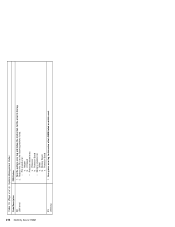
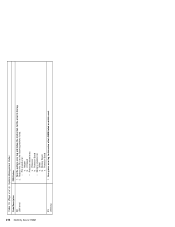
... Server HMM
Table 15 (Page 4 of 4). Replace the FRU for the error in the log. 2. I/O Board
Processor related error: a. PCI related error: a. Processor b. DIMM b. See the system error log and follow the instruction for the following problems listed. System Management Codes
Code/Description
FRU/Action
C0 (SMI error)
1. Adapter b. See system error log to determine which DIMM failed...
Hardware Maintenance Manual - Page 244


...) on top of the rack model of these parts, contact an IBM service technician.
Caution: Electrical current from power, telephone, and communication cables can be disconnected whenever the fan assembly is not installed in the installation and configuration procedures. otherwise, the fan might start turning while you open the server covers, unless instructed otherwise in the server...
IBM 86803RU Reviews
Do you have an experience with the IBM 86803RU that you would like to share?
Earn 750 points for your review!
We have not received any reviews for IBM yet.
Earn 750 points for your review!

