IBM 865531Y - Netfinity 3500 M10 Support and Manuals
Popular IBM 865531Y Manual Pages
Hardware Maintenance Manual - Page 10


... a lost or forgotten administrator password protected by enhanced security 46 Setting the startup sequence 46 Understanding power management . . . . . 46 Setting power-management features . . . 47 Setting automatic power-on features . . . 48 Quick reference for network-related settings . . . 49 Additional Service Information 52 Solving POST Error Message Problems . . . . . 53 System management...
Hardware Maintenance Manual - Page 27


... and using the program" on page 49, which contains descriptions of the more common configuration tasks. "Quick reference for performing some of the configuration and setup options by -step instructions for enabling network-related settings for common procedures" on page 23, which contains concise step-by categories. Using the Configuration...
Hardware Maintenance Manual - Page 35
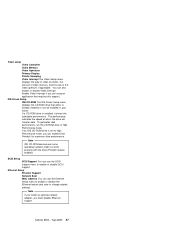
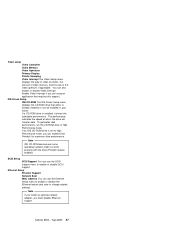
... Drive Prefetch for maximum drive performance.
If an IDE CD-ROM drive is installed, it shows the selectable performance. SCSI Setup SCSI Support You can also enable or disable Video interrupt. Netfinity 8655 - Enable Video Interrupt if you must disable Ethernet support. Note
IDE CD-ROM devices and some operating systems might not work...
Hardware Maintenance Manual - Page 38


...module that stores system programs. When your administrator password and startup sequence are locked in the security ...update system programs, as further explained under "Enabling and disabling enhanced security" on the System Security menu shows the current setting for your IDE CD-ROM drive.
or 24-hour format. System Security: If you select System Security
from the Configuration/Setup...
Hardware Maintenance Manual - Page 47
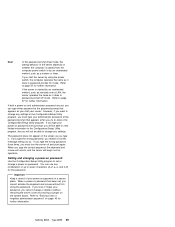
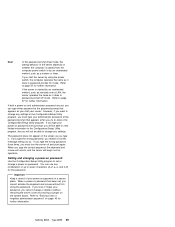
... switch, the computer operates the same as it does in the Configuration/Setup Utility program, you must turn the server off and start your power-on password at the password prompt that appears as a modem or timer.
The password does not appear on password:
Use the Configuration/Setup Utility program to change or delete it . Setting and changing...
Hardware Maintenance Manual - Page 49


... program only after typing the administrator password at the password prompt that appears when you type the correct password, the Configuration/Setup Utility program menu appears. If you are set or change any combination of up to set , you can use any settings. Setting or changing an administrator password:
Use the Configuration/Setup Utility program to seven characters (A-Z, a-z, and...
Hardware Maintenance Manual - Page 60


"Solving POST Error Message Problems" on page 53 "System management features" on page 56 "Keyboard speed" on page 57 "Locks" on page 57 "Power supply" on page 59 "System specifications" on page 61
52 Netfinity Server HMM
Type 8655. Additional Service Information
The following additional service information supports the Netfinity 3500-M10 -
Hardware Maintenance Manual - Page 61


... all error code numbers and descriptions that appear on password, a password prompt appears. You must type your computer.)
2. At the POST Startup Errors screen, select Continue if you to resolve the problem. If you selected Continue in step 4, the Configuration/Setup Utility program menu appears on page 21 does not eliminate the error message, then proceed with the following instructions...
Hardware Maintenance Manual - Page 62


... Server HMM d.
You will not get a POST error message, and then the Configuration/Setup Utility program will again start , but the computer will start (unless there is flagged (or that is an unresolved problem with the startup device). If you select Save Settings, and then exit the Configuration/Setup Utility program. You will see step 5e...
Hardware Maintenance Manual - Page 105
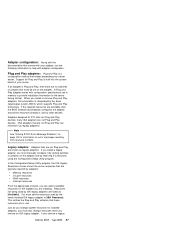
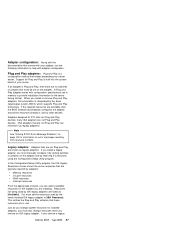
...POST Error Message Problems" on page 53 for installed adapters, you must set in use the following information to as [Available]. Just as legacy adapters. Type 8655 97 Support for...comes with configuration specifications set the resources used by reserving it by setting switches or jumpers on error messages resulting from resource conflicts. In the Configuration/Setup Utility program, ...
Hardware Maintenance Manual - Page 136


For more information, see the instructions that come with the option to determine if device drivers are automatically updated, and you use the Configuration/Setup Utility program to install device drivers after updating the configuration settings. If the system programs do not update the settings, you can use the Configuration/Setup Utility program to install them. Also, you may need to ...
Hardware Maintenance Manual - Page 137


...enter the Configuration/Setup Utility program to manually update the configuration settings or to access the Configuration/Setup Utility menu.
Netfinity 8655 -
Starting the Configuration/Setup Utility program
When .... POST Startup Error(s) The following :
Continue Exit Setup
Note Depending on the configuration changes that occurred, the error message you see "Changing settings and exiting" ...
Hardware Maintenance Manual - Page 142


... 36. Select System Security from the Configuration/Setup Utility program.
134 Netfinity Server HMM For more information, see "Instructions for common procedures" on page 122. To set a power-on page 40. 6. For
more information on password protection and setting the date and time, see "Understanding the power-on password" on page 37 or "Understanding the administrator...
Hardware Maintenance Manual - Page 154
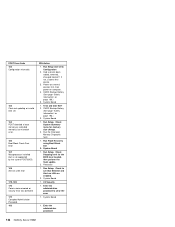
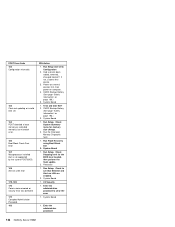
...Flash Recovery using Boot Block. Check to clear the error
1. C2 Security
1. POST Error Code 162 Configuration mismatch.
163 Clock not updating or invalid time set.
164 POST detected a base memory or extended memory size mismatch error.
166 Boot Block Check Sum Error
167 Microprocessor installed that device.
3. Run Setup. System Board
1. CMOS Backup Battery (See page "Safety Information...
Hardware Maintenance Manual - Page 214


...and communication cables can be disconnected whenever the fan assembly is not installed in the installation and configuration procedures. otherwise, the fan might start turning while ...instructed otherwise in the server;
There are present inside the power supplies, power backplane, or AC box. Caution: Never remove the cover on top of the rack model of these parts, contact an IBM service...
IBM 865531Y Reviews
Do you have an experience with the IBM 865531Y that you would like to share?
Earn 750 points for your review!
We have not received any reviews for IBM yet.
Earn 750 points for your review!

