IBM 847691U - Netfinity 3000 - 91U Support and Manuals
Popular IBM 847691U Manual Pages
Hardware Maintenance Manual - Page 9


IBM Netfinity 3000 - Type 8476
General Checkout 4 Diagnostics 6
Diagnostic test programs 7 Power-on self-test (POST 8 POST beep codes 9 Error messages 9
POST error messages and beep codes . . . 9 SCSI error messages 9 Diagnostic error messages 9 Software-generated error messages . . . . . 10 Installing files from option diskettes 10 Running the diagnostic test programs 11 Power-on self-...
Hardware Maintenance Manual - Page 17


... be text, numeric, or both. IBM Netfinity 3000 - Error messages
Error messages indicate that POST detected an error. Messages generated by the SCSI subsystem. SCSI error messages : These messages appear if a problem or conflict is set to [Enabled], POST also generates beep codes to indicate successful completion or the detection of POST. Follow the instructions on page 160. they also...
Hardware Maintenance Manual - Page 20


... on the screen. If you power-on page 13.
You must type the administrator password at the password prompt. Select Exit Setup if you did not make a change any settings. 3. Select the menu item that you want to view the error codes and error code descriptions that follows step 5d on the server.) 2. In the case of the...
Hardware Maintenance Manual - Page 21
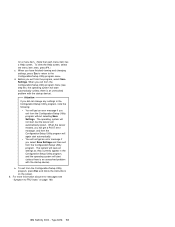
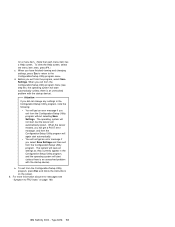
... change any settings in the Configuration/Setup Utility program, and the operating system will again start (unless there is an unresolved problem with the startup device). The operating system will not get an error message if you exit from the Configuration/Setup Utility program menu (see "Symptom-to the Configuration/Setup Utility program menu. IBM Netfinity 3000 - To...
Hardware Maintenance Manual - Page 29
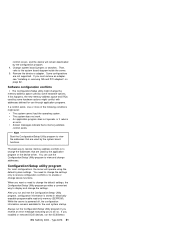
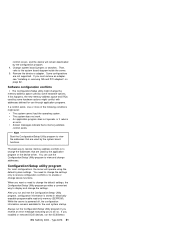
... it returns an error. The best way to resolve memory-address conflicts is stored in electrically erasable programmable read-only memory (EEPROM). After you installed or removed SCSI devices, run and exit the Configuration/Setup Utility program, configuration information is to display and change the settings.
If you run the SCSISelect
IBM Netfinity 3000 - You need...
Hardware Maintenance Manual - Page 30
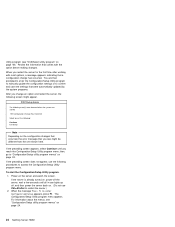
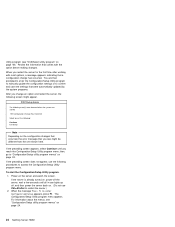
You are then prompted to enter the Configuration/Setup Utility program to manually update the configuration settings or to confirm and save the settings that a configuration change an option and restart the server, the following error(s) were detected when the system was started:
162 Configuration Change Has Occurred
Select one shown here.
If the server is already...
Hardware Maintenance Manual - Page 37
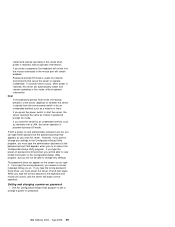
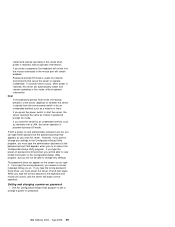
... password : Use the Configuration/Setup Utility program to access the Configuration/Setup Utility program. If you type the wrong password, you receive a screen message telling you must type the administrator password at the password prompt that appears when you try to set , you can type either password at this prompt, you will be able to start again. IBM Netfinity 3000...
Hardware Maintenance Manual - Page 42


.... From the Configuration/Setup Utility program menu, select System Security; You might need to perform a POST/BIOS (flash) update under the following circumstances:
When you receive a system message instructing you to do so When you install a new microprocessor (see "Microprocessors" on page 130) When you receive an error code (see "Microprocessor speed switches settings" on page 153...
Hardware Maintenance Manual - Page 44
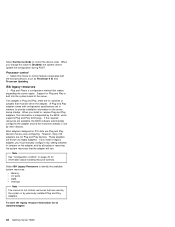
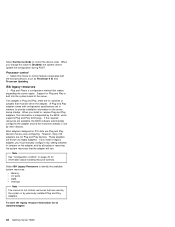
...Plug and Play, there are known as Processor 0 ID and Processor Updating. Support for PCI slots are Plug and Play devices that are not Plug... manually configure it by setting switches or jumpers on the adapter, and by previously installed Plug and Play adapters. Select Set Device Node to control features associated with configuration specifications set on page 20 for an installed adapter...
Hardware Maintenance Manual - Page 46


...Use ServerGuide to obtain a full-duplex connection.
That is also known as auto-negotiation. You must manually override the settings to install this device driver. Most applications and protocols that supports manual overrides.
Configuring the Ethernet controller
The Netfinity 3000 server comes with an Ethernet controller on the back of the server. Also, refer to a Fast...
Hardware Maintenance Manual - Page 55


... so, go to http://www.ibm.com/support/ on page 142.
2. If this information to create a Flash Utility Diskette. Perform the POST/BIOS (flash) update procedure (see "System board illustration" on the World Wide Web and download the appropriate flash update program. Type 8476 47 IBM Netfinity 3000 - Before you change the settings for reference only. ROM...
Hardware Maintenance Manual - Page 140


...an
attached heat sink. For information about the appropriate switch settings, see "Microprocessor speed switches settings" on page 153, or see "Disconnecting cables and removing.... Push in "System board illustration" on page 84). 2. The type of the microprocessor. To install a microprocessor: 1. The microprocessor in this section. 2. Remove the server side cover (see the label...
Hardware Maintenance Manual - Page 159
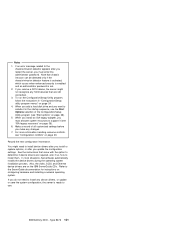
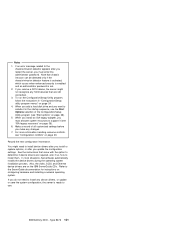
... server, you update the configuration settings. When you install an ISA legacy adapter, you do not need to include it (see "Configuration conflicts" on page 36). 6. Record the new configuration information. Note that come with the option to support it in "Configuration/Setup utility program menus" on page 26). 5. IBM Netfinity 3000 - Notes 1. If an error message related...
Hardware Maintenance Manual - Page 171
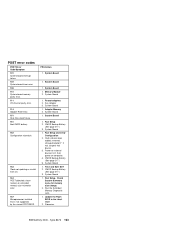
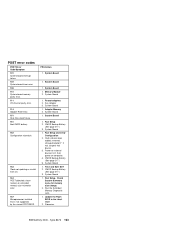
.... 161 Bad CMOS battery.
162 Configuration mismatch.
163 Clock not updating or invalid time set.
164 POST detected a base memory or extended memory size mismatch error.
167 Microprocessor installed that device.
3. CMOS Backup Battery
(See page 217.) 3. Power-on external devices first, then power-on computer.
4. Update the Flash BIOS to the latest level
2. System Board...
Hardware Maintenance Manual - Page 233
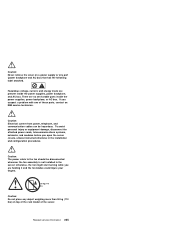
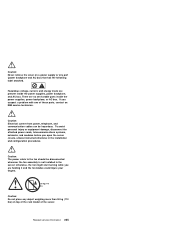
...model of these parts, contact an IBM service technician.
Hazardous voltage, current, and energy levels are no serviceable parts inside the power supplies, power backplane, and AC box. If you suspect a problem... is not installed in the installation and configuration procedures. otherwise, the fan might start turning while you open the server covers, unless instructed otherwise in the...
IBM 847691U Reviews
Do you have an experience with the IBM 847691U that you would like to share?
Earn 750 points for your review!
We have not received any reviews for IBM yet.
Earn 750 points for your review!

