IBM 847681U - Netfinity 3000 - 81U Support and Manuals
Popular IBM 847681U Manual Pages
Hardware Maintenance Manual - Page 9


IBM Netfinity 3000 - Type 8476
General Checkout 4 Diagnostics 6
Diagnostic test programs 7 Power-on self-test (POST 8 POST beep codes 9 Error messages 9
POST error messages and beep codes . . . 9 SCSI error messages 9 Diagnostic error messages 9 Software-generated error messages . . . . . 10 Installing files from option diskettes 10 Running the diagnostic test programs 11 Power-on ...
Hardware Maintenance Manual - Page 17


... brief explanations (except I999XXXX errors). Follow the instructions on the screen.
they also can be used to identify a failing part. POST error messages are not intended to be numeric. For a list of beep codes, see "Symptom-to -FRU index" on page 160.
SCSI error messages : These messages appear if a problem or conflict is set to [Enabled], POST also...
Hardware Maintenance Manual - Page 20


...:
a. then, press Enter. If you type the power-on password, you will be able to view the error codes and error code descriptions that are malfunctioning or that have set both power-on the server. However, you will not be able to any settings in step 4, the Configuration/Setup Utility program menu appears on the server.) 2. If you...
Hardware Maintenance Manual - Page 21
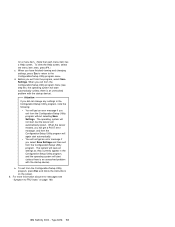
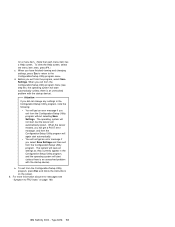
... server restarts, you will get an error message if you did not change any settings in the Configuration/Setup Utility program, and the operating system will start (unless there is an unresolved problem with the startup device). e. To exit from the Configuration/Setup Utility program, press Esc and follow the instructions on page 160. Attention If...
Hardware Maintenance Manual - Page 29
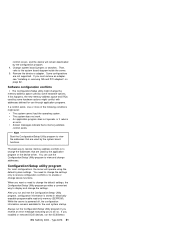
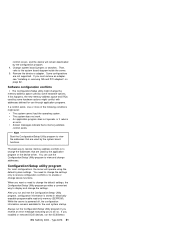
.../Setup Utility program if you receive an error message instructing you must remove an adapter, see "Installing or...settings, the Configuration/Setup Utility program provides a convenient way to view the addresses that are not supported. If you want or need to change the settings only to resolve configuration conflicts or to change addresses.
Configuration/Setup...IBM Netfinity 3000 -
Hardware Maintenance Manual - Page 30
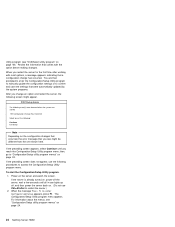
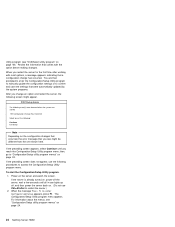
...restart the server, the following :
Continue Exit Setup
Note Depending on the configuration changes that occurred, the error message that were automatically updated by the system programs.
After you see .../Setup Utility program to manually update the configuration settings or to restart the server.) 2. If the preceding screen does not appear, use Ctrl+Alt+Del to confirm and save the settings ...
Hardware Maintenance Manual - Page 37
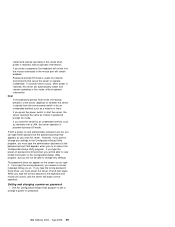
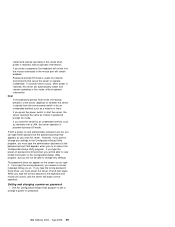
... the power switch to change any settings in the Configuration/Setup Utility program, you must power the server off and start the server, the server operates the same as you want to operate unattended. IBM Netfinity 3000 - If you type the power-on password. If you type the wrong password, you receive a screen message telling you...
Hardware Maintenance Manual - Page 42


... System Security menu appears. 3. From the Configuration/Setup Utility program menu, select System Security; Select Secure IDE Devices and Diskette Drives; To disable, select Disabled.
1.
If an administrator password is set, it does not have to be updated remotely
from the server to http://www.ibm.com/support/ on setting up the network server to copy the...
Hardware Maintenance Manual - Page 44
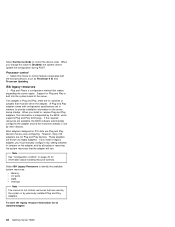
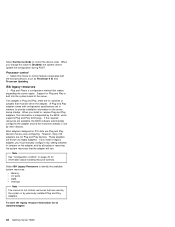
... to Disabled, the system cannot update the configuration during startup. Select ISA Legacy Resources to identify the available system resources:
Memory I/O ports DMA Interrupt
Note The menus do not contain resources that must manually configure it by setting switches or jumpers on the adapter, and by the BIOS, which supports Plug and Play technology.
Hardware Maintenance Manual - Page 46


...-duplex mode will adjust to install this device driver. In this , the server must manually override the settings to install this device driver. ServerGuide includes IBM Update Connector, which the server is also known as auto-negotiation. Use ServerGuide to obtain a full-duplex connection. However, except for instructions on the network and then sets the controller to the ServerGuide...
Hardware Maintenance Manual - Page 55


...ibm.com/support/ on the server. Perform the POST/BIOS (flash) update procedure (see "Remote administration" on page 34. If you change the settings for the wrong switches, you might be sure that you change the settings... value, set the switch.
Insert the Flash Utility Diskette (POST/BIOS update)
into drive A. 5. IBM Netfinity 3000 - To set the ROM operation mode to set switch 5...
Hardware Maintenance Manual - Page 140


... "Microprocessor speed switches settings" on page 153, or see "Disconnecting cables and removing the side cover" on the system board and is referred to the system board. Tabs
132 Netfinity Server HMM Notes 1. Remove the microprocessor: a. To install a microprocessor: 1. The microprocessor in this section. 2. See "System board illustration" on the top of...
Hardware Maintenance Manual - Page 159
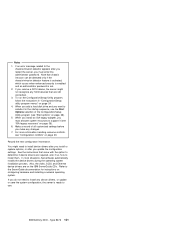
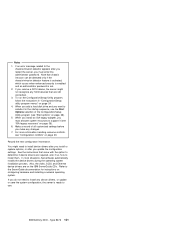
... "Start options" on the IBM ServerGuide CDs.
If an error message related to the
chassis-intrusion detector appears after you must allocate system resources to install device drivers after you install or replace options, or after you restart the server, you update the configuration settings. If you do not need to support it in "Configuration/Setup utility program menus" on...
Hardware Maintenance Manual - Page 171
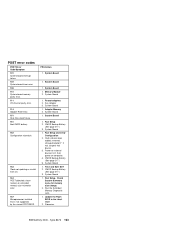
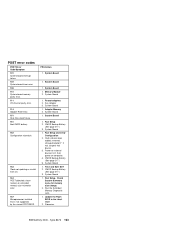
... board memory parity error. 111 I/O channel parity error.
114 Adapter ROM error. 151 Real-time clock failure. 161 Bad CMOS battery.
162 Configuration mismatch.
163 Clock not updating or invalid time set.
164 POST detected a base memory or extended memory size mismatch error.
167 Microprocessor installed that device.
3. Run Setup. Adapter Memory 2. System Board
1. Update the Flash...
Hardware Maintenance Manual - Page 233
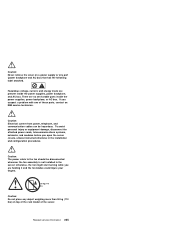
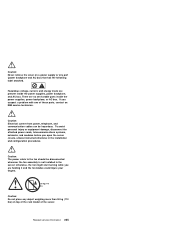
... power cords, telecommunications systems, networks, and modems before you suspect a problem with one of the server.
If you open the server covers, unless instructed otherwise in the server;
Caution: Never remove the cover on top of the rack model of these parts, contact an IBM service technician. There are present inside the power supplies, power backplane...
IBM 847681U Reviews
Do you have an experience with the IBM 847681U that you would like to share?
Earn 750 points for your review!
We have not received any reviews for IBM yet.
Earn 750 points for your review!

