IBM 847630U - Netfinity 3000 - 30U Support and Manuals
Popular IBM 847630U Manual Pages
Hardware Maintenance Manual - Page 9


... messages 9
POST error messages and beep codes . . . 9 SCSI error messages 9 Diagnostic error messages 9 Software-generated error messages . . . . . 10 Installing files from option diskettes 10 Running the diagnostic test programs 11 Power-on self-test (POST) messages 11 Viewing the test log 14 SIMM/DIMM errors 14 Features 15 Additional service information 17 Configuration overview 18...
Hardware Maintenance Manual - Page 17


...messages occur when a test finds a
problem with the server for information about these messages.
POST beep codes
If Power-On Status is
detected by a trained service technician.
Hardware error messages that comes with the server hardware.
IBM Netfinity 3000 - Type 8476 9
Follow the instructions on page 160. POST error messages are alphanumeric. Messages generated by...
Hardware Maintenance Manual - Page 20


... that indicate components that are displayed on password, you will be able to access the Configuration/Setup Utility program menu. Select Exit Setup if you want to view the error codes and error code descriptions that are malfunctioning or that have been changed since the last time you have the password prompt set a power-on page 13.) To select...
Hardware Maintenance Manual - Page 21
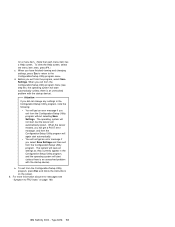
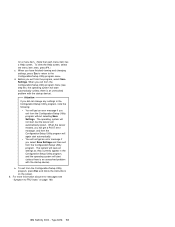
... problem with the startup device). Before you exit from the Configuration/Setup Utility program without selecting Save Settings. IBM Netfinity 3000 - Attention If you did not change any settings in the Configuration/Setup Utility program, and the operating system will get an error message if you exit from the Configuration/Setup Utility program, press Esc and follow the instructions...
Hardware Maintenance Manual - Page 29
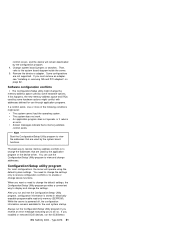
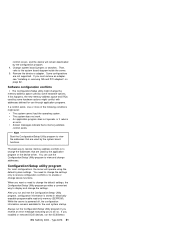
... following conditions might change the settings.
Some configurations are used by some hardware options might conflict with addresses defined for the next system startup. If you installed or removed SCSI devices, run the SCSISelect
IBM Netfinity 3000 -
Note
Start the Configuration/Setup Utility program to change the addresses that are not supported. Remove the device or...
Hardware Maintenance Manual - Page 30
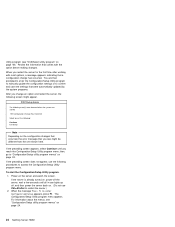
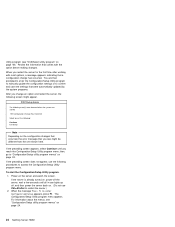
... server back on the configuration changes that occurred, the error message that you see might appear. You are then prompted to enter the Configuration/Setup Utility program to manually update the configuration settings or to restart the server.) 2.
POST Startup Error(s)
The following procedures to enter Configuration/Setup appears, press F1.
When the message Press F1 to...
Hardware Maintenance Manual - Page 37
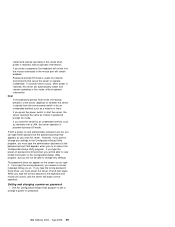
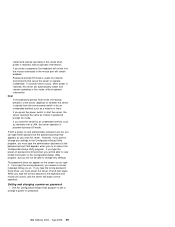
... type it does in the Configuration/Setup Utility program, you will automatically restart and resume operating in this prompt, you try to change any settings. IBM Netfinity 3000 - If you start again. If you press the power switch to operate unattended. If you type the power-on password at the password prompt that cause the server...
Hardware Maintenance Manual - Page 42


... a POST/BIOS (flash) update under the following circumstances:
When you receive a system message instructing you to do so When you install a new microprocessor (see "Microprocessors" on page 130) When you receive an error code (see "Symptom-to-FRU index" on page 160) When you change certain configuration switch settings (see "Microprocessor speed switches settings" on page 153...
Hardware Maintenance Manual - Page 44
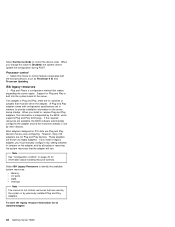
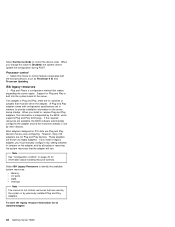
... technology. Select ISA Legacy Resources to control features associated with configuration specifications set on the adapter. Support for PCI slots are Plug and Play devices that are available, the BIOS software automatically configures the adapter around the resources already in memory to provide installation information to the server during POST.
A Plug and Play adapter...
Hardware Maintenance Manual - Page 46


.... Use ServerGuide to address the Ethernet controller. Verify that supports manual overrides. You must have a device driver that you have installed the appropriate device driver. However, except for instructions on a standard Ethernet system can be detected correctly, but half-duplex mode will adjust to the Netfinity 3000 server in full-duplex mode, you connect the server to...
Hardware Maintenance Manual - Page 55


.../support/ on the World Wide Web and download the appropriate flash update program. Attention
The following illustration is being updated, the server might seriously damage server components or options. IBM Netfinity 3000 - Review the applicable README files, and use the end of the server system board to correctly identify the switch number locations. To set the...
Hardware Maintenance Manual - Page 140


... index fingers on the small retainer tabs on page 84). 2. This bracket is stabilized with an
attached heat sink. To install a microprocessor: 1. For information about the appropriate switch settings, see "Microprocessor speed switches settings" on page 153, or see "Disconnecting cables and removing the side cover" on the top of the system board...
Hardware Maintenance Manual - Page 159
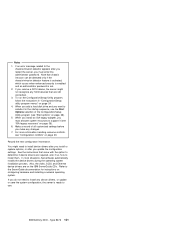
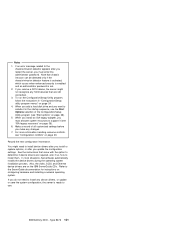
... "Configuration/Setup utility program menus" on page 36). 6. For more information handling resource conflicts, see "ISA legacy resources" on page 24. 4. Also, the video, SCSI, and Ethernet device drivers are on page 20. Type 8476 151 IBM Netfinity 3000 - See the instructions that are required, and, if so, how to install device drivers after you install or replace options...
Hardware Maintenance Manual - Page 171
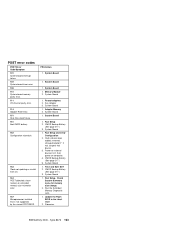
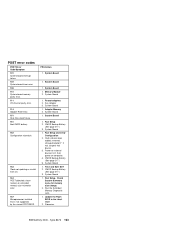
..., then power-on computer.
4. Time and Date Set? 2. POST error codes
POST Error Code/Symptom 101 System board interrupt failure. 102 System board timer error. 106 110 System board memory parity error. 111 I/O channel parity error.
114 Adapter ROM error. 151 Real-time clock failure. 161 Bad CMOS battery.
162 Configuration mismatch.
163 Clock not updating or invalid time set.
164 POST...
Hardware Maintenance Manual - Page 233
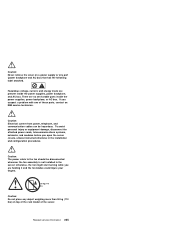
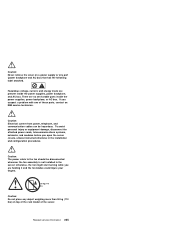
... be disconnected whenever the fan assembly is not installed in the installation and configuration procedures.
Related service information 225 Caution: Never remove the cover on a power supply or any object weighing more than 50 kg (110 lbs) on top of the rack model of these parts, contact an IBM service technician. There are present inside the power...
IBM 847630U Reviews
Do you have an experience with the IBM 847630U that you would like to share?
Earn 750 points for your review!
We have not received any reviews for IBM yet.
Earn 750 points for your review!

