IBM 7014-T42 Support and Manuals
Get Help and Manuals for this IBM item
This item is in your list!

View All Support Options Below
Free IBM 7014-T42 manuals!
Problems with IBM 7014-T42?
Ask a Question
Free IBM 7014-T42 manuals!
Problems with IBM 7014-T42?
Ask a Question
Popular IBM 7014-T42 Manual Pages
User Guide - Page 4


... information and the product it supports, read the information in "Safety notices" on page v, "Notices" on page 51, the IBM Systems Safety Notices manual, G229-9054, and the IBM Environmental Notices and User Guide, Z125-5823. This edition applies to IBM Power Systems™ servers that contain the POWER7 processor and to all associated models. © Copyright IBM Corporation 2010, 2013.
User Guide - Page 5


... rack security kit 28 Ruggedized kit 30 Releasing the ruggedized brace 31 Releasing the side panel with a ruggedized kit 32 Connecting multiple racks with rack-to-rack attachment kit 33 Removing and replacing the rack top cover 35 Removing the rack top cover 35 Replacing the rack top cover 37 Power distribution unit 39 Installing the PDU or PDU+ in the side of a rack 39 Setting up power...
User Guide - Page 8
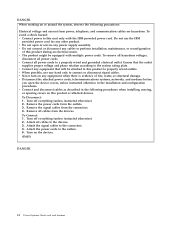
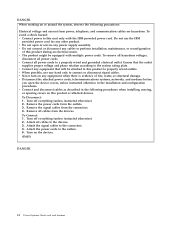
Ensure that will be equipped with the IBM provided power cord. v Never turn on this unit only with multiple power cords. v Disconnect the attached power cords, telecommunications systems, networks, and modems before
you open or service any power supply assembly. Turn off everything (unless instructed otherwise). 2. Remove all power cords. To Connect: 1. To avoid a shock hazard: v...
User Guide - Page 10
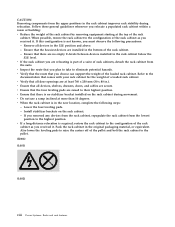
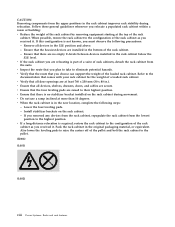
... at more than 10 degrees. v Ensure that comes with your rack cabinet for the weight of the rack cabinet. - v If a long-distance relocation is not known, you received it . Install stabilizer brackets on the rack cabinet during relocation. If this configuration is required, restore the rack cabinet to the
documentation that all door openings are no stabilizer...
User Guide - Page 13
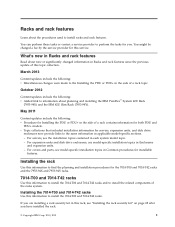
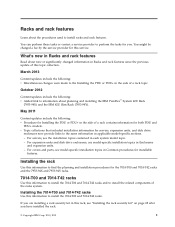
... topics in applicable model-specific sections. - You might be charged a fee by the service provider for installable
features. March 2013
Content updates include the following: v Miscellaneous changes were made to perform the tasks for both PDU and
PDU+ models. If you are installing a rack security kit in the side of this information to install the 7014-T00 and 7014-T42 racks and to the...
User Guide - Page 33
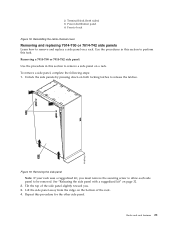
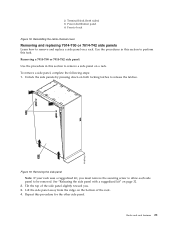
... panel with a ruggedized kit" on the bottom of the side panel slightly toward you must remove the securing screw to allow each side panel to be removed. Racks and rack features 21 Repeat this task. Figure 19. Tilt the top of the rack. 4. Reinstalling the cable channel cover
Removing and replacing 7014-T00 or 7014-T42 side panels
Learn...
User Guide - Page 34
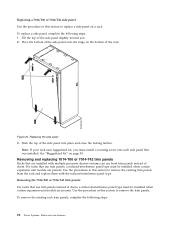
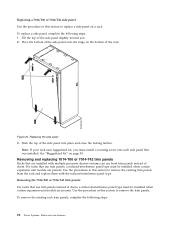
... 30.
Replacing a 7014-T00 or 7014-T42 side panel: Use the procedure in this section to remove the trim panels. Note: If your rack uses ruggedized kit, you . 2. To replace a side panel, complete the following steps:
22 Power Systems: Racks and rack features For racks that use trim panels, a reduced-interference panel type must be installed when certain expansion unit models are present...
User Guide - Page 35
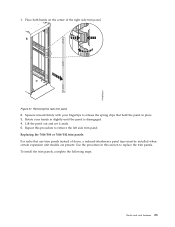
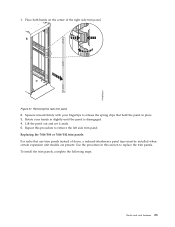
... of the right side trim panel. Replacing the 7014-T00 or 7014-T42 trim panels: For racks that hold the panel in place. 3.
Use the procedure in slightly until the panel is disengaged. 4. To install the trim panels, complete the following steps:
Racks and rack features 23 Lift the panel out and set it aside. 5. Repeat this section to...
User Guide - Page 37
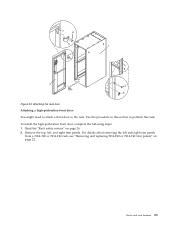
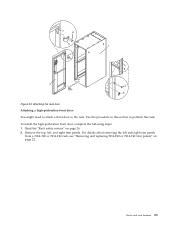
... removing the left , and right trim panels. To install the high-perforation front door, complete the following steps: 1. Remove the top, left and right trim panels
from a 7014-T00 or 7014-T42 rack, see "Removing and replacing 7014-T00 or 7014-T42 trim panels" on page 26. 2. Racks and rack features 25 Attaching the rack door Attaching a high-perforation front door: You...
User Guide - Page 45
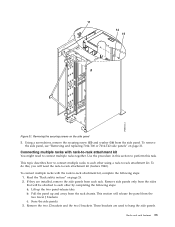
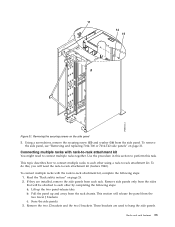
To remove the side panel, see "Removing and replacing 7014-T00 or 7014-T42 side panels" on the side panel
3.
This motion will be attached to each other using a rack-to connect multiple racks together. This topic describes how to connect multiple racks to hang the side panels. To do this task. If they are used to each...
User Guide - Page 47
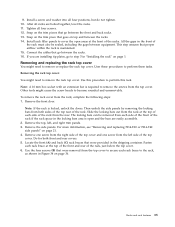
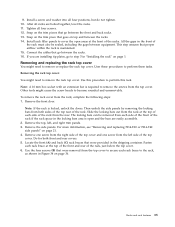
... that proper airflow within the rack is required to cover the open and the bars are easily accessible. 2. To remove the rack cover from the rear. For more information, see "Removing and replacing 7014-T00 or 7014-T42 side panels" on page 1. Do for both sides of the top rear of the racks.
Install a screw and washer into all...
User Guide - Page 51
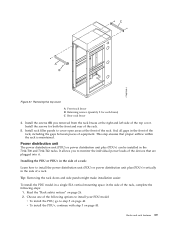
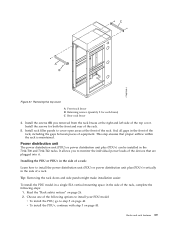
...(PDU) or power distribution unit plus (PDU+) can be installed in the side of the rack.
5. Power distribution unit
The power distribution unit (PDU) or power distribution unit plus (PDU+) vertically in the front of the rack, including the gaps between pieces of a rack. To install the PDU model in a single EIA vertical mounting space in the 7014-T00 and 7014-T42 racks. Racks and rack features...
User Guide - Page 57
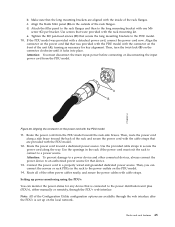
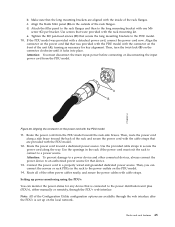
... on the outside of the rack and secure the power cord with the cable straps that is set up power monitoring using the PDU+: You can connect the servers or rack PDUs in the rack if the power cord must disconnect the main input power before connecting or disconnecting the input power cord from the PDU model toward the rack side braces. Attention: To prevent...
User Guide - Page 62
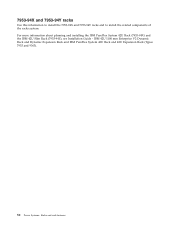
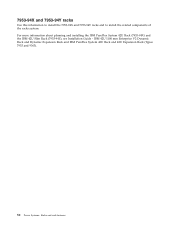
... racks and to install the related components of the racks system. For more information about planning and installing the IBM PureFlex System 42U Rack (7953-94X) and the IBM 42U Slim Rack (7953-94Y), see Installation Guide - IBM 42U 1100 mm Enterprise V2 Dynamic Rack and Dynamic Expansion Rack and IBM PureFlex System 42U Rack and 42U Expansion Rack (Types 7953 and 9363).
50 Power Systems: Racks...
User Guide - Page 66


...user may need to 20 A per phase)
Electromagnetic Interference (EMI) Statement -
IBM Taiwan Contact Information:
54 Power Systems: Racks and rack features Japanese Electronics and Information Technology Industries Association (JEITA) Confirmed Harmonics Guideline (products less than 20... in which case the user will be required to take corrective actions. This is a Class A...
IBM 7014-T42 Reviews
Do you have an experience with the IBM 7014-T42 that you would like to share?
Earn 750 points for your review!
We have not received any reviews for IBM yet.
Earn 750 points for your review!
