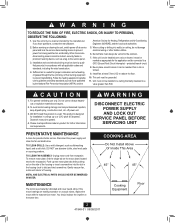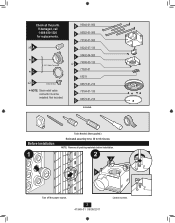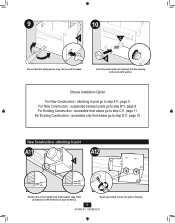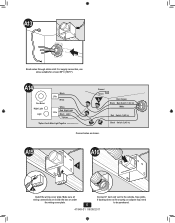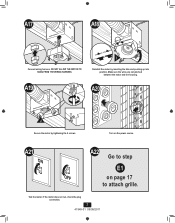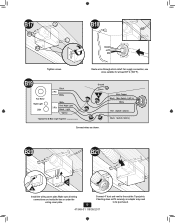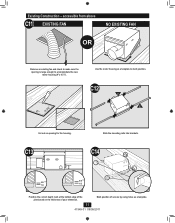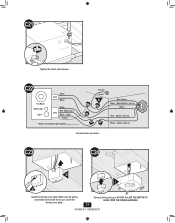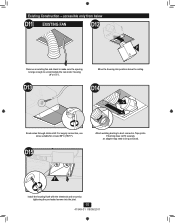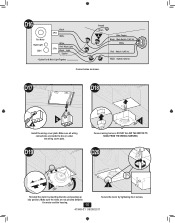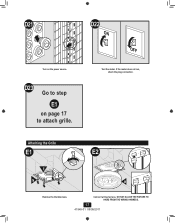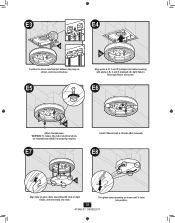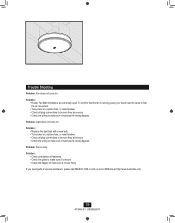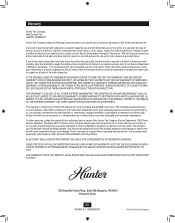Hunter 83001 Support and Manuals
Get Help and Manuals for this Hunter item

View All Support Options Below
Free Hunter 83001 manuals!
Problems with Hunter 83001?
Ask a Question
Free Hunter 83001 manuals!
Problems with Hunter 83001?
Ask a Question
Most Recent Hunter 83001 Questions
Need Replacement Fan For Hunter Bathroom Exhaust Fan 83001/83701
Need replacement fan for Hunter bathroom exhaust fan 83001/83701
Need replacement fan for Hunter bathroom exhaust fan 83001/83701
(Posted by smstraka 2 months ago)
Need A Replacement Light Cover
(Posted by Mblack60563 3 months ago)
#83001 Riazzi Bath Ventilator With Light
can glass plate be replaced
can glass plate be replaced
(Posted by Janwhite1122 6 months ago)
How Do You Remove The Dome Glass Cover To Change The Light Bulbs
(Posted by saoc 2 years ago)
Motor Replacement
I need to order a motor replacement or need part number to order replacement motor
I need to order a motor replacement or need part number to order replacement motor
(Posted by matt57039 2 years ago)
Popular Hunter 83001 Manual Pages
Hunter 83001 Reviews
We have not received any reviews for Hunter yet.