Humax PR-HD1100 Support and Manuals
Get Help and Manuals for this Humax item
This item is in your list!

View All Support Options Below
Free Humax PR-HD1100 manuals!
Problems with Humax PR-HD1100?
Ask a Question
Free Humax PR-HD1100 manuals!
Problems with Humax PR-HD1100?
Ask a Question
Popular Humax PR-HD1100 Manual Pages
User Manual - Page 4
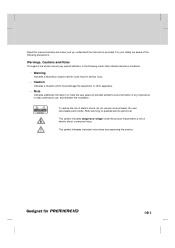
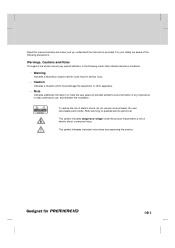
... cover(or back). **
Read this manual carefully and make the user aware of possible problems and information of any importance to help understand, use, and maintain the installation.
**
To reduce the risk of electric shock or personal injury.
**
This symbol indicates important instructions accompanying the product. Refer servicing to qualified service personnel.
**
This symbol indicates dangerous...
User Manual - Page 8
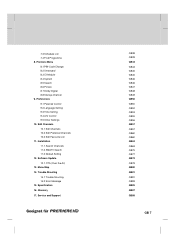
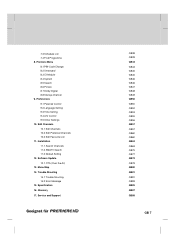
**
7.3 Schedule List 7.4 Find Programme 8. Software Update
12.1 OTA (Over the Air) 13. Installation
11.1 Search Channels 11.2 SMATV Search 11.3 Default Setting 12. Glossary
17. Edit Channels
10.1 Edit Channels 10.2 Edit Preferred Channels 10.3 Edit Favourite List 11. Trouble Shooting
14.1 Trouble Shooting 14.2 Error Message 15. Service and Support
GB38 GB39
GB43
**
GB43 GB45 GB45 GB46...
User Manual - Page 15


... channel or moves the cursor up, down, left or right.
**
7. MENU
**
Displays the main menu.
**
10.TEXT
**
Enters the digital text service.
**
11.LIST
**
Displays the channel list.
**
12.Breit
**
Sets the Display Format.
**
13.STANDBY
**
Switches between TV and radio.
**
3. TV/RADIO
**
Switches between operation and standby modes.
**
14.OPT+ (OPTION...
User Manual - Page 16
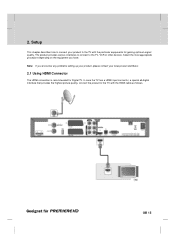
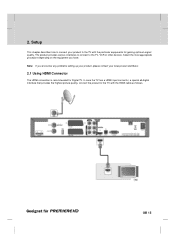
... Digital TV. 2. Select the most appropriate procedure depending on the equipment you have.
**
Note: If you encounter any problems setting up your product, please contact your product to the TV, VCR or other devices. Setup
**
This chapter describes how to connect your local product distributor.
2.1 Using HDMI Connector
The HDMI connection is recommended...
User Manual - Page 22


... the initial installation.
**
Note: • The default password is 0000.
• If you have forgotten your password, please contact your TV set supports DVI, you to support HDMI with HDCP or DVI with the HDMI interface is sufficient. GB 21 This chapter includes the first time setup of the language, video output, search channel and software update which...
User Manual - Page 27


...the subtitle language list to hide subtitle from the time you make your remote control to control the teletext service. Press the OPT+
button.
2. Teletext
You can also use your TV remote control unit to view... using the
button and
press the OK button. All teletext supporting channels have the teletext icon on your selection. Select the required subtitle language using the
button ...
User Manual - Page 53


Preferences
**
9.2 Language Setting
Language Setting enables you to choose from Auto and Manual using the OK or button.
2. Press the MENU button.
2. button and press the OK
3. Menu Language
Menu Language allows you require using the OK or button. Select Menu Language using the OK button. This service is provided when subtitles are displayed automatically...
User Manual - Page 76


... exist, select
User Define and enter the symbol rate directly.
Note: Enter the frequency from Auto and Manual using the OK or button.
1.
button, and press the OK
2. GB 75 **
11.2 SMATV...
button.
3. Note: You can enter up to perform channel search regardless of the setting value in antenna setting.
1. Select one option among 27500, 26000 and 22000 using the
button.
2. Select...
User Manual - Page 82
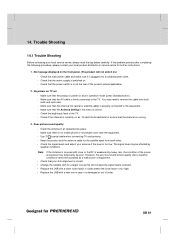
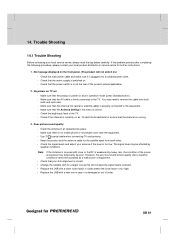
... the channel is on .) - Keep the product and the antenna cable for further instructions.
**
1. However, the poor sound and picture quality due to the TV. 14. If the problem persists after completing the following procedure, please contact your local service centre, please read the tips below carefully. You may temporarily be accepted as...
User Manual - Page 83


...equipment, the top end of the remote control should point directly towards the receiving part of the reservation. Replace the batteries in the menu that the product is in operation mode or in... have the appropriate Smartcard and CAM. Check that your TV set .
**
6. Check that you wish to switch on mute. - GB 82 Trouble Shooting
**
4. No/poor sound - Reinsert the Smartcard and...
User Manual - Page 84
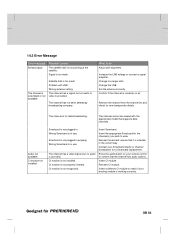
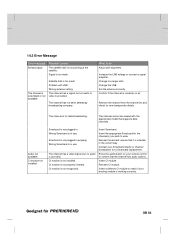
... to confirm that supports data channels.
Problem with the appropriate model that the channel has audio options.
Press the audio button on air. **
14.2 Error Message
Error message No/bad ... the channel from the channel list and check for a Smartcard replacement.
Audio not available.
Smartcard is not installed.
CI module is not plugged in use . CI module is...
User Manual - Page 85
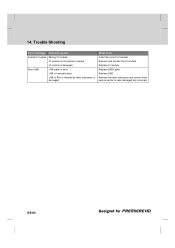
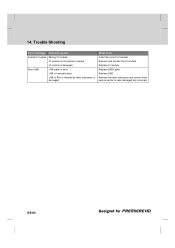
Trouble Shooting
**
Error message Possible causes
Invalid CI module Wrong CI module. Short LNB
LNB cable is internally short.
Replace CI module. What to do Insert the correct CI module. GB 84
LNB is short. Replace LNB Cable. 14. CI module is not properly inserted.
Remove the alien substance and contact local service center in case...
User Manual - Page 88
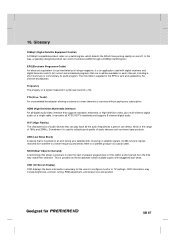
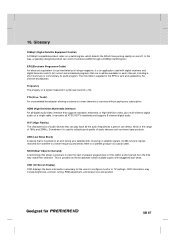
...settings. GB 87 The information supplied in the EPG is the range of audio devices that can play back all the audio frequencies a person can control numerous LNBs through a DiSEqC switching box.
**
EPG(Electronic Programme Guide) An electronic equivalent to view channels or services...scheduled programs that supports standard, enhanced...box which is sent and updated by the channel broadcaster.
...
User Manual - Page 90
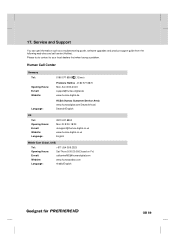
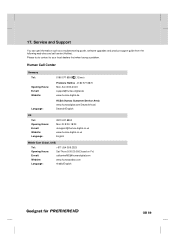
...
Website:
www.humax-digital.co.uk
Language:
**
English
Middle East (Dubai, UAE)
Tel: Opening Hours: E-mail: Website: Language:
+971 (0)4 359 2323 Sat-Thurs 9:00-20:00(Closed on Fri) [email protected] www.humaxarabia.com Arabic/English
GB 89
Service and Support
**
You can get information such as a troubleshooting guide, software upgrades and product support guide from the...
User Manual - Page 91
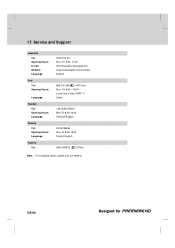
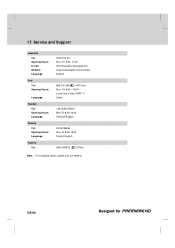
GB 90 17. Service and Support
**
Australia
Tel: Opening Hours: E-mail: Website: Language:
**
Italy
1800 613 011 Mon- Fri 8:...:
**
Austria
09 56186366 Mon-Fri 8:00-16:00 Finnish/English
Tel:
**
0820 400675 ( 0,12/Min)
Note: For hardware repair, please visit our website. Fri 9:00- 17:30 [email protected] www.humaxdigital.com/australia English
Tel: Opening Hours:
Language:
**...
Humax PR-HD1100 Reviews
Do you have an experience with the Humax PR-HD1100 that you would like to share?
Earn 750 points for your review!
We have not received any reviews for Humax yet.
Earn 750 points for your review!
