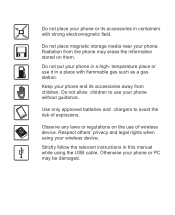Huawei U7520 Support and Manuals
Get Help and Manuals for this Huawei item

View All Support Options Below
Free Huawei U7520 manuals!
Problems with Huawei U7520?
Ask a Question
Free Huawei U7520 manuals!
Problems with Huawei U7520?
Ask a Question
Most Recent Huawei U7520 Questions
How To Access The Keyboard To Input Code While Pairing Via Bluetooth.
When attempting to pair via Bluetooth the instructions say " be sure device is displaying code xxxx"...
When attempting to pair via Bluetooth the instructions say " be sure device is displaying code xxxx"...
(Posted by jackmckiernan42 8 years ago)
Huawei U7520 Videos
Popular Huawei U7520 Manual Pages
Huawei U7520 Reviews
We have not received any reviews for Huawei yet.