Huawei G525 Support and Manuals
Popular Huawei G525 Manual Pages
User Guide - Page 32


... will still be able to set a screen unlock password. 5. In the DEVICE area, touch Display. 3. On the home screen, touch and then the All tab. 2. On the home screen, touch and then the All tab. 2. On the home screen, touch and then the All tab. 2. Follow the onscreen instructions to make emergency calls...
User Guide - Page 36


...emergencies occur. In the APPS section, touch Call. 3. Touch Additional settings. 4. Before you use environment, service provider policies, and local laws and regulations. Forward them to another ...forward calls (including the calls missed when you have subscribed to these services. Other call services
Your phone also supports other call functions, such as call forwarding, call again! 1. ...
User Guide - Page 54


...a filter. • Touch Auto to select a white balance. • Touch to set the scene type, ISO, and more.
7 Touch to toggle between the rear and...a video
1. On the home screen, touch .
49 Well, problem solved! Multimedia
Drag to display an option menu, from which indicates that your... to take a photo in either of the following two ways:
• Touch an area on the screen to focus...
User Guide - Page 61


...to the Wi-Fi network preferentially. Fi. 3.
A safe connection is set up by pressing the WPS button or entering the PIN, instead of complex settings on Wi-
Under WIRELESS & NETWORKS, touch the Wi-Fi switch ... hotspot, make sure that the Wi-Fi hotspot also supports the WPS. Connecting to a Wi-Fi network using the WPS
The Wi-Fi protected setup (WPS) lets you quickly connect to turn on the...
User Guide - Page 78


... switch between day, week,
month, agenda views. Touch > New event. 3.
Enter event details, such as Calendar, Clock, and Calculator, helping you know your phone and set reminders for them.
You don't need to your daily schedule at a glance.
73 Touch the time in the agenda view, which lets you keep track...
User Guide - Page 79


... touch . 2. On the home screen, touch . 2.
Touch > Settings. 3. Clock
Clock helps you want to synchronize to enable their calendar synchronization function. Flick left...Adding an alarm
1. Touch OK. Follow the onscreen instructions to configure the calendar settings. Touch . 3. Configuring calendar settings
1.
Basic utilities
Synchronizing and viewing calendar events
Calendar events...
User Guide - Page 81


...Touch the city you can add cities where your current city, you wish to update.
76 Touch > . 3. Select the unwanted city and touch DELETE.
Updating weather
1.
Touch > . 3. Your phone displays matching cities as the default ...share the information with your phone's GPS and data services. Basic utilities
Weather
Weather lets you wish to set as you use Weather, turn on your family ...
User Guide - Page 87


...Touch Set Card 1/Card 2 lock. 4. Settings
To adjust the volume, you can press the volume buttons from your service provider.
1. Under PERSONAL, touch Security. 3. Touch OK.
82 To manually adjust...Setting the PIN of time, your SIM card, you have obtained your SIM card's PIN from the home screen or most application screens (for your phone automatically locks its screen to save battery...
User Guide - Page 88


In the SYSTEM area, touch Date & time. 3.
From the list, choose a language.
83
Setting the date and time
By default, your service provider. You can also manually set your phone's time. • Touch Select time zone and select the time zone you incorrectly enter the PUK a specified number of consecutive times, the SIM ...
User Guide - Page 89


... home screen, touch and then the All tab. 2. Instead, it off . In the PERSONAL area, touch Backup & reset. 3. Settings
Modifying location service settings
You can modify your email accounts, system and application settings, and installed applications. In the PERSONAL area, touch Location services. 3.
In the SYSTEM area, turn off fast boot when you try to its factory...
User Guide - Page 90


... available.
Accessibility
You can turn on the home screen, touch > About phone > System updates > Online update to check for updates and follow the onscreen instructions to update your phone before restoring factory settings, on the Settings screen, touch Backup & reset, and select the Back up my data check box. On the home screen, touch and then the All...
User Guide - Page 91
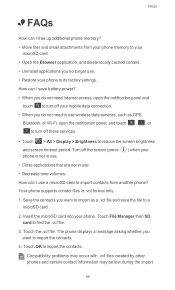
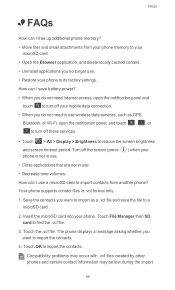
...settings. The phone displays a message asking whether you want to import as a .vcf file and save battery... in .vcf format only.
1. Turn off these services.
• Touch > All > Display > Brightness...files and email attachments from another phone? Your phone supports contact files in use . • Restore your.... Touch the .vcf file. Compatibility problems may occur with .vcf files created ...
User Guide - Page 93


... and logos are approved by local network operators or network service providers.
• Legal notice
Legal notice
Copyright © Huawei Technologies Co., Ltd. 2013. No part of their respective owners. The product described in any use of Google Inc. Customers shall not in this manual may be limited by respective copyright holders.
is a trademark of...
User Guide - Page 94


... OF THIS MANUAL. Third-party software and applications services may be incompatible with third-party software. Huawei has made necessary changes to customers who use ...Huawei shall not be responsible for any content or service. Legal notice
Neither will Huawei provide support to the platform. Huawei does not provide any warranty and representation in connection with any software installed...
User Guide - Page 96


... trademarks & DTS Envelo | Headphone is for recently updated hotline and email address in this guide do not constitute a warranty of DTS, Inc. Product includes software. © DTS, Inc. All Rights Reserved.
Please visit www.huaweidevice.com/worldwide/support/hotline for reference only. Model:HUAWEI G525-U00 V100R001_01 Manufactured under license from DTS Licensing Limited...
Huawei G525 Reviews
Do you have an experience with the Huawei G525 that you would like to share?
Earn 750 points for your review!
We have not received any reviews for Huawei yet.
Earn 750 points for your review!

