Huawei U9510E Support and Manuals
Get Help and Manuals for this Huawei item
This item is in your list!

View All Support Options Below
Free Huawei U9510E manuals!
Problems with Huawei U9510E?
Ask a Question
Free Huawei U9510E manuals!
Problems with Huawei U9510E?
Ask a Question
Popular Huawei U9510E Manual Pages
User Guide - Page 4
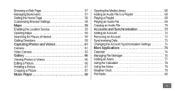
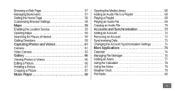
Browsing a Web Page Managing Bookmarks Setting the Home Page Customising Browser Settings Maps Enabing the Location Service Opening Maps Searching for Places ofInterest Getting Directions Capturing ...
72
59 Removing an Account
72
59 Synchronising Data
73
61 Changing the Account Synchronisation Settings
73
61 More Applications
74
63 Calendar
74
66 Managing File Manager
75
66 Adding ...
User Guide - Page 9


...microSD card. Installation
Installing and Removing a microSD Card
Your phones memory capacitycanbeexpandedbyinstallinga microSD card.Forinstallation instructions,refer to open the battery cover and replace the battery yourself To have the battery replaced, contact Huawei or an authorised service provider.
'The micro SO card is an optional accessory On the Home screen, touch > Settings. 2.
To...
User Guide - Page 11


... same type.
• Do not attempt to be replaced. To have a limited number of the battery.
• If your data
connection.
• When you do not need to use the phone.
• Rechargeable batteries have the battery replaced, contact Huawei or an authorised service provider.
• Using data services increases the phone's power consumption and will power off...
User Guide - Page 15


...add. to silent mode. Touch Fmish.
% To use another Google account, go to the Accounts & sync screen by touching ::: > Settings > Accounts & sync and then touch ADD ACCOUNT to select the account type you can:
• Touch to switch to vibrate mode... box, and then touch Next.
9.Whenthe UseGooglelocation screen appears, select the optionfor Google's location service, andthentouchNext.
10.
User Guide - Page 29


...a time. II) Contact your contacts list for you can participate.
1.
To use this service, contact your microphone.
To initiate a conference call on hold. Calling
Operations During a Call...functions. Toreturn to ask if conference calls are
supported and.
if yes. Thisfunctionis network dependent.To
use this service, contact your network
operator.
• Ei:Displays...
User Guide - Page 30


...
Your phone supports multiple supplementary services, includng cat forwarding and call switching function. gm. 4.To endthe conference call, touch
Switching Between Calls
( f) To usethis service.subscribe toyour operators's call waiting. For details, contact your network operator. OnthePhonescreen,touch forwarding.
> Settings > Call
2.
The first participant is
automatically...
User Guide - Page 31


... put the current call .
The caller is also informed that you are already busy on the dialer and follow the instructions. On the Phone screen, touch settings.
> Settings > Additional
2. Using the Voicemail Service
The voicemail function enables your phone to forward unanswered calls to the voicemail function and obtain your voicemail number. To listen...
User Guide - Page 43


...Ifyouhaveinvited someoneto chat orifsomeonehas invited youto chat, the invitationmessage is Google's instant messaging service. Starting a Chat 1.
Adding a Friend
1.1n your friends list, touch... Gmail address ofthefriendyouward to sendthe message. ri) Your Talk accountis linked tothe Googleaccountyouhave set up on your friends list.
2.Use the onscreenkeyboard to enter a message.
3....
User Guide - Page 45


... select the Data roaming check box. Your phonewit scanfor1M-Fi
40 Data Connection
Turning On Mobile Data Services
1. On the Home screen, touch @!) > Settings. 2.Inthe WIRELESS &NETWORKS section,touchMore...>
Mobile networks. 3. clear the Data enabled check box.
• TobJM data roaming on on your network operatoandmay incur data traffic ...
User Guide - Page 46
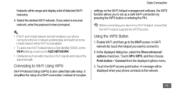
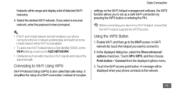
...password when prompted.
41k, • If VVi-Fi and mobile network are both enabled, your phone
connects to the Wi-Fi network preferentially and switches to the mobile network when Wi-Fi is unavailable. • To add a new WI-Fi hotspot Service Set...device to a W-Fi hotspot, ensure that the Wi-Fl hotspot supports the WPS function.
1.Enable1/1/I-Fi, andthen go to the Wigscreen.In1/1.4-Fi
network fist,touchthe...
User Guide - Page 53


... based on the Inbox screen to send and receive emails). 1. access the wehsite of your email service provider.For specific settings. OntheHome screen, touch ::: >Errol. Adding an Email Account
When using the Email application for the first time, set up an emal account as follows: (Note that a data connection is required to add more...
User Guide - Page 84


.../ When using
Weather Clock
Setting the Default City
On the Weather Clock screen, flick your current city and get the latest weather in two ways, manually or automatically. Changing a ...set a city as the default city, touch = > Set as default city. To delete all of them. More Applications
Addling a City
Onthe Weather Clock screen,touch = >Add cityto adda city. Weather Clock
You can be updated...
User Guide - Page 92


... on your phone memory for updates, and then follow the onscreen instructions to check for the upgrade package.
Touch Reset phone according to Rs factory settings, and then restarts. After the upgrade, all personal data will be erased.
• If you have installed a microSD card, the downloaded upgrade package will be stored in the root directory of your phone memory...
User Guide - Page 100


... applications. will Huawei Technologies Co., Ltd.
capacities and settings of such marks by Bluetooth SIG, Inc. provide support to customers who use of
local network, and therefore may not be activated or may not match exactly the product or its accessories described herein rely on the software installed. Manufactured under license.
product, service and company...
User Guide - Page 101


... maintained for the legality, quality,orany otheraspects ofany software installedon this product, which result from
installing software or uploading or downloading the third-party works. Huawei Technologies Co., Ltd. does not guarantee that Huawei Technologies Co.,Ud.shall not compensate or beliablefor services provided by applicable law, ft is explicitly stated that any content or...
Huawei U9510E Reviews
Do you have an experience with the Huawei U9510E that you would like to share?
Earn 750 points for your review!
We have not received any reviews for Huawei yet.
Earn 750 points for your review!
