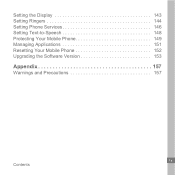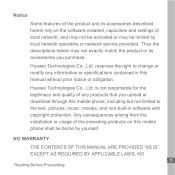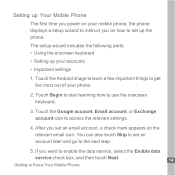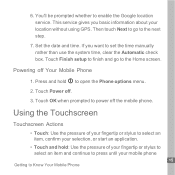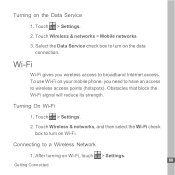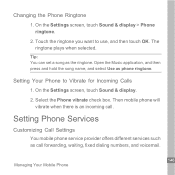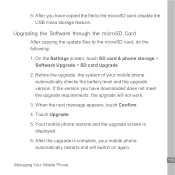Huawei U8110 Support and Manuals
Get Help and Manuals for this Huawei item

View All Support Options Below
Free Huawei U8110 manuals!
Problems with Huawei U8110?
Ask a Question
Free Huawei U8110 manuals!
Problems with Huawei U8110?
Ask a Question
Most Recent Huawei U8110 Questions
How To Root Huawei U8110
(Posted by mabigl 10 years ago)
How To Unlock U8185
how can unlock my phone huawei u8185 screen pattern locked and have tried to sign in with google acc...
how can unlock my phone huawei u8185 screen pattern locked and have tried to sign in with google acc...
(Posted by stevshita 10 years ago)
How To Update Huawei U8110
(Posted by plau 10 years ago)
How To Connected My Huawei U8110 On The Internet
(Posted by stubjoe3 10 years ago)
Can Someone Send Me A Link To Download Android 4.0 For My Huawei U8110 Pulse Min
(Posted by latiff 10 years ago)
Huawei U8110 Videos
Popular Huawei U8110 Manual Pages
Huawei U8110 Reviews
We have not received any reviews for Huawei yet.