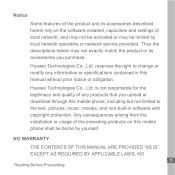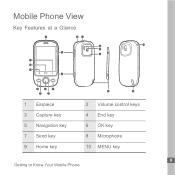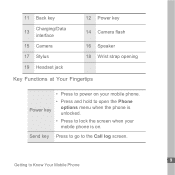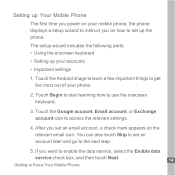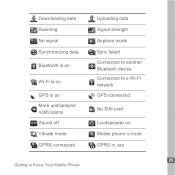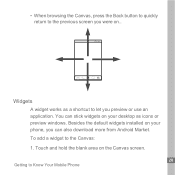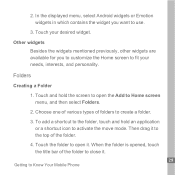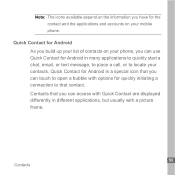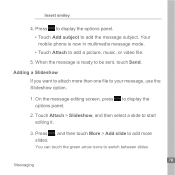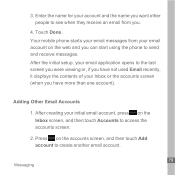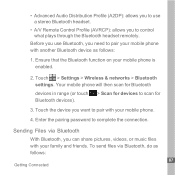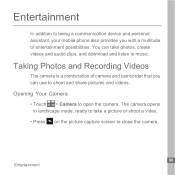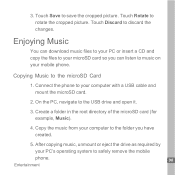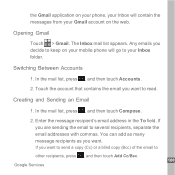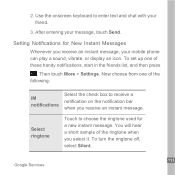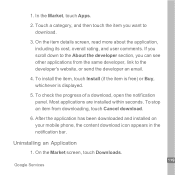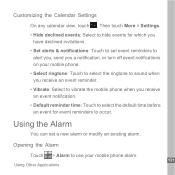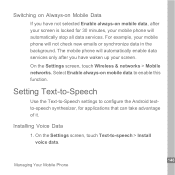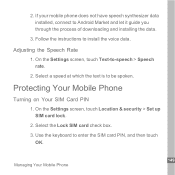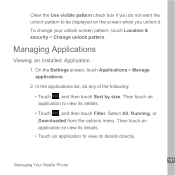Huawei U8110 Support Question
Find answers below for this question about Huawei U8110.Need a Huawei U8110 manual? We have 1 online manual for this item!
Question posted by latiff on November 17th, 2013
Can Someone Send Me A Link To Download Android 4.0 For My Huawei U8110 Pulse Min
The person who posted this question about this Huawei product did not include a detailed explanation. Please use the "Request More Information" button to the right if more details would help you to answer this question.
Current Answers
Answer #1: Posted by TheWiz on November 17th, 2013 3:14 PM
There is no OFFICIAL Android 4.0 update for this phone. If you're technically savvy then you could try installing an unofficial ROM but be careful as you could permanently damage your phone. Click here to view a list of ROMs available.
Related Huawei U8110 Manual Pages
Similar Questions
Cant Download Photos From Txt Messages Huawei Ascend Y600 Phone
(Posted by melina66 9 years ago)
How To Unlock Android M865 With No Sd Card Cell Phone To Use On Straight Talk
(Posted by nrodri 10 years ago)
Android 2.1
I have android 2.1 and i want 2.3 how i can upgrade my os
I have android 2.1 and i want 2.3 how i can upgrade my os
(Posted by azizsahbazovic2 10 years ago)