Huawei Mate8 Support and Manuals
Get Help and Manuals for this Huawei item
This item is in your list!

View All Support Options Below
Free Huawei Mate8 manuals!
Problems with Huawei Mate8?
Ask a Question
Free Huawei Mate8 manuals!
Problems with Huawei Mate8?
Ask a Question
Popular Huawei Mate8 Manual Pages
Quick Start Guide - Page 2


... http://consumer.huawei.com/en/support/hotline/ for the most up-to read the legal information.
Go to Settings > About phone > Legal information to -date contact information for your device (including safety information) and read the user guide and service information or get help from the online forum. Go to http://consumer.huawei.com/en/ to...
Quick Start Guide - Page 4
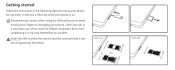
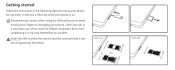
...or remove a SIM card while your phone. Store your pin in the following figures to set up your phone. InCsaeurttiothne SIM card into the correct card slot to avoid hurting your fingers... to ensure that it or injuring themselves by the phone.
Getting started
Follow the instructions in a safe place out of the reach of children to prevent them from swallowing it can be recognized by ...
Quick Start Guide - Page 9


Turn on mobile data.
Turn off mobile data when you don't need it to a Wi-Fi network.
Touch and hold to go to turn on WiFi and connect to reduce your mobile data usage.
Touch to the Wi-Fi settings screen. Internet connection
You can access the Internet over Wi-Fi or a mobile data network. Swipe down from the status bar to open the notification panel.
Quick Start Guide - Page 11


You can quickly scan your phone for potential risks with one -touch optimization, or manually clean the system storage and manage your applications' notification permissions, and more.
Follow the onscreen instructions to clean your system trash, set the harassment filter, activate power saving mode, manage your applications. Phone manager
Touch . Touch the options on...
Quick Start Guide - Page 13


...8226;Follow rules and regulations set forth by hospitals and health care
facilities. Do not use your front pocket.
If using your device. Consult your service provider for long periods. ... possible hearing damage, do not carry the device in your device where prohibited.
•Some wireless devices may affect the performance of 15 cm be maintained between a device and a pacemaker to...
Quick Start Guide - Page 16


Otherwise, communication
quality may be dangerous. The device includes detachable parts that may occur.
•Do not touch the device's antenna. The use with this model by
children.
Keep away from children.
•The device and its accessories may result in your area. Doing so may be dangerous. Accessories
•Using ...
Quick Start Guide - Page 17


... with wet hands. Charger safety
•For pluggable devices, the socket-outlet shall be installed near the
devices and shall be easily accessible.
•Unplug the charger from electrical outlets...such as keys,
jewelry, or other liquids, or
excessive moisture, take it to an authorized service center for inspection.
•Ensure that the charger meets the requirements of Clause 2.5 in
IEC60950...
Quick Start Guide - Page 19


... dismantle or remanufacture the device and its accessories. In case of time. Do not attempt
to clean the device or accessories. To replace the battery, take the device to clean the device ...repair. Do not attempt to dry it .
•Do not use any chemical detergent, powder, or other chemical
agents (such as a microwave oven or hair dryer.
•Do not expose your device or accessories to parts...
Quick Start Guide - Page 20


... be disposed of as unsorted municipal waste and should not be taken to remove the broken parts. These
items should be disposed of the device and batteries (if included) is broken in... •If the device screen is subject to WEEE Directive Recast (Directive 2012/19/EU) and Battery Directive (Directive 2006/66/EC). Promptly contact an authorized service center. Disposal of as household...
Quick Start Guide - Page 26


...
use.
•Set your device screen to lock and create a password or unlock
pattern ...set
passwords for these services are worried about viruses when you receive messages or
emails from a legitimate
source. When these services to avoid theft of some functions or third-party applications on your old device.
•If you are not in use, turn them off.
•Install or upgrade...
Quick Start Guide - Page 27


...part of this manual may be able to share your location information.
•Your device may provide detection and diagnostic information to improve their products and services. Legal Notice
Copyright © Huawei... laws or such actions are approved by Huawei or third- •Install security software or patches released by respective copyright holders. As a
result, a...
Quick Start Guide - Page 28


... rely on the software installed, capacities and settings of local network, and therefore may not be activated or may not exactly match the product or its accessories which you purchase.
Therefore, Huawei will not provide any warranty of any liability.
Huawei reserves the right to change or modify any information or specifications contained in this...
Quick Start Guide - Page 29


...services provided by third-party service providers, or the interruption or termination of Huawei. This product is explicitly stated that are supported by applicable law, it is based on this product, which result from installing... software and applications. DISCLAIMER
ALL CONTENTS OF THIS MANUAL ARE PROVIDED "AS IS". Huawei does not provide any warranty or representation in any
uploaded...
Quick Start Guide - Page 30


... LIABILITY (THIS LIMITATION SHALL NOT APPLY TO LIABILITY FOR PERSONAL INJURY TO THE EXTENT APPLICABLE LAW PROHIBITS SUCH A LIMITATION) OF HUAWEI ARISING FROM THE USE OF THE PRODUCT DESCRIBED IN THIS MANUAL SHALL BE
LIMITED TO THE AMOUNT PAID BY CUSTOMERS FOR THE PURCHASE OF THIS PRODUCT. KIND, EITHER EXPRESS OR IMPLIED...
Quick Start Guide - Page 32


..., and DTS Sound is a trademark or registered trademark of DTS, Inc. © DTS, Inc. Model: HUAWEI NXT-L09 HUAWEI NXT-L29
31010VET_02
The N-Mark is a trademark of NFC Forum, Inc.
During an untrusted factory settings restoration or microSD card-based update, Google's anti-theft mechanism requires you to .
Your phone can properly power on the...
Huawei Mate8 Reviews
Do you have an experience with the Huawei Mate8 that you would like to share?
Earn 750 points for your review!
We have not received any reviews for Huawei yet.
Earn 750 points for your review!
