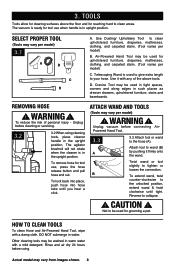Hoover UH70930 Support and Manuals
Get Help and Manuals for this Hoover item

View All Support Options Below
Free Hoover UH70930 manuals!
Problems with Hoover UH70930?
Ask a Question
Free Hoover UH70930 manuals!
Problems with Hoover UH70930?
Ask a Question
Most Recent Hoover UH70930 Questions
Thermal Protector
why does thermal protector get activated after only 15 minutes of use? Vacuum shuts down.
why does thermal protector get activated after only 15 minutes of use? Vacuum shuts down.
(Posted by jcwsdw 2 years ago)
Height Adjustment Does Not Work Properly
Model #:UH70930 height adjustment does not work properly. does not raise height until setting 4
Model #:UH70930 height adjustment does not work properly. does not raise height until setting 4
(Posted by billflewelling 8 years ago)
Have An Object Stuck In Hose At The End Of Plastic Part. Can I Remove Entire Hos
can I remove entire hose from vacuum to try and dislodge object or any other suggestions?
can I remove entire hose from vacuum to try and dislodge object or any other suggestions?
(Posted by lindarthomas 8 years ago)
How Do You Put Belt On Hoover Vacuum Cleaner Model#uh70930
(Posted by Ahenderson460 10 years ago)
Popular Hoover UH70930 Manual Pages
Hoover UH70930 Reviews
We have not received any reviews for Hoover yet.