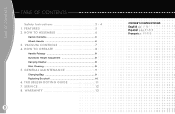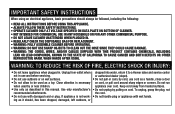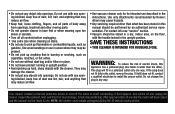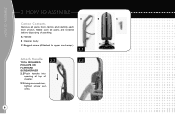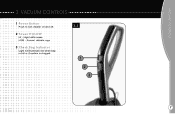Hoover UH30010 - Platinum Lightweight Bagged Upright Support and Manuals
Get Help and Manuals for this Hoover item

View All Support Options Below
Free Hoover UH30010 manuals!
Problems with Hoover UH30010?
Ask a Question
Free Hoover UH30010 manuals!
Problems with Hoover UH30010?
Ask a Question
Most Recent Hoover UH30010 Questions
Hoover Platinum Collection Model Uh30010
why is it so hard to push . I just replaced the belt . Is there anyway to adjust the height
why is it so hard to push . I just replaced the belt . Is there anyway to adjust the height
(Posted by lulex 1 year ago)
Hoover Uh30010 Does Not Power On
Hello, my hoover UH310010 does not power on, not does it show any sign of power, no lights, does not...
Hello, my hoover UH310010 does not power on, not does it show any sign of power, no lights, does not...
(Posted by ktnorth1 6 years ago)
Replaced Handle On Uh30010 And Light Flashes Won't Turn On
(Posted by mscanlon 9 years ago)
Hoover Platinum Bagged Upright Won't Run
(Posted by zebdaxtrak 9 years ago)
Hoover UH30010 Videos
Popular Hoover UH30010 Manual Pages
Hoover UH30010 Reviews
We have not received any reviews for Hoover yet.