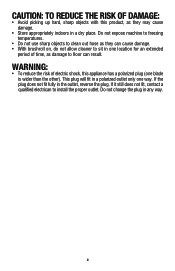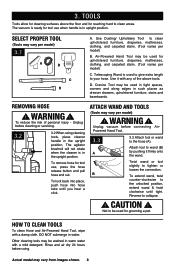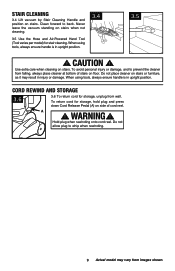Hoover UH70930 Support Question
Find answers below for this question about Hoover UH70930.Need a Hoover UH70930 manual? We have 1 online manual for this item!
Question posted by jcwsdw on May 4th, 2021
Thermal Protector
Current Answers
Answer #1: Posted by Odin on May 4th, 2021 12:34 PM
1. Turn the cleaner OFF and unplug it from the electrical outlet.
2. Empty the dirt cup.
3. Inspect the nozzle inlet, hose connector, hose, dirt cup inlet, cyclonic filter, rinsable filter, and HEPA filter for any obstructions. Clear obstructions if present.
When the cleaner is unplugged and the motor has cooled for 30 minutes, the thermal protector should deactivate and cleaning may continue.
If the thermal protector continues to activate after following the above steps, your cleaner needs servicing
Hope this is useful. Please don't forget to click the Accept This Answer button if you do accept it. My aim is to provide reliable helpful answers, not just a lot of them. See https://www.helpowl.com/profile/Odin.
Related Hoover UH70930 Manual Pages
Similar Questions
help my vacuum shut off and is not turning on after It got clogged I took whatever was clogging it o...
Model #:UH70930 height adjustment does not work properly. does not raise height until setting 4
When running the vacuum after 5 minutes it will shut off / because it's hot
my vacuum shut off while using it. It didnt feel overheated and the circuit breaker didnt trip. its ...