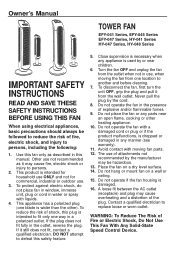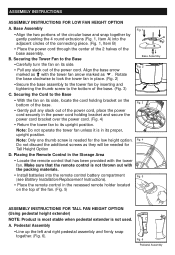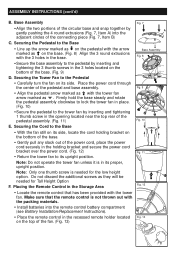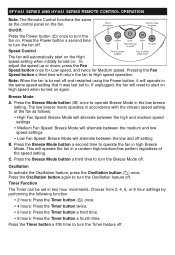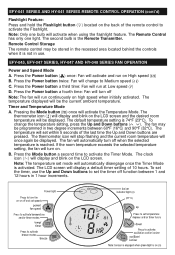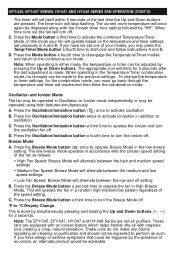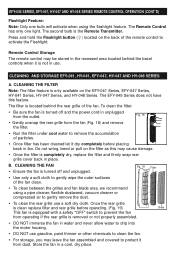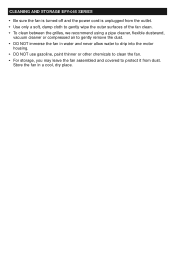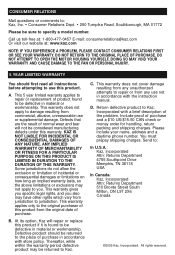Honeywell HY-048BP - Consumer Products Digital Tower Fan Support and Manuals
Get Help and Manuals for this Honeywell item

View All Support Options Below
Free Honeywell HY-048BP manuals!
Problems with Honeywell HY-048BP?
Ask a Question
Free Honeywell HY-048BP manuals!
Problems with Honeywell HY-048BP?
Ask a Question
Most Recent Honeywell HY-048BP Questions
How Do I Get A Remote Control Hy-048bp Replacement? It Doesn't Work.
The HY-048BP remote control does not work. I have changed the batteries, but it will not control the...
The HY-048BP remote control does not work. I have changed the batteries, but it will not control the...
(Posted by Felicia126 2 years ago)
Suddenly No Power Was Working Fine
has this honey well hy-048bp tower fan was working fine and suddenly no powe
has this honey well hy-048bp tower fan was working fine and suddenly no powe
(Posted by jayesh892 2 years ago)
Unit Does Not Warm. Unit Does Have Low Air. Thanks
(Posted by ErnestoA02 2 years ago)
Thumb Screws For The Honeywell Hy-048bp
Where can I obtain thumb screws for my tower fan? I need about six.Thanks!Kathy Gordon
Where can I obtain thumb screws for my tower fan? I need about six.Thanks!Kathy Gordon
(Posted by gordonkw 2 years ago)
There Is No Electricity To The Main Panel On My Honeywell Cooler Model Hy-048bp
(Posted by rviera43 3 years ago)
Honeywell HY-048BP Videos
Popular Honeywell HY-048BP Manual Pages
Honeywell HY-048BP Reviews
We have not received any reviews for Honeywell yet.