Honeywell 7600BP-121-21EE - Hand Held Products Dolphin 7600 Support and Manuals
Get Help and Manuals for this Honeywell item
This item is in your list!

View All Support Options Below
Free Honeywell 7600BP-121-21EE manuals!
Problems with Honeywell 7600BP-121-21EE?
Ask a Question
Free Honeywell 7600BP-121-21EE manuals!
Problems with Honeywell 7600BP-121-21EE?
Ask a Question
Popular Honeywell 7600BP-121-21EE Manual Pages
User Guide - Page 31


... 7600 Mobile Computer User's Guide
Downloaded from moisture and particle intrusion thus preserving the terminal's environmental rating. Installing Memory Cards
This terminal supports microSD and microSDHC memory cards...see page 3-26). 2. When closed, the side door seals the terminal from www.Manualslib.com manuals search engine
Rev A 5/23/2008
3 - 13
Access door removal requires a Torx 5 (T5...
User Guide - Page 36


....Manualslib.com manuals search engine
Rev A 5/23/2008
Dolphin® 7600 Mobile Computer User's Guide
If ActiveSync 4.5 or higher is available on the host workstation, install it from the Getting Started CD that comes in the box with the Dolphin terminal. Hardware Requirements for Setup
• Dolphin HomeBase device • Communication cable from Honeywell •...
User Guide - Page 40


... warnings when the battery reaches critical and low battery points. Replace it can resume terminal operation. When you must replace the discharged battery with a fully charged battery. Default Critical and Low Battery Points
Dolphin terminals are programmed to Honeywell or an
authorized Honeywell service center for these entries are two DWORD values in suspend mode...
User Guide - Page 66


... to set See Setup Options on page
up user parameters.
8-10.
See Menus on the Start menu. This information will appear on the Today screen.
Today
Customize the look and the information displayed on the Today screen. Lock
Password protect the terminal to limit access to perform specific tasks.
Note: Personal settings are replaced by system...
User Guide - Page 78
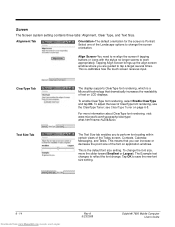
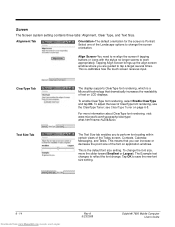
...The default orientation for the screen is the default font size setting.
ClearType Tab Text Size Tab
The display supports ClearType font rendering, which is a Microsoft technology that you... save the new font size setting.
6 - 14
Downloaded from www.Manualslib.com manuals search engine
Rev A 5/23/2008
Dolphin® 7600 Mobile Computer User's Guide For more information about ClearType ...
User Guide - Page 84
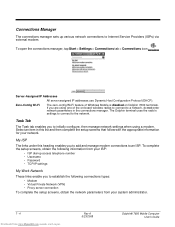
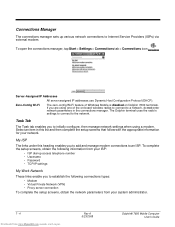
... connection
To complete the setup screens, obtain the network parameters from your system administrator.
7 - 4
Downloaded from www.Manualslib.com manuals search engine
Rev A 5/23/2008
Dolphin® 7600 Mobile Computer User's Guide
Connections Manager
The connections manager sets up access telephone number • Username • Password • TCP/IP settings
My Work Network
These...
User Guide - Page 85


...setup, consult the online help on this tab and follow the setup screens. Dolphin® 7600 Mobile Computer User's Guide
Downloaded from www.Manualslib.com manuals search engine
Rev A 5/23/2008
7 - 5 Tap Manage Existing Connections on the setup... the proper proxy settings during synchronization with the PC. You
will usually be changed, ask your user name and password.
Modify an Existing...
User Guide - Page 91
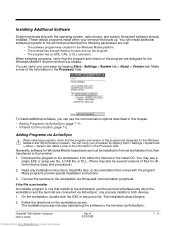
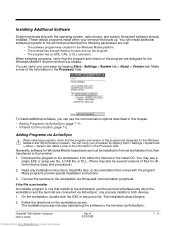
... terminal has enough memory to the terminal provided that comes with the operating system, radio drivers, and custom Honeywell software already installed.
These default programs install when your processor by tapping Start > Settings > System tab > About > Version tab. You can install additional software programs to store and run the program. • The program has an EXE...
User Guide - Page 92


... part of initialization.
5. Tap the icon to complete installation.
7 - 12
Downloaded from the Internet. You may see a single EXE or
setup.exe file, or several versions of files for the program begins.
7. You would normally store the program in the Processor field. 1. Note: You know that the program is not an installer because an error...
User Guide - Page 94
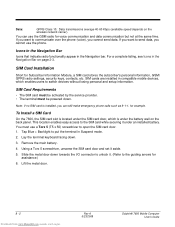
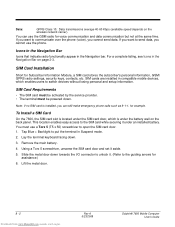
..., the SIM card slot is installed, you cannot use a Torx 5 (T5 x 50) screwdriver to switch devices without losing personal and setup information. Lay the terminal keyboard facing down . Lift the metal door.
8 - 2
Downloaded from www.Manualslib.com manuals search engine
Rev A 5/23/2008
Dolphin® 7600 Mobile Computer User's Guide Data:
GPRS Class 10...
User Guide - Page 102
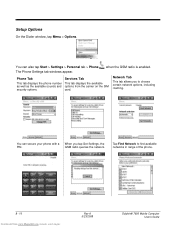
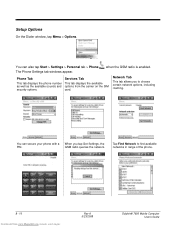
... manuals search engine
Rev A 5/23/2008
Dolphin® 7600 Mobile Computer User's Guide
You can secure your phone with a When you to find available networks in range of the phone.
8 - 10
Downloaded from the carrier on the SIM card. You can also tap Start > Settings > Personal tab > Phone The Phone Settings tab windows appear.
Setup...
User Guide - Page 108
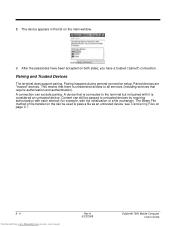
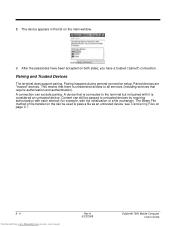
... services that is connected to untrusted devices by requiring authorization with each attempt (for example, with it is unrestricted access to pass a file as an untrusted device; After the passcodes have been accepted on page 9-7.
9 - 4
Downloaded from www.Manualslib.com manuals search engine
Rev A 5/23/2008
Dolphin® 7600 Mobile Computer User's Guide...
User Guide - Page 109
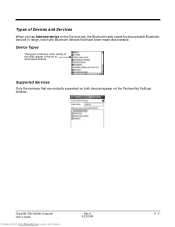
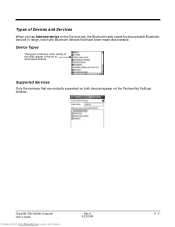
... Mobile Computer User's Guide
Downloaded from www.Manualslib.com manuals search engine
Rev A 5/23/2008
9 - 5 Device Types
The types of devices in the vicinity of the radio appear in the list of Devices and Services
When you tap Add new device on the Partnership Settings window.
Supported Services
Only the services that are mutually supported on both devices...
User Manual - Page 4


... Installing Additional...
iv
Downloaded from www.Manualslib.com manuals search engine
Rev D 10/18/2007
Dolphin® 7600 User's Guide 29-Key Numeric Keyboard ...4-4 Navigation Keys...Supported Bar Code Symbologies...5-2 Activating the Engine ...5-3 Decoding...5-3 Capturing Images...5-5
Chapter 6 - Bluetooth Manager
Overview ...7-1 Enabling the Bluetooth Radio...7-1 Setting Tab...7-2 BT Service...
User Manual - Page 61


... on your hardware setup should use the appropriate communication type by clicking File > Connection Settings. Dolphin® 7600 User's Guide
Rev D
6 - 3
10/18/2007
Downloaded from www.microsoft.com and install.
! Therefore, if ActiveSync is 12 Mbps.
Communication Types
The Dolphin 7600 supports the following types of ActiveSync from www.Manualslib.com manuals search engine The...
Honeywell 7600BP-121-21EE Reviews
Do you have an experience with the Honeywell 7600BP-121-21EE that you would like to share?
Earn 750 points for your review!
We have not received any reviews for Honeywell yet.
Earn 750 points for your review!
