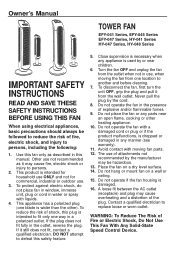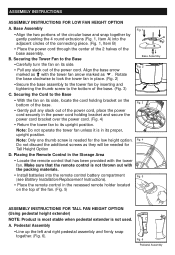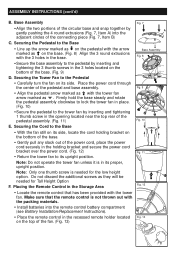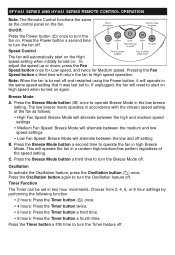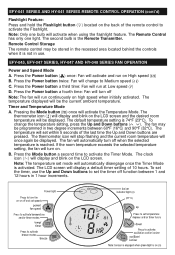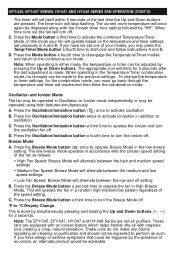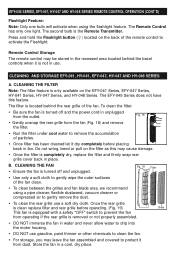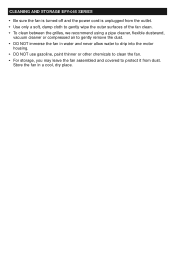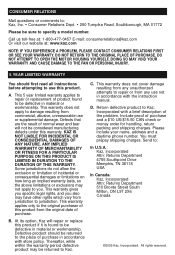Honeywell EFY041 - Enviracare Remote Control Oscillating Tower Fan Support and Manuals
Get Help and Manuals for this Honeywell item

View All Support Options Below
Free Honeywell EFY041 manuals!
Problems with Honeywell EFY041?
Ask a Question
Free Honeywell EFY041 manuals!
Problems with Honeywell EFY041?
Ask a Question
Most Recent Honeywell EFY041 Questions
Quit Working No Power
(Posted by Lsmith211 2 years ago)
Replacement Remote Control
Good afternoon,Do you sell replacement remote controls for a Honeywell EFY-041?
Good afternoon,Do you sell replacement remote controls for a Honeywell EFY-041?
(Posted by chuckrut 3 years ago)
Tower Fan Replacement Fuse
Hello! I believe that my fan is in need of a fuse replacement. Cleaned and dried and replaced filter...
Hello! I believe that my fan is in need of a fuse replacement. Cleaned and dried and replaced filter...
(Posted by ashleykpowell 5 years ago)
Remote Control For This Ithem?
Please Tell Me If Do You Have The Botton Base For This Ithem?
Please Tell Me If Do You Have The Botton Base For This Ithem?
(Posted by MANCHO60 9 years ago)
Popular Honeywell EFY041 Manual Pages
Honeywell EFY041 Reviews
 Honeywell has a rating of 4.00 based upon 1 review.
Get much more information including the actual reviews and ratings that combined to make up the overall score listed above. Our reviewers
have graded the Honeywell EFY041 based upon the following criteria:
Honeywell has a rating of 4.00 based upon 1 review.
Get much more information including the actual reviews and ratings that combined to make up the overall score listed above. Our reviewers
have graded the Honeywell EFY041 based upon the following criteria:
- Durability [1 rating]
- Cost Effective [1 rating]
- Quality [1 rating]
- Operate as Advertised [1 rating]
- Customer Service [0 ratings]